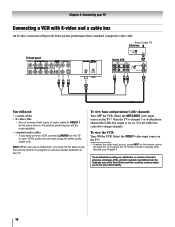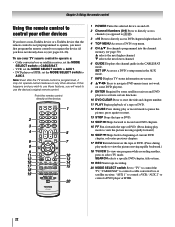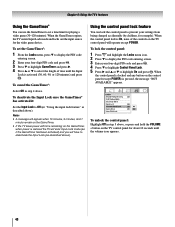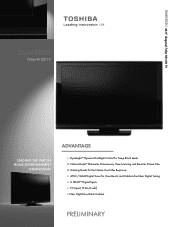Toshiba 26AV502U Support Question
Find answers below for this question about Toshiba 26AV502U - 26" LCD TV.Need a Toshiba 26AV502U manual? We have 2 online manuals for this item!
Question posted by Hoops1 on January 21st, 2014
Picture Has Red Horizontal Stripes Across The Screen. What Do I Do?
A cable came unplugged and picture had green tint. When I plugged cable back in I got red horizontal lines across the screen.EGP
Current Answers
Related Toshiba 26AV502U Manual Pages
Similar Questions
Thick Red Horizontal Lines
How do I remove the red horizontal lines from my Toshiba 40FT2U1?
How do I remove the red horizontal lines from my Toshiba 40FT2U1?
(Posted by katz6631 2 years ago)
Ca I Save As Card To Tv To Tramfer To A Digital Camera?
can I save my sd images to tv and transfer it to my digital camera without having a computer
can I save my sd images to tv and transfer it to my digital camera without having a computer
(Posted by Casandrashall 8 years ago)
Where Can I Buy Pedestal Stand And Base For Toshiba 26av502u Lcd Tv?
(Posted by gospelduo 11 years ago)
I Tried Turning On My Tv, But It Didn't Come On. It Started To, Then Turned Off
When I tried to turn on my TV, the green light came on, as if it were coming on, but it went back of...
When I tried to turn on my TV, the green light came on, as if it were coming on, but it went back of...
(Posted by starduster65 12 years ago)
Toshiba 46xv540u Lcd Tv Has Sound, But No Picture.
toshiba 46xv540u lcd tv has sound, but no picture.
toshiba 46xv540u lcd tv has sound, but no picture.
(Posted by ronklavas 13 years ago)