Toshiba 22LV506 - 21.9" LCD TV Support and Manuals
Get Help and Manuals for this Toshiba item
This item is in your list!

View All Support Options Below
Free Toshiba 22LV506 manuals!
Problems with Toshiba 22LV506?
Ask a Question
Free Toshiba 22LV506 manuals!
Problems with Toshiba 22LV506?
Ask a Question
Popular Toshiba 22LV506 Manual Pages
Printable Spec Sheet - Page 1


... digital photographs on a television set in the JPEG digital format.
Plays all versions of DivX® video (including DivX® 6) with a built-in -the-clear" broadcasts.
22LV506 21.9" diagonal LCD HDTV/DVD Combo
22LV506
LCD HDTV/DVD Combo
The 22LV506 is a convenient all -in conjunction with a sleek, glossy white finish.
JPEG Viewer1 enables a user to digital "cable-in...
Printable Spec Sheet - Page 2


... Bass/Treble Balance
CONVENIENCE
Built-in TV Tuning Auto Aspect Control Sleep Timer Clock OSD Language Auto Shut Off ENERGY STAR® Compliant Remote Control
DVD
Playable Disc Types1
DivX®, WMA & MP3 Playback1 Digital Picture Zoom Fast Scan, Slow-Motion Multi-Camera Angle Select
High-Gloss White 21.9"
720p Wide
• •
• • •...
Owner's Manual - English - Page 1
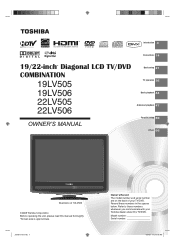
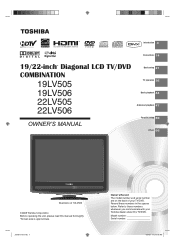
... you communicate with your TV/DVD. Introduction 4
Connections 14
19/22-inch* Diagonal LCD TV/DVD COMBINATION
19LV505 19LV506 22LV505 22LV506
OWNER'S MANUAL
Basic setup 21 TV operation 26 Basic playback 44 Advanced playback 47 Function setup 60
Others 66
IIIustration of your Toshiba dealer about this manual thoroughly. *Screen size is approximate.
Model number: Serial number:
6/9/08...
Owner's Manual - English - Page 2


... by meeting strict energy efficiency guidelines set by curious children.
NO USER-SERVICEABLE PARTS INSIDE. REFER SERVICING TO QUALIFIED SERVICE PERSONNEL.
The exclamation point within the product's enclosure that the wall where you are not always supported on page 5.
The use of important operating and maintenance (servicing) instructions in serious bodily injury and/or property...
Owner's Manual - English - Page 3


... local authorities or the Electronic Industries Alliance (www.eiae.org).
J50S0101D.indb 3
3
6/9/08 11:24:24 AM FCC Declaration of Conformity Compliance Statement (Part 15): The Toshiba 19LV505, 19LV506, 22LV505, 22LV506, LCD TV/DVD Combination complies with the limits for a Class B digital device, pursuant to radio communications. Ph: (800) 631-3811 or visit TACPʼs website at...
Owner's Manual - English - Page 5
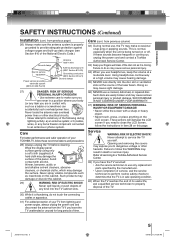
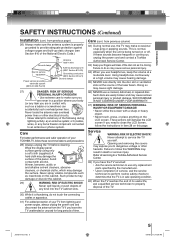
... other electrical circuits.
• Never attempt to install any home theater component connected
to dangerous voltage or other
hazards.
from the TV if you use , the TV may damage the surface. Never spill liquids or push objects of the National Electric Code.)
Ground clamp
Electric service equipment
Power service grounding electrode system
(NEC Art 250 Part H)
Antenna lead...
Owner's Manual - English - Page 8
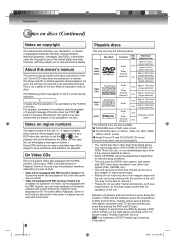
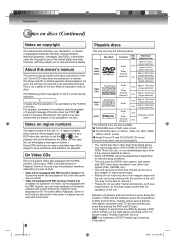
..., Toshiba cannot assure that allows specific or limited operation during playback. It may cause trouble. • Please do not find 1 or ALL , disc playback will not be subject to area restrictions and therefore not playable.
Because of problems and errors that have no region code label may still be allowed by the TV/DVD or...
Owner's Manual - English - Page 12


...TV/DVD button 44 Direct channel selection buttons (0-9) 26 Numbered buttons (0-9) 30
DISPLAY button 27 53 CH / button 26
SUBTITLE button 52
INPUT button 16 ZOOM button 47 PLAY MODE button 49 50 53
PLAY button 44
MENU button 22 SETUP... A-B button 49 PIC SIZE button 37
Illustration of controls (Continued)
Remote control
The instructions in this manual describe the function on many DVD video discs.
Owner's Manual - English - Page 31


... level and genre.
Lock
V-Chip
On
V-Chip Set
>>
V-Chip Set (DTV)
>>
Update
>>
Change Password
>>
: Select
: Adjust
J50S0101D.indb 31
TV Rating
: Select
TV Rating
ALL D L S V FV TV-Y TV-Y7 TV-G TV-PG TV-14 TV-MA
: Select
ENTER:Set
ENTER: Set
You can set the V-Chip
1 Press MENU in the TV mode. Age: TV-Y TV-Y7 TV-G TV-PG TV-14 TV-MA
: All children : 7 years old and above...
Owner's Manual - English - Page 33


Lock
V-Chip
On
V-Chip Set
>>
V-Chip Set (DTV)
>>
Update
>>
Change Password
>>
: Select
: Adjust
4 If the TV/DVD is not receiving a digital signal for the additional rating system. Press ▲ or ▼ to enter your password, then press ENTER. Main Menu
Picture Audio Channel Lock Setup
: Select
ENTER:Set
2 Use Number buttons (0-9) to select "Lock", then press ▶...
Owner's Manual - English - Page 42


... screen will appear. Main Menu
Picture Audio Channel Lock Setup
: Select
ENTER:Set
1 Press MENU in the following table). The TV menu screen will appear.
Setup
Closed Caption
Language
Video Label
Backlight
8
Auto Shut Off
Aspect
Reset
: Select
>> English >>
Off On >>
ENTER:Set
4 After your desired setting, press EXIT/CANCEL to return to select "Aspect".
Press...
Owner's Manual - English - Page 51


..., you can select the desired title.
1 Press TOP MENU during playback.
Advanced playback
Changing angles/Title selection/DVD menu
DVD MENU / / /
ENTER PLAY
ANGLE
TOP MENU
Changing angles
When playing back a disc recorded with the disc. The current angle will start.
2 Press / / / to set the item completely. If the title menu is selected.
1/2
Note: • Depending on...
Owner's Manual - English - Page 70


...;3.5mm stereo mini jack x 1
Accessories
Remote control (19LV505/22LV505 : SE-R0305, 19LV506/22LV506 : SE-R0316 1 Batteries (R03/AAA) ...2 AC cord ...1 Cleaning cloth ...1 Ownerʼs manual (this booklet 1 Quick setup guide (Spanish 1
• This model complies with the above specifications. • Designs and specifications are subject to change without notice. • This...
Owner's Manual - English - Page 71


... workmanship for set installation, setup, adjustment of customer controls, and installation or repair of God (such as possible. Ownerʼs Manual and Product Registration Card Read this ownerʼs manual thoroughly before operating this LCD TV/DVD Combination and its parts against defects in the Continental U.S.A. LCD TV/DVD COMBINATIONS PURCHASED IN THE U.S.A. LCD TV/DVD COMBINATIONS...
Owner's Manual - English - Page 72


... CAUSED BY USE, MISUSE OR INABILITY TO USE THIS LCD TV/DVD COMBINATION). You are responsible for all of Toshiba America Consumer Products, L.L.C. ColorStream is authorized to the Depot Warranty Repair Center specified by the TACP Consumer Solutions Center.
THIS WARRANTY GIVES YOU SPECIFIC LEGAL RIGHTS AND YOU MAY ALSO HAVE OTHER RIGHTS WHICH...
Toshiba 22LV506 Reviews
Do you have an experience with the Toshiba 22LV506 that you would like to share?
Earn 750 points for your review!
We have not received any reviews for Toshiba yet.
Earn 750 points for your review!
