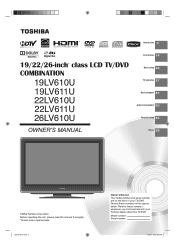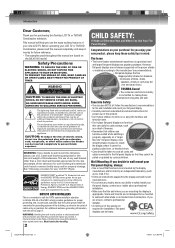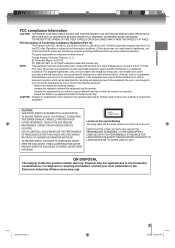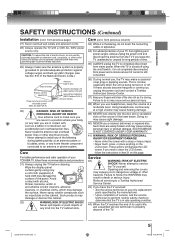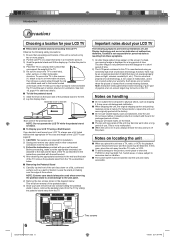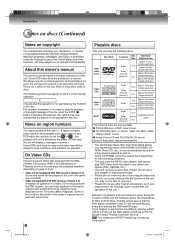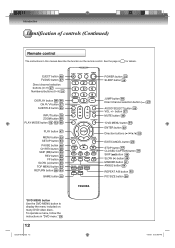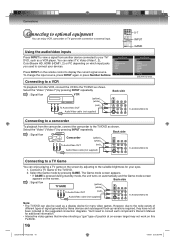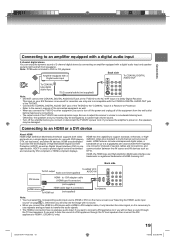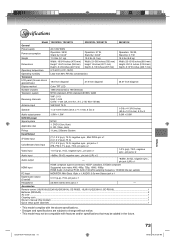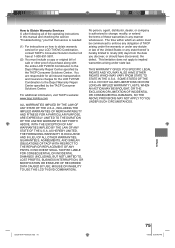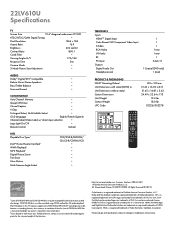Toshiba 22LV610U - 21.6" LCD TV Support and Manuals
Get Help and Manuals for this Toshiba item

View All Support Options Below
Free Toshiba 22LV610U manuals!
Problems with Toshiba 22LV610U?
Ask a Question
Free Toshiba 22LV610U manuals!
Problems with Toshiba 22LV610U?
Ask a Question
Most Recent Toshiba 22LV610U Questions
How Do I Reset My Toshiba 24 Inch Hdtv Back To Digital From Analog
(Posted by megHUAI 9 years ago)
How To Use New Remote.
I want to program a new AR remote to use with my Toshiba 22LV610U. What code do I use?
I want to program a new AR remote to use with my Toshiba 22LV610U. What code do I use?
(Posted by sbrown81786 11 years ago)
How Do You Change Mode From Air Analog To Air Digital For The Toshiba 22lv610u T
1-How do I change from analog to digital air reception. The TV I believe is digital ready. 2-Auto s...
1-How do I change from analog to digital air reception. The TV I believe is digital ready. 2-Auto s...
(Posted by wsstanton 12 years ago)
Popular Toshiba 22LV610U Manual Pages
Toshiba 22LV610U Reviews
We have not received any reviews for Toshiba yet.