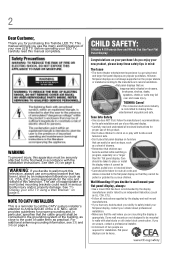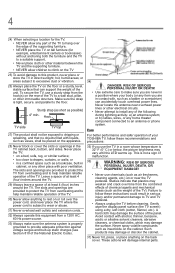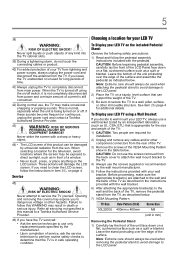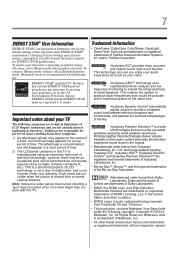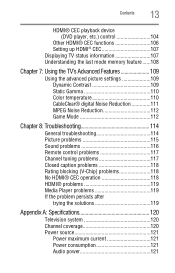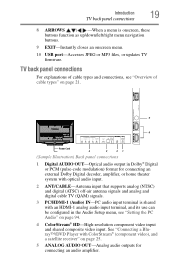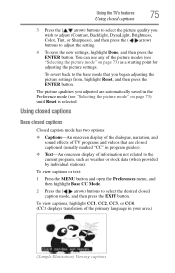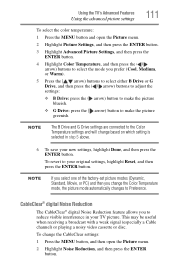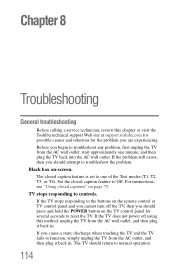Toshiba 50L2200U Support and Manuals
Get Help and Manuals for this Toshiba item

View All Support Options Below
Free Toshiba 50L2200U manuals!
Problems with Toshiba 50L2200U?
Ask a Question
Free Toshiba 50L2200U manuals!
Problems with Toshiba 50L2200U?
Ask a Question
Most Recent Toshiba 50L2200U Questions
What Size Are The Screws That Hold The Pedestal On The Toshiba Model Number 50
What size are the screws that hold the pedestal on the Toshiba model number 50L2200U
What size are the screws that hold the pedestal on the Toshiba model number 50L2200U
(Posted by Christig617 4 years ago)
Enlarge Picture To Full Screen
(Posted by Mllemak 9 years ago)
Broken Tv Screen
I got this 50 inch and it broke the screen broke before I even really watched an episode I'm wonderi...
I got this 50 inch and it broke the screen broke before I even really watched an episode I'm wonderi...
(Posted by bctl1001 9 years ago)
How I Conct The Wii To The Toshiba Tv Model 50l2200u
(Posted by Drewles 9 years ago)
Toshiba 50l2200u Wont Turn On
(Posted by Divali 10 years ago)
Toshiba 50L2200U Videos
Popular Toshiba 50L2200U Manual Pages
Toshiba 50L2200U Reviews
We have not received any reviews for Toshiba yet.