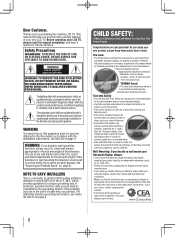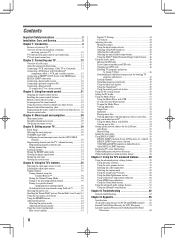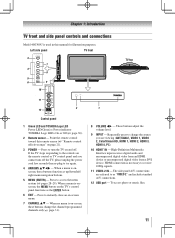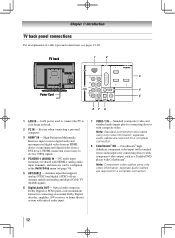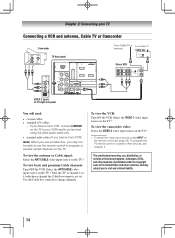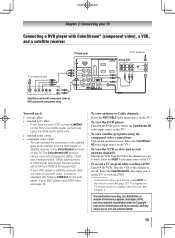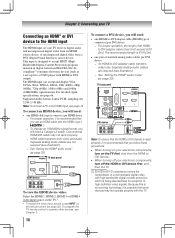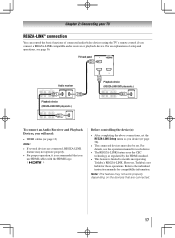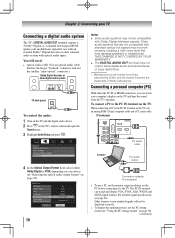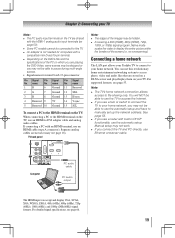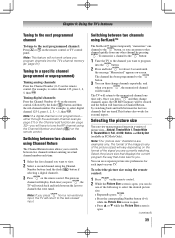Toshiba 40G300U Support Question
Find answers below for this question about Toshiba 40G300U.Need a Toshiba 40G300U manual? We have 2 online manuals for this item!
Question posted by Rhruaben on March 23rd, 2013
What Tool Do You Use To Remove Pedestal From Bottom Of Tv
The person who posted this question about this Toshiba product did not include a detailed explanation. Please use the "Request More Information" button to the right if more details would help you to answer this question.
Current Answers
Related Toshiba 40G300U Manual Pages
Similar Questions
Tv Will Not Come On?
At first when i turned the TV on,the small green indicator light came on for a while and then turned...
At first when i turned the TV on,the small green indicator light came on for a while and then turned...
(Posted by jopat14or 11 years ago)
Need To Know Screw Size For The Pedestal Stand To Mount The Toshiba 40g300u3 Tv
(Posted by russ72421 11 years ago)
How To Remove The Tv Stand So I Can Do A Wall Mount
(Posted by lelocascio 11 years ago)
Toshiba 40g300u1 Flat Screentv Makes Popping Sound. How Do I Deactivate Tv Speak
How do I deactivate tv speaks in favor of soundbar?
How do I deactivate tv speaks in favor of soundbar?
(Posted by Sharondmartinez 11 years ago)
How Do You Remove The Tv Base Stand So That I Can Mount Tv To The Wall
(Posted by trice51996 14 years ago)