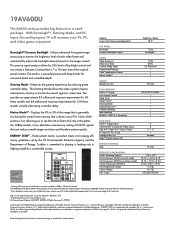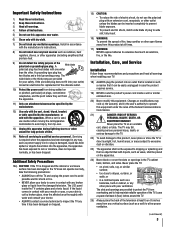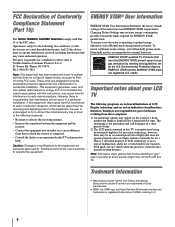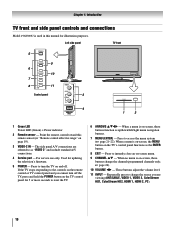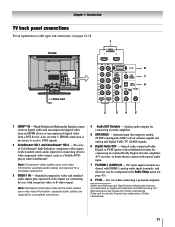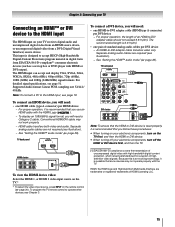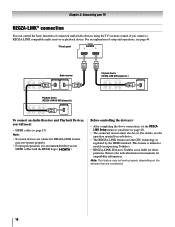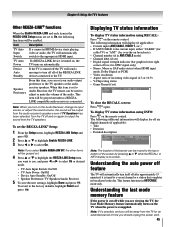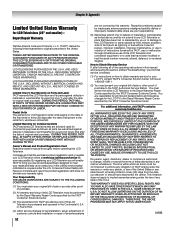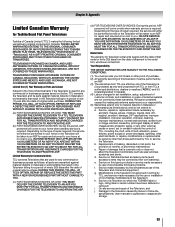Toshiba 19AV600U Support Question
Find answers below for this question about Toshiba 19AV600U - 18.5" LCD TV.Need a Toshiba 19AV600U manual? We have 2 online manuals for this item!
Question posted by Anonymous-33859 on July 18th, 2011
Toshiba 19v600uz - Power Light Comes On And Turns Off After 1 Second.
I've unplugged it for an extended period with the same result and tried holding down the power button as well. If it's a power supply, where can I get one?
Current Answers
Related Toshiba 19AV600U Manual Pages
Similar Questions
Hi My Toshiba Tv Won't Turn On. No Green Light In The Power Supply
Hi my Toshiba tv won't turn on.No green light .In the power supply only reading 5 v with my meter no...
Hi my Toshiba tv won't turn on.No green light .In the power supply only reading 5 v with my meter no...
(Posted by angelsantiago59 4 years ago)
Tv Just Quick Working Is There A Reset Or What Do I Do Next
(Posted by cj317 10 years ago)
Toshiba Mod 19av600uz 19 Inch Tv.
No Power. No Led's. Nothing When Pwr Button
(Posted by GGOLODICH 11 years ago)
Not Even The Standby Light Is Turning On
after relocating the set i cant get it to turn on,is there some kind of fuse in this set ?
after relocating the set i cant get it to turn on,is there some kind of fuse in this set ?
(Posted by rohittransport 12 years ago)
No Power To Tv
Toshiba TV Model 19AV600UZ The green power light does not come on when AC cord is plugged. I check...
Toshiba TV Model 19AV600UZ The green power light does not come on when AC cord is plugged. I check...
(Posted by forgeron 12 years ago)