Toshiba 19AV600U Support Question
Find answers below for this question about Toshiba 19AV600U - 18.5" LCD TV.Need a Toshiba 19AV600U manual? We have 2 online manuals for this item!
Question posted by scottydallaz on June 3rd, 2011
Tv Not Coming On
HI MY TV WAS EXPOSE TO A LIGHTENING SHOCK AND IT IS NOT WORKING CAN YOU TELL ME HOW TO GET IT UP AND RUNNING AGAIN...... THANK YOU....
Current Answers
There are currently no answers that have been posted for this question.
Be the first to post an answer! Remember that you can earn up to 1,100 points for every answer you submit. The better the quality of your answer, the better chance it has to be accepted.
Be the first to post an answer! Remember that you can earn up to 1,100 points for every answer you submit. The better the quality of your answer, the better chance it has to be accepted.
Related Toshiba 19AV600U Manual Pages
Printable Spec Sheet - Page 1


19AV600U 18.5" diagonal 720p HD LCD TV
2196AV65002U
720p HD LCD TV with CineSpeed™
LEADING THE WAY IN HOME ENTERTAINMENT
INNOVATION
ADVANTAGE
• 720p HD Display • DynaLight™ Dynamic Backlight Control for Deep Black Levels &#...
Printable Spec Sheet - Page 2
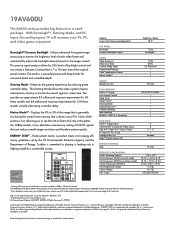
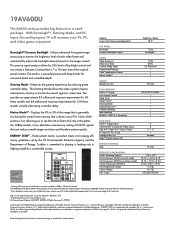
...TV, PC, and video game enjoyment.
Enhances the gaming experience by manufacturer. None of the television...19AV600U
The AV600 series provides big features in 480p / 24 frames/second. 2Compatibility with other HDMITM-CEC products will vary by reducing game controller delay. With DynaLightTM, Gaming Mode, and PC Input, this multi-purpose TV...-Gloss Black 18.5"
LCD PANEL: Resolution Dynamic...
Owner's Manual - English - Page 1


... below. Note: To display a High Definition picture, the TV must be receiving a High Definition signal (such as an over-the-air High Definition TV broadcast, a High Definition digital cable program, or a High Definition digital satellite program).
Owner's Manual
Integrated High Definition LCD Television
HIGH-DEFINITION TELEVISION
19AV600U 22AV600U
For an overview of your Toshiba dealer...
Owner's Manual - English - Page 2


... new LCD TV. The use of your flat panel display.
• Carefully read this television could ...SHOCK, DO NOT EXPOSE THIS APPLIANCE TO RAIN OR MOISTURE. WARNING: TO REDUCE THE RISK OF ELECTRIC SHOCK, DO NOT REMOVE COVER (OR BACK).
The exclamation point within the product's enclosure that children can be mounted to walls with furniture and television sets.
• Don't place flat panel...
Owner's Manual - English - Page 3
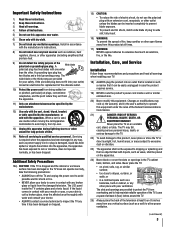
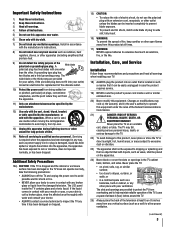
... the power cord to avoid possible electric shock or fire.
• NEVER allow proper ventilation.
(continued)
The TV may void: a) the warranty, and b) the user's authority to operate this product at least four (4) inches away from any heat sources such as vases, shall be exposed to come in such a manner that no objects filled...
Owner's Manual - English - Page 4
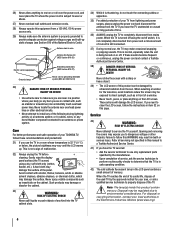
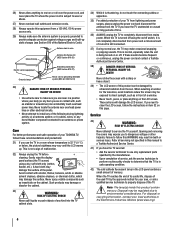
... page. Gently wipe the display panel surface (the TV screen) using the on/off . Never strike the screen with alcohol, thinner, benzene, acidic or alkaline solvent cleaners, abrasive cleaners, or chemical cloths, which may expose you have the TV serviced:
• Ask the service technician to use , the TV may make occasional snapping or popping...
Owner's Manual - English - Page 5
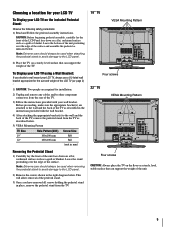
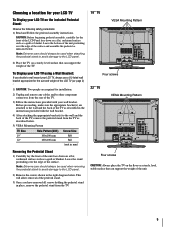
... the rear of the TV.
3) Follow the instructions provided with the wall bracket.
4) After attaching the appropriate bracket(s) to the LCD panel.
2) Place the TV on a sturdy, level surface that can support the weight of the TV. CAUTION: Before beginning pedestal assembly, carefully lay the front of the LCD Panel face down on a flat, cushioned surface such as...
Owner's Manual - English - Page 6
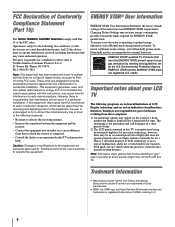
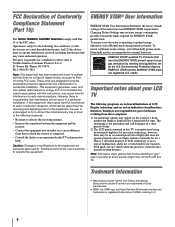
... in a short period of time. 2) The LCD panel contained in a particular installation.
To return to ... (Part 15):
The Toshiba 19AV600U, 22AV600U Televisions comply with the instructions, may...may cause undesired operation. To ensure your LCD TV
The following measures:
• Reorient or ...STAR qualification. Changing Picture Settings may not work with the limits for perceived issues resulting...
Owner's Manual - English - Page 7


... General troubleshooting 48 Chapter 9: Appendix 50 Specifications 50 Acceptable signal formats for PC IN and HDMI terminals...51 Limited United States Warranty for Toshiba Brand Flat Panel Televisions 53
Depot Repair Warranty 52 Limited Canadian Warranty for LCD Televisions (23" and smaller) -
Owner's Manual - English - Page 8


... just a few of the many exciting features of your new Toshiba widescreen, integrated HD, LCD TV: • Integrated digital tuning (8VSB ATSC and QAM)
eliminates the need for a separate... ( page 47). • PC IN (Analog RGB) computer terminal ( page 18). • Channel Labeling allows you 're watching ( page 25). • REGZA-LINK allows control of external devices ...
Owner's Manual - English - Page 9


... installation, care,
and service information. Then press POWER on the TV control panel or remote control to turn the TV off or on, please unplug the power cords few seconds then ...TV
( pages 12-18).
6� Install the batteries in the remote control ( page 19). 7� See "Learning about your LCD TV" ( page 6).
• Place the TV on the screen.
• Place the TV...
Owner's Manual - English - Page 10
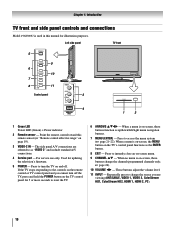
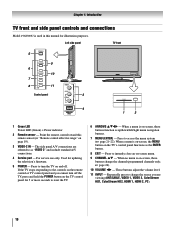
... channel (programmed channels only; page 24).
10� VOLUME tu - When no menu is on the TV control panel for updating the television's firmware.
5� POWER - Chapter 1: Introduction
TV front and side panel controls and connections
Model 19AV600U is used in this remote sensor ( "Remote control effective range" on -screen, these buttons change the...
Owner's Manual - English - Page 11
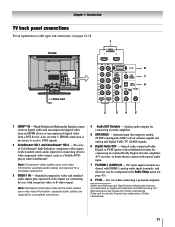
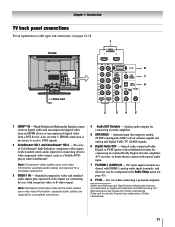
...Dolby and the double-D symbol are trademarks or registered trademarks of HDMI Licensing LLC. Also see pages 12-18. 1
TV back
8 7 6
Power cord
2
3
4
5
1� HDMI™ IN -
Analog audio...IN - Note: Component video cables carry only video information; Chapter 1: Introduction
TV back panel connections
For an explanation of cable types and connections, see item 3. High-...
Owner's Manual - English - Page 12
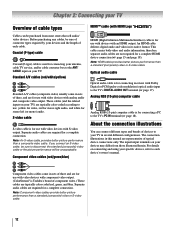
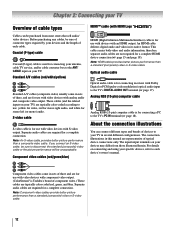
...receivers with S-video output. Component video cables come in sets of three, and are required for a complete HDMI device connection ( page 15 and page 18).
Note: An S-video cable provides better ... be sure of three and are required for connecting a PC to the TV's PC IN terminal ( page 18).
Analog RGB (15-pin) computer cable
Analog RGB (15-pin) computer...
Owner's Manual - English - Page 13


...program the TV remote control to operate other countries, and may not be able to use , distribution, or revision of television programs, ...TV
Connecting a VCR (or a VCR with S-video) and antenna, Cable TV or Camcorder
Camcorder
AUDIO OUT
L
R
VIDEO
TV back panel
VIDEO 2 inputs on TV right side panel
S-video cable or Standard A/V cable
Audio cable
From Cable TV or antenna
From Cable TV...
Owner's Manual - English - Page 14


...− For better picture performance, if your VCR has S-video, use , distribution, or revision of television programs, videotapes, DVDs, and other materials is not supported).
− If your DVD player or satellite...the same time or the picture performance will be used with component video
From satellite dish
TV back panel
From antenna
Stereo VCR
VIDEO
AUDIO
L
R
IN CH 3 CH 4
OUT
L
R...
Owner's Manual - English - Page 15
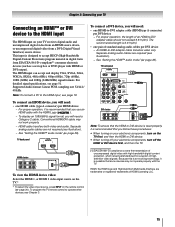
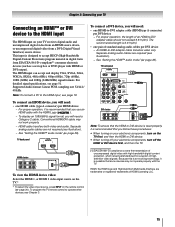
... LLC.
15 TV back panel
DVI device
Note: To ensure that the HDMI or DVI device is reset properly, it is recommended that some devices may not work properly.
−...(60Hz) and 1080p (24Hz/60Hz) signal formats. Chapter 2: Connecting your TV
Connecting an HDMI™ or DVI device to the HDMI input, see page 18. For detailed signal specifications, see illustration). − See "Setting the ...
Owner's Manual - English - Page 18
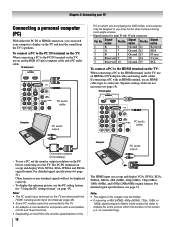
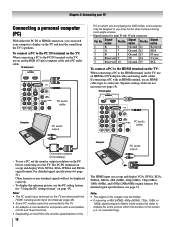
... the PC before connecting it to display the entire picture within the borders of the
18
Computer
PC audio output
The HDMI input can accept and display VGA, SVGA, XGA, WXGA and SXGA signal formats. TV back panel
PC on which you are playing the DVD-Video, some scenes may be skipped or...
Owner's Manual - English - Page 52
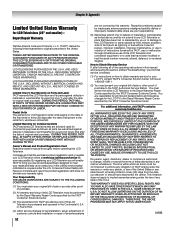
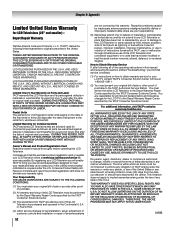
... the LCD TV to complete and return the product registration card does not diminish your warranty rights.
THEREFORE, THE ABOVE PROVISIONS MAY NOT APPLY TO YOU UNDER SUCH
[0305]
This limitation does not apply to the rental firm, whichever comes first.
Limited One (1) Year Warranty on Parts and Labor TACP warrants this LCD Television must...
Owner's Manual - English - Page 53
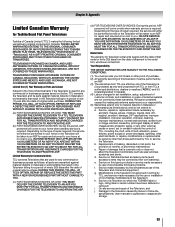
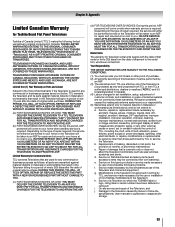
... RECEIVING THIS TOSHIBA BRAND FLAT PANEL TELEVISION (the "TELEVISION(S)" or "Television(s)") AS A GIFT FROM THE ORIGINAL CONSUMER PURCHASER AND TO NO OTHER PURCHASER OR TRANSFEREE. YOU MUST PAY FOR ALL TRANSPORTATION AND INSURANCE CHARGES FOR THE TELEVISION TO AND FROM THE ASP.
(b) FOR TELEVISIONS OVER 32 INCHES: During this period, ASP personnel will come on Toshiba-branded accessory...
Similar Questions
Tv Just Quick Working Is There A Reset Or What Do I Do Next
(Posted by cj317 10 years ago)
Hi I Am A Repair Center For Tv,s. I Am Working On A 40rv525u.
the green light comes on and toshiba light comes on. no sound or picture. i am trying to figure out ...
the green light comes on and toshiba light comes on. no sound or picture. i am trying to figure out ...
(Posted by butch46 12 years ago)
No Power To Tv
Toshiba TV Model 19AV600UZ The green power light does not come on when AC cord is plugged. I check...
Toshiba TV Model 19AV600UZ The green power light does not come on when AC cord is plugged. I check...
(Posted by forgeron 12 years ago)

