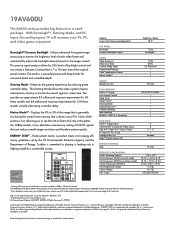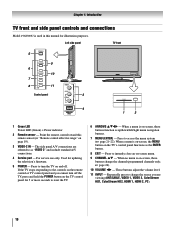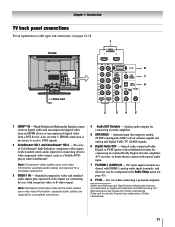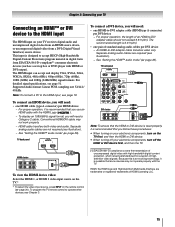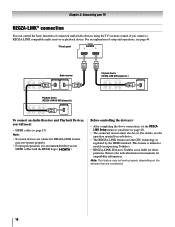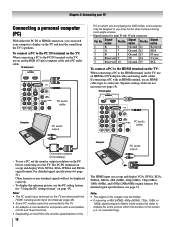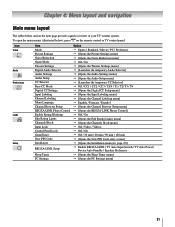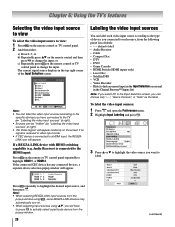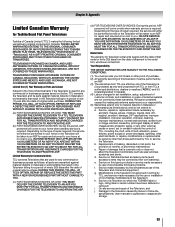Toshiba 19AV600U Support Question
Find answers below for this question about Toshiba 19AV600U - 18.5" LCD TV.Need a Toshiba 19AV600U manual? We have 2 online manuals for this item!
Question posted by seanwhite99 on January 29th, 2011
My Tv Will Not Turn On
The person who posted this question about this Toshiba product did not include a detailed explanation. Please use the "Request More Information" button to the right if more details would help you to answer this question.
Current Answers
Related Toshiba 19AV600U Manual Pages
Similar Questions
Model#65ht2u...storm Came Thru..lighting Strike...tv Turned Off. Purchased Tv Wi
No Remote. How To Reset Tv To Turn On
No Remote. How To Reset Tv To Turn On
(Posted by wessinger30 8 years ago)
Tv Just Quick Working Is There A Reset Or What Do I Do Next
(Posted by cj317 10 years ago)
Blank Screen Toshiba 22av600u Flat Panel Hdtv
when i turn tv on it flickers then goes blank thank you
when i turn tv on it flickers then goes blank thank you
(Posted by dale74 12 years ago)
No Power To Tv
Toshiba TV Model 19AV600UZ The green power light does not come on when AC cord is plugged. I check...
Toshiba TV Model 19AV600UZ The green power light does not come on when AC cord is plugged. I check...
(Posted by forgeron 12 years ago)
Tv Not Coming On
HI MY TV WAS EXPOSE TO A LIGHTENING SHOCK AND IT IS NOT WORKING CAN YOU TELL ME HOW TO GET IT UP AND...
HI MY TV WAS EXPOSE TO A LIGHTENING SHOCK AND IT IS NOT WORKING CAN YOU TELL ME HOW TO GET IT UP AND...
(Posted by scottydallaz 12 years ago)