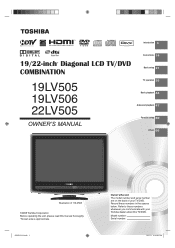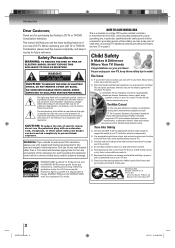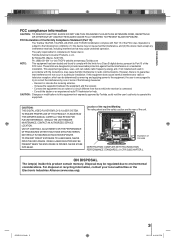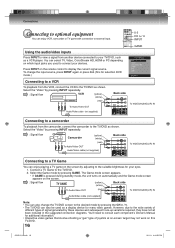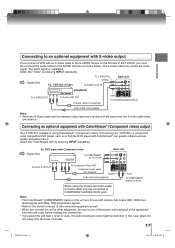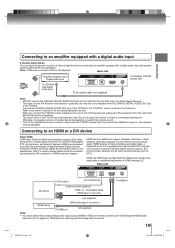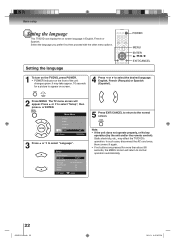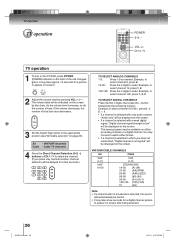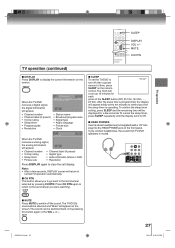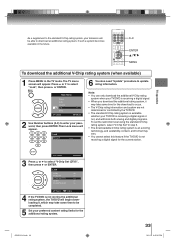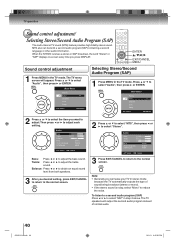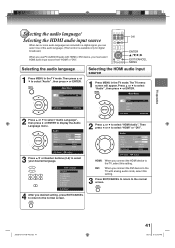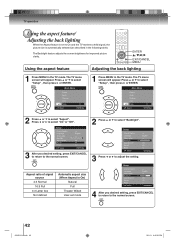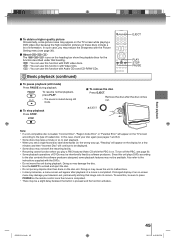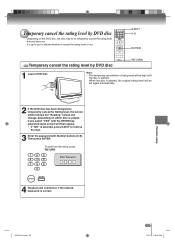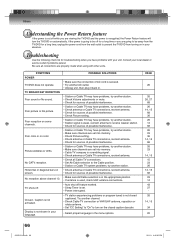Toshiba 22LV505 Support Question
Find answers below for this question about Toshiba 22LV505 - 22" LCD TV.Need a Toshiba 22LV505 manual? We have 3 online manuals for this item!
Question posted by rd606 on October 3rd, 2011
Are There Settings To Select Hdmi On The Toshiba 22lv505 Tv/dvd?
The person who posted this question about this Toshiba product did not include a detailed explanation. Please use the "Request More Information" button to the right if more details would help you to answer this question.
Current Answers
Related Toshiba 22LV505 Manual Pages
Similar Questions
Hoe Fo I Factory Reset Back Yo Original Settings On My Tashia Tv Serial Am39406
How fo I factory reset back yo original settings on my tashiba tv serial AM394060
How fo I factory reset back yo original settings on my tashiba tv serial AM394060
(Posted by Stricklandtammie92 1 year ago)
I'm Trying To Connect A Playstation To This Tv. I Select Hdmi But Nothing Shows
I'm trying to connect a PlayStation to this tv. I select HDMI but nothing shows up on screen except ...
I'm trying to connect a PlayStation to this tv. I select HDMI but nothing shows up on screen except ...
(Posted by adamjosey 6 years ago)
Looking For A Pedestal Stand For A Toshiba 22lv505 Tv
looking for a pedestal stand for a toshiba 22lv505 tv
looking for a pedestal stand for a toshiba 22lv505 tv
(Posted by wcbvet 7 years ago)
Question Is Why Does Toshiba Tv Lcd In Pc Mode revert To 1280 X 768 When
resolution is set to 1680 x 1050 which is its native res?
resolution is set to 1680 x 1050 which is its native res?
(Posted by chutcheson 11 years ago)