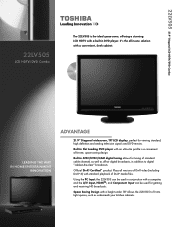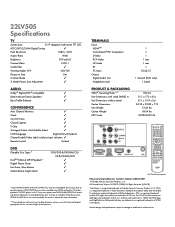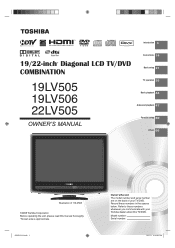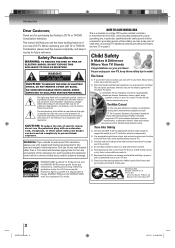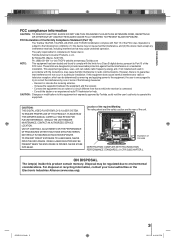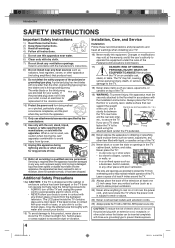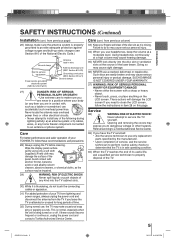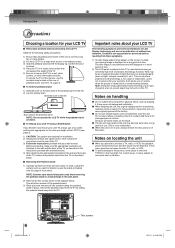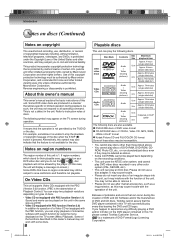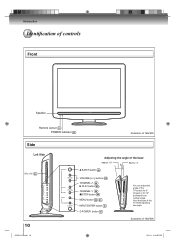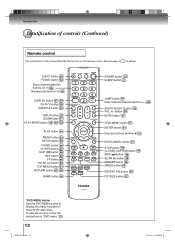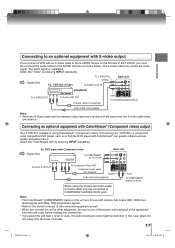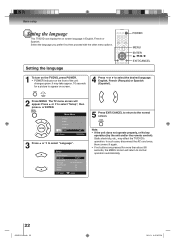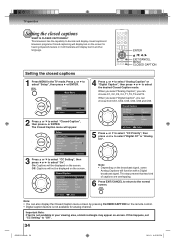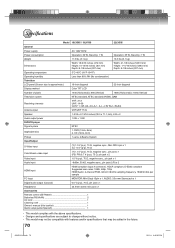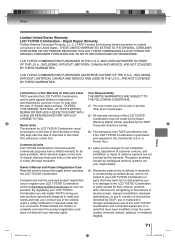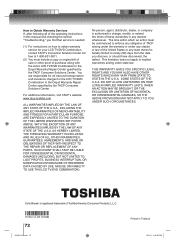Toshiba 22LV505 Support Question
Find answers below for this question about Toshiba 22LV505 - 22" LCD TV.Need a Toshiba 22LV505 manual? We have 3 online manuals for this item!
Question posted by wcbvet on April 17th, 2017
Looking For A Pedestal Stand For A Toshiba 22lv505 Tv
looking for a pedestal stand for a toshiba 22lv505 tv
Current Answers
Related Toshiba 22LV505 Manual Pages
Similar Questions
How To Change Screen Angle On Toshiba 40rv52u Pedestal Stand Tv?
How do I adjust the TV screen to a more upright angle on its original pedestal stand? Directions los...
How do I adjust the TV screen to a more upright angle on its original pedestal stand? Directions los...
(Posted by lgericks 10 years ago)
Question Is Why Does Toshiba Tv Lcd In Pc Mode revert To 1280 X 768 When
resolution is set to 1680 x 1050 which is its native res?
resolution is set to 1680 x 1050 which is its native res?
(Posted by chutcheson 11 years ago)
Can I Buy A New Pedestal Stand For The Tv Model 42rv530u?
can i buy a new pedestal stand for the tv model 42RV530U on this website? if not, where can i?
can i buy a new pedestal stand for the tv model 42RV530U on this website? if not, where can i?
(Posted by scully77 12 years ago)
Are There Settings To Select Hdmi On The Toshiba 22lv505 Tv/dvd?
(Posted by rd606 12 years ago)