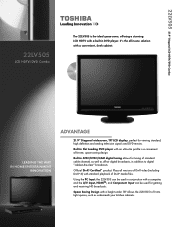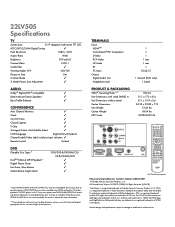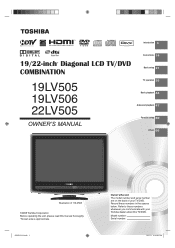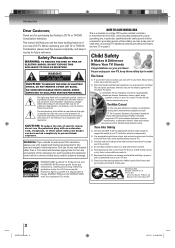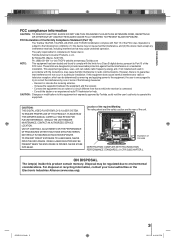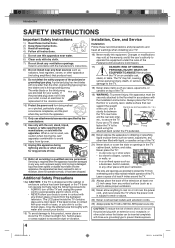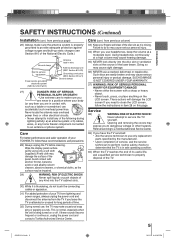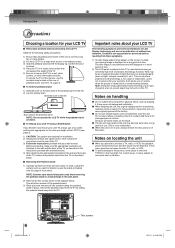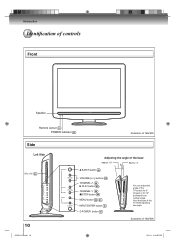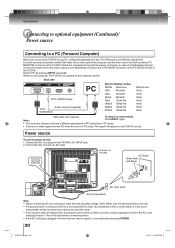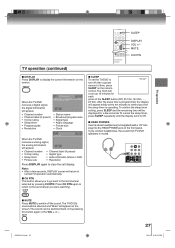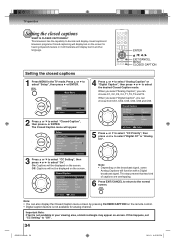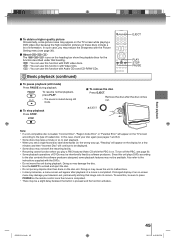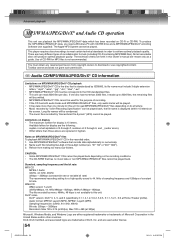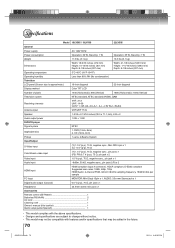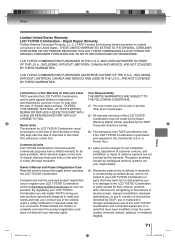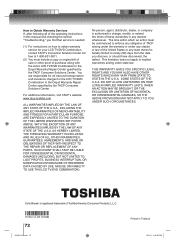Toshiba 22LV505 Support Question
Find answers below for this question about Toshiba 22LV505 - 22" LCD TV.Need a Toshiba 22LV505 manual? We have 3 online manuals for this item!
Question posted by chutcheson on April 9th, 2013
Resolution With A Pc,
Current Answers
Answer #1: Posted by tintinb on April 9th, 2013 11:14 PM
http://reviews.cnet.com/flat-panel-tvs/toshiba-22lv505/4507-6482_7-33016445.html
If you have more questions, please don't hesitate to ask here at HelpOwl. Experts here are always willing to answer your questions to the best of our knowledge and expertise.
Regards,
Tintin
Related Toshiba 22LV505 Manual Pages
Similar Questions
I have an old LCD TV Toshiba model 27HL85 and want to connect the TV to get signal from digital sign...
resolution is set to 1680 x 1050 which is its native res?
How can I get video output from TOSHIBA LCD TV 40FT1U (40in)? I do not see any video-out on the TV ...