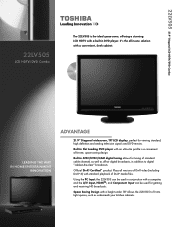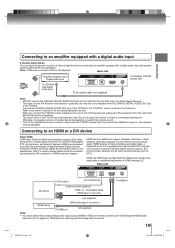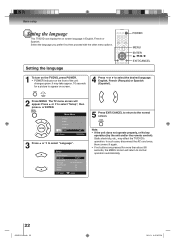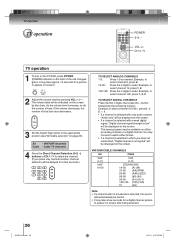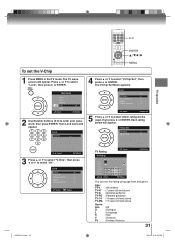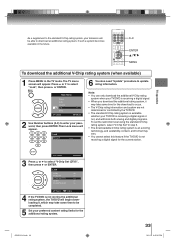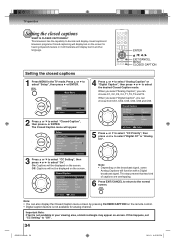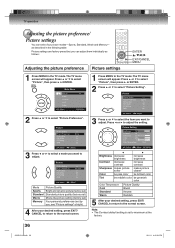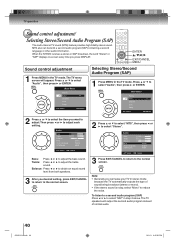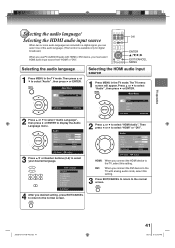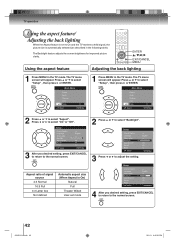Toshiba 22LV505 Support Question
Find answers below for this question about Toshiba 22LV505 - 22" LCD TV.Need a Toshiba 22LV505 manual? We have 3 online manuals for this item!
Question posted by ladyjanezed on November 23rd, 2021
Cannot Select 'channel' From The Menu To Scan For Channels
Hi: thanks for taking my question. From the Menu screen, the cursor jumps from "Audio" to "Lock;" it does not land on the "Channel" option so I can setup an antenna and scan for channels. Can you help me? Jane
Current Answers
Related Toshiba 22LV505 Manual Pages
Similar Questions
Can I Mount A Toshiba Lcd Tv/dvd Combo Model # 15lv505-t On The Wall?
Can I mount a Toshiba LCD TV/DVD combo model # 15LV505-T on the wall? There are no holes on the back...
Can I mount a Toshiba LCD TV/DVD combo model # 15LV505-T on the wall? There are no holes on the back...
(Posted by lindseywilliston 6 years ago)
Does Toshiba Lcd Tv Model 27hl85 Has A Built In Atsc Tuner ?
I have an old LCD TV Toshiba model 27HL85 and want to connect the TV to get signal from digital sign...
I have an old LCD TV Toshiba model 27HL85 and want to connect the TV to get signal from digital sign...
(Posted by samhadi 8 years ago)
Question Is Why Does Toshiba Tv Lcd In Pc Mode revert To 1280 X 768 When
resolution is set to 1680 x 1050 which is its native res?
resolution is set to 1680 x 1050 which is its native res?
(Posted by chutcheson 11 years ago)