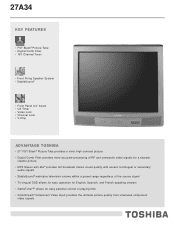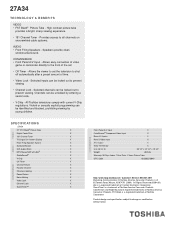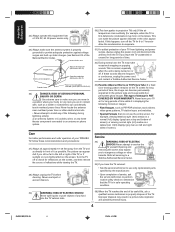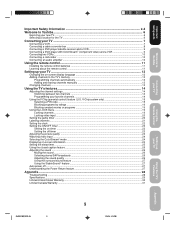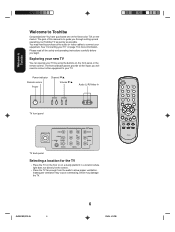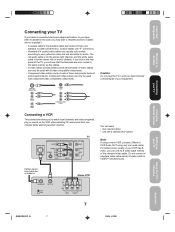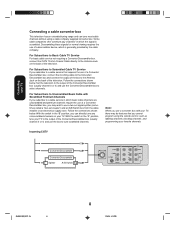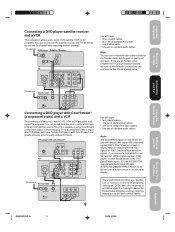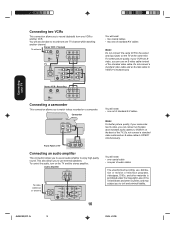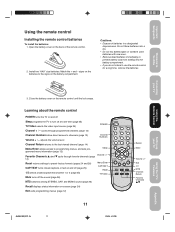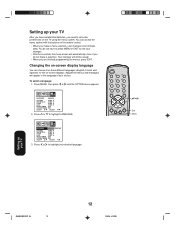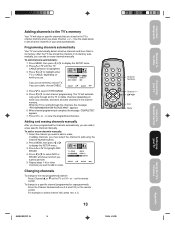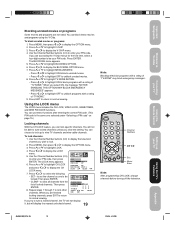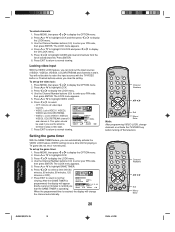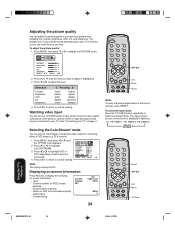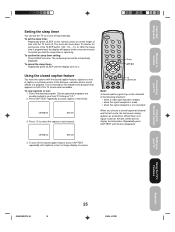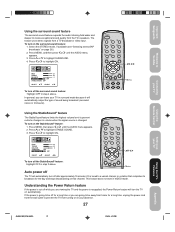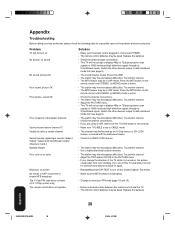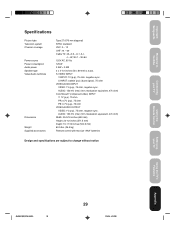Toshiba 27A34 Support Question
Find answers below for this question about Toshiba 27A34 - 27" CRT TV.Need a Toshiba 27A34 manual? We have 2 online manuals for this item!
Question posted by Vishnur2557 on July 5th, 2020
Selecting Video Input Without The Remote - How To Do This?
Current Answers
Answer #1: Posted by Odin on July 7th, 2020 8:52 AM
If you require further advice--or if the instructions don't seem to apply--you'll have to consult the company; use the contact information at https://www.contacthelp.com/toshiba/customer-service.
Hope this is useful. Please don't forget to click the Accept This Answer button if you do accept it. My aim is to provide reliable helpful answers, not just a lot of them. See https://www.helpowl.com/profile/Odin.
Related Toshiba 27A34 Manual Pages
Similar Questions
I only need to turn on/off, volume and select either Video 1 or Vidio 2 (I use for my DVD and VCR on...
went to a local tv repair shop my channels are not coresponding to the channels they are supposed to...
Hi ,I have a universal control remote and i need the toshiba tv code the model is 27A34,thank you