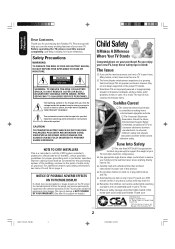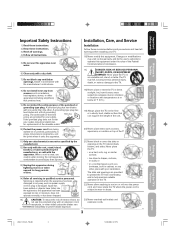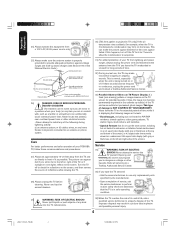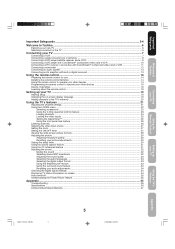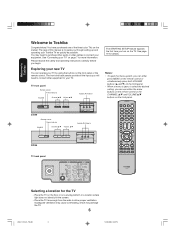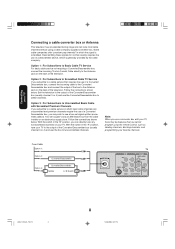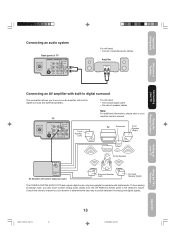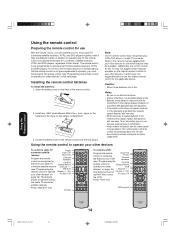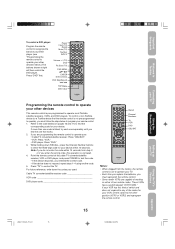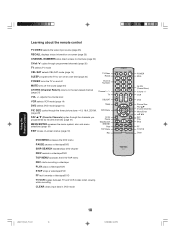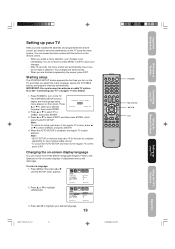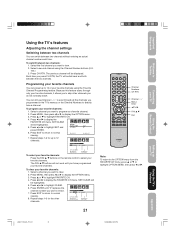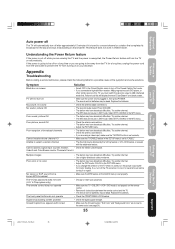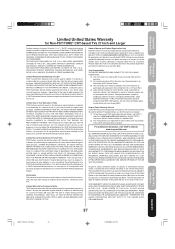Toshiba 32D46 - 32" CRT TV Support and Manuals
Get Help and Manuals for this Toshiba item

View All Support Options Below
Free Toshiba 32D46 manuals!
Problems with Toshiba 32D46?
Ask a Question
Free Toshiba 32D46 manuals!
Problems with Toshiba 32D46?
Ask a Question
Most Recent Toshiba 32D46 Questions
Channel Search?
I was given a 32D46 made in 2006.No remote.Does it require channel Search?Also will an HD antenna Wo...
I was given a 32D46 made in 2006.No remote.Does it require channel Search?Also will an HD antenna Wo...
(Posted by justcookthechicken 6 years ago)
Toshiba 32d46 Does No Turn On Anymore
Just happened a couple of days ago. power IS going to he set. No lightd, no nothing??? Help!
Just happened a couple of days ago. power IS going to he set. No lightd, no nothing??? Help!
(Posted by bkratovil 10 years ago)
Bad Tuner?
Suddenly I only can receive anolog signals on this TV. Did the ATSC, QAM tuner go out?
Suddenly I only can receive anolog signals on this TV. Did the ATSC, QAM tuner go out?
(Posted by rjddib 11 years ago)
Toshiba 32d46 32' Crt Tv I Need The Whole Circut Board.
went to a local tv repair shop my channels are not coresponding to the channels they are supposed to...
went to a local tv repair shop my channels are not coresponding to the channels they are supposed to...
(Posted by tractor1998 12 years ago)
Popular Toshiba 32D46 Manual Pages
Toshiba 32D46 Reviews
We have not received any reviews for Toshiba yet.