Toshiba 30DF56 - 30" CRT TV Support and Manuals
Get Help and Manuals for this Toshiba item
This item is in your list!

View All Support Options Below
Free Toshiba 30DF56 manuals!
Problems with Toshiba 30DF56?
Ask a Question
Free Toshiba 30DF56 manuals!
Problems with Toshiba 30DF56?
Ask a Question
Popular Toshiba 30DF56 Manual Pages
Printable Spec Sheet - Page 2


...remote control for easier listening. AUDIO Stereo Speakers -
Glow remote...toshiba.com Customer Service: 800.631.3811 Marketing Communications © Toshiba America Consumer Products, L.L.C. 82 Totowa Road, Wayne, NJ 07470 (2006). Product design and specification subject to minimize unwanted artifacts, improving edge detail and smoothness.
during commercials) by keeping volume within set...
Owner's Manual - English - Page 2
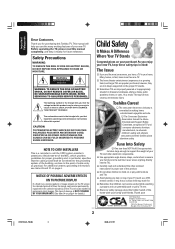
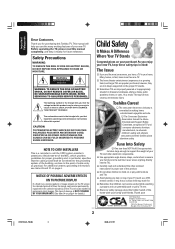
...installer's attention to Article 820-40 of the NEC, which provides guidelines for . The lightning symbol in the triangle tells you that the voltage inside this Toshiba TV.
Carefully read this manual...Use appropriate furniture large enough to support the weight of your new TV. Avoid placing any item on or play with your TV (such as a VCR, remote control, or toy) that children can...
Owner's Manual - English - Page 3


...Toshiba
Connecting your TV
Using the Remote Control
Important Safety Instructions
1) Read these instructions. 2) Keep these recommendations and precautions and heed all servicing...the TV on
an unstable cart, stand, or table. Install in accordance with the manufacturer's instructions.
8) Do not install ..., or other outlet unless the blades can support the weight of the television at plugs, ...
Owner's Manual - English - Page 4


... to the left and right sides of the TV. Never leave the TV on for extended periods of the National Electric Code). Service
35)
WARNING: RISK OF ELECTRIC
SHOCK! Opening and
removing the covers may expose
you have the TV serviced:
• Ask the service technician to use only replacement parts specified by the manufacturer.
• Upon completion of...
Owner's Manual - English - Page 5
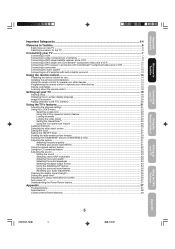
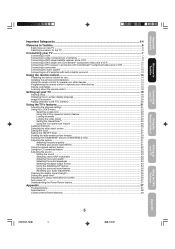
... digital surround 13
Using the remote control ...14
Preparing the remote control for use ...14 Installing the remote control batteries ...14 Using the remote control to operate your other devices 14 Programming the remote control to operate your other devices 15 Device code tables ...16 Learning about the remote control ...18
Setting up your TV ...19
Starting setup ...19 Changing the on-screen...
Owner's Manual - English - Page 6


...;/▼
Audio(L/R)/Video In
The STARTING SETUP feature appears the first time you begin.
The goal of this manual is to connect your Toshiba TV as quickly as possible.
Inadequate ventilation may cause overheating, which may need to connect other audio or video cables to guide you through setting up and operating your equipment. This type...
Owner's Manual - English - Page 14


... different brands.
This will prevent battery acid from the remote control if they are dead or if the remote control is pre-programmed to the owner's manual supplied with your other
VCR
devices" on the remote control until the lock snaps. Channel M/? Install two "AAA" size batteries. Note:
The TV remote control may be used batteries in mind. Refer to operate...
Owner's Manual - English - Page 15


... and 17) to find the one that the remote control is set the switch to the other devices" below to program your VCR, set to operate your TV.
• Each time you replace the batteries, you do not enter the code within 10 seconds. If you enter the wrong code, this kind of switch and does not respond...
Owner's Manual - English - Page 16
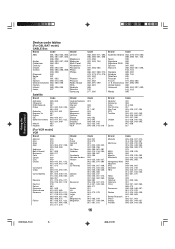
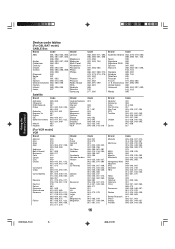
...013 022, 023, 030 008, 009, 013, 016
Brand Realistic Samsung Sony Star Choice Star Trak STS Toshiba
Uniden
Zenith
Code
030 059 014, 055 057 025, 026, 037, 054 024 000, 001, 002, 003, 004,...024, 043, 055
16
3Y90121A(E)_P14-21
16
4/6/06, 3:12 PM Using the Remote Control
Device code tables
[For CBL/SAT mode]
CABLE Box
Brand
Code
Brand
ABC
061, 062, 063, 082, Jerrold
084, 087, 091, 092,
...
Owner's Manual - English - Page 17


Important Safeguards
Welcome to Toshiba
Connecting your TV
Using the Remote Control
[For VCR mode] VCR (continued)
Brand
Code
Portland Proscan Proton Quasar Radio ... 082, 092
Code 024, 096, 099
Brand RCA
Code 098
Code 084
Brand Venturer
Code 085
Brand Samsung Sanyo Zenith
17
VCR Code
084 085 086
DVD Code
090 091 092
Setting up your TV
Using the TV's Features
Appendix
3Y90121A...
Owner's Manual - English - Page 19


... have installed the batteries and programmed the remote control, you need to set some preferences on the remote control.
• When you turn on -screen displays of channels may take 15-30 minutes to complete,
depending on your TV" on pages 7-13 for the on the TV. See "Connecting your regional cable service.
• To cancel the AUTO SETUP and...
Owner's Manual - English - Page 20


... can add or erase channels manually. SETUP
LANGUAGE
CLOCK SET TV / CABLE CH PROGRAM ADD / ERASE
ENGLISH CABLE
6. Press ▲ or ▼ to the TV's memory
When you press CHANNEL ▲ / ▼ on the remote control. If you use an antenna, choose TV.
:SELECT
:ADJUST
If you use the Channel Numbers on the remote control to tune a channel.)
Changing channels...
Owner's Manual - English - Page 21
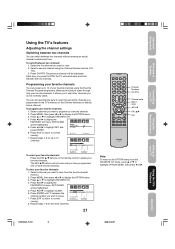
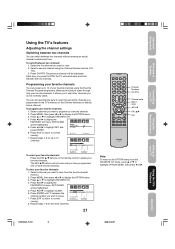
...favorite channel.
2.
Important Safeguards
Welcome to Toshiba
Connecting your TV
Using the Remote Control
Using the TV's features
Adjusting the channel settings
Switching between two channels
You can still...from the favorite channel
memory.
2. The previous channel will not work until "0" replaces the
channel number you want to scan through only your favorite channels using the...
Owner's Manual - English - Page 37


.... Cannot receive above channel 13
• Make sure the TV/CABLE feature in the SETUP menu is plugged in SAP mode. V-Chip system only) The remote control does not operate
The front panel buttons do this TV, you are not set properly.
• Change or reset your absence.
Replace the batteries. • Check the FRONT PANEL LOCK...
Owner's Manual - English - Page 39


..., AGREEMENTS, AND SIMILAR OBLIGATIONS OF TACP WITH RESPECT TO THE REPAIR OR REPLACEMENT OF ANY PARTS.
or Puerto Rico.
(4) Labor service charges for set installation, setup, adjustment of customer controls, and installation or repair of original retail purchase. Reception problems caused by inadequate antenna systems, misaligned satellite dishes, cable television distribution...
Toshiba 30DF56 Reviews
Do you have an experience with the Toshiba 30DF56 that you would like to share?
Earn 750 points for your review!
We have not received any reviews for Toshiba yet.
Earn 750 points for your review!
