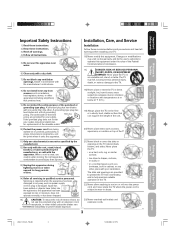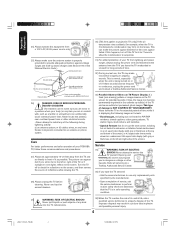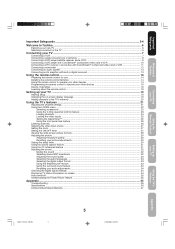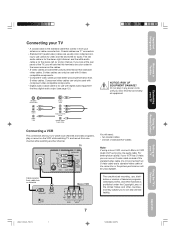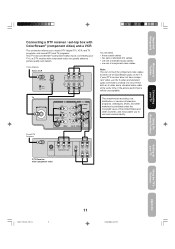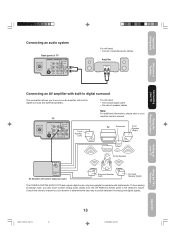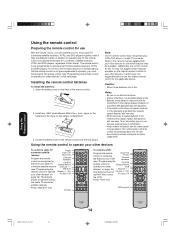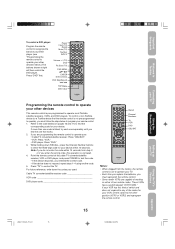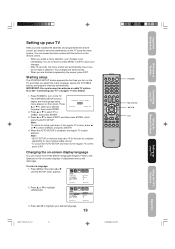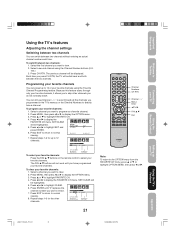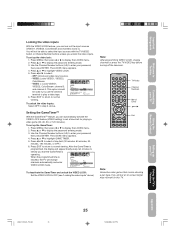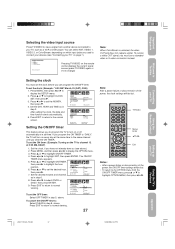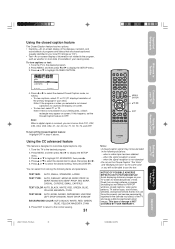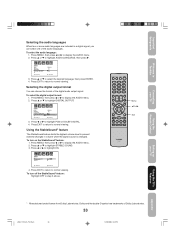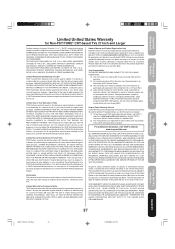Toshiba 27D46 - 27" CRT TV Support and Manuals
Get Help and Manuals for this Toshiba item

View All Support Options Below
Free Toshiba 27D46 manuals!
Problems with Toshiba 27D46?
Ask a Question
Free Toshiba 27D46 manuals!
Problems with Toshiba 27D46?
Ask a Question
Most Recent Toshiba 27D46 Questions
The Tv (27d46) Won't Turn On After Temporary Power Loss. Reset Button?
There was a two minute loss of power early in the day. The TV was not on at the time. Now it will no...
There was a two minute loss of power early in the day. The TV was not on at the time. Now it will no...
(Posted by lostmonkee 8 years ago)
Horizontal Lines On Picture Screen
(Posted by eroby 11 years ago)
What Is The Button 100+ Used For? Thanks
we are thinking that the TV can get channels greater than 100, but not sure how to get them.
we are thinking that the TV can get channels greater than 100, but not sure how to get them.
(Posted by bec1814 13 years ago)
Popular Toshiba 27D46 Manual Pages
Toshiba 27D46 Reviews
We have not received any reviews for Toshiba yet.