Toshiba MD9DP1 - 9" CRT TV Support and Manuals
Get Help and Manuals for this Toshiba item
This item is in your list!

View All Support Options Below
Free Toshiba MD9DP1 manuals!
Problems with Toshiba MD9DP1?
Ask a Question
Free Toshiba MD9DP1 manuals!
Problems with Toshiba MD9DP1?
Ask a Question
Popular Toshiba MD9DP1 Manual Pages
Printable Spec Sheet - Page 1


...; DC Car Cord included • New Icon TV Menu for individual listening privacy MD9DP1 TV/DVD Combo
KEY FEATURES
• Full Feature DVD Player • JPEG Viewer • Digital Picture...8226; New Icon TV Menu, Text DVD • 4 Picture Preference Modes • Sleep Timer • Front A/V Inputs • Glow System Remote Control
ADVANTAGE TOSHIBA
• 9" set with personal
computers ...
Owner's Manual - English - Page 4


... the owner's manual of the equipment from a lightning storm, or when it can result in fire, electric shock or other products (including amplifiers) that are required, be sure the antenna or cable system is grounded to the unit, be sure the service technician uses replacement parts specified by following the operating instructions. LIGHTNING To protect...
Owner's Manual - English - Page 5


EXAMPLE OF ANTENNA GROUNDING AS PER THE NATIONAL ELECTRICAL CODE
GROUND CLAMP
ELECTRIC SERVICE EQUIPMENT
NEC-NATIONAL ELECTRICAL CODE S2898A
ANTENNA LEAD IN WIRE
ANTENNA DISCHARGE UNIT (NEC SECTION 810-20) GROUNDING CONDUCTORS (NEC SECTION 810-21)
GROUND CLAMPS POWER SERVICE GROUNDING ELECTRODE SYSTEM (NEC ART 250, PART H)
IMPORTANT RECYCLING INFORMATION
This product uses both Cathode...
Owner's Manual - English - Page 6


...service provider.
DRIVING SAFETY
• Never watch the TV/DVD or try to unplug the TV/DVD from the cigarette lighter socket. Items that are bundled together so they do so creates the danger of the car to follow the manufacturer's instructions... shock, and fire. • Avoid installation in this manual. Continued use of the TV/DVD under the driver's seat, and where they do not ...
Owner's Manual - English - Page 10


...TV connections 16 Connecting to optional equipment 17
Basic setup
Starting setup 20 Setting the language 21
TV operation
TV operation 22 Closed captions 24 To memorize channels 25 Setting... setup
Customizing the function settings 40 Temporary disabling of rating level by DVD disc 43
Others
Language code list 44 Reception disturbances 45 Problems and troubleshooting 46 Specifications 48...
Owner's Manual - English - Page 12


VOL +
RETURN
CH - Remote control
The instructions in this manual describe the function on many DVD video discs. To operate a menu, follow the
instructions in "DVD menu." !$
12
5K20101A [E] (P10-13)
... 32 32 32 31 32
RECALL TV/DVD
POWER
1
4 7
SLEEP
INPUT SELECT
23
GAME
56
OPEN/CLOSE
89
CLOSED CAPTION
MUTE
0
TOP MENU SUBTITLE AUDIO ANGLE
SETUP/MENU DVD MENU CANCEL ZOOM/CH RTN
CH ...
Owner's Manual - English - Page 16


... cable channels without using a Cable TV converter box. For subscribers to basic cable TV service
75 ohm coaxial cable
Antenna jack
For basic cable service not requiring a converter/descrambler box, connect the Cable TV 75 ohm coaxial cable directly to the Antenna jack on your TV/DVD to tune scrambled channels. Set the TV/DVD to the output channel of...
Owner's Manual - English - Page 18


...Theater Systems (DTS) DTS is now available to reproduce this dynamic realistic sound by connecting the TV/DVD to a 6 channel amplifier equipped with a Dolby Digital decoder or Dolby Digital processor.
"Dolby.... You can obtain the full benefit of Pro Logic from the same DVD movies that amplifier's owner's manual and set the amplifier so you can enjoy Dolby Surround Pro Logic sound.
3 ...
Owner's Manual - English - Page 20


... you press the POWER button for the first time.
< / / ENTER>
3 Press or to select your TV/DVD easily. Press or to select "START", then press ENTER. AUTO CH MEMORY STOP : CANCEL
2 Press or to the TV screen. ENTER
CHANNEL PLAN
TV CABLE
Note: The starting set up function again. POWER
CANCEL /
ENTER
Starting setup
1 Press POWER.
Owner's Manual - English - Page 21


... does not operate properly, or No key operation
(by the unit and/or the remote control): Static electricity, etc., may affect the player's operation.
SETUP/MENU
VOL - POWER
MENU ///
ENTER
5K20101A [E] (P14-23)
21
20/4/04...Press MENU repeatedly until the menu screen is cleared.
Basic setup
Setting the language
This TV/DVD can display the on screen language in English, Spanish or French.
Owner's Manual - English - Page 25


... cleared. SETUP/MENU
Cable TV chart The chart below is typical of many cable system channel allocations.
/ / / MENU
To ADD/DELETE channels
1 Press or to select the "AUTO CH MEMORY", then press . TV operation
To memorize channels
This TV/DVD is equipped with an antenna, set the TV/CABLE selection to the next channel set into the TV/DVD's memory...
Owner's Manual - English - Page 32
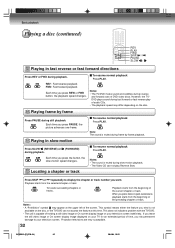
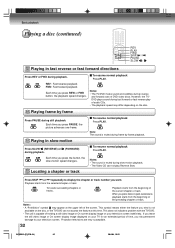
... chapter or track.
This does not indicate a problem with the TV/DVD. • The unit is muted during frame by
frame
Press PAUSE during reverse
and forward scan of time, you leave
the still video image or On screen display image displayed on your television screen. Projection televisions are very susceptible.
32
5K20101A [E] (P30-34...
Owner's Manual - English - Page 47
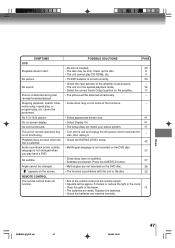
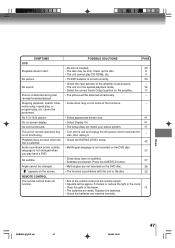
...
• The batteries are cleared.
No picture.
Replace the batteries.
• Check the batteries are inserted correctly. DVD
SYMPTOMS
Playback doesn't start when the title is selected. Stopping playback, search, slowmotion play, repeat play, or program play CD-ROMs, etc. • TV/DVD selector is not set correctly. • Check the input selector of the...
Owner's Manual - English - Page 49


... is purchased and operated in materials or workmanship as a gift, purchased this period, TACP will replace a defective part without charge to a TACP Authorized Service Station.
You must deliver the entire set to the rental firm, whichever comes first. Reception problems caused by inadequate antenna systems are responsible for all transportation and insurance charges for rental...
Owner's Manual - English - Page 50


... forward this completed form with respect to the repair or replacement of any parts. In no cost to you". ATTENTION CANADIAN CONSUMERS: Canadian consumers are expressly limited to the duration of the limited warranties set will either be taken to the TACP Authorized Service Station for repair and returned to your home at no event shall...
Toshiba MD9DP1 Reviews
Do you have an experience with the Toshiba MD9DP1 that you would like to share?
Earn 750 points for your review!
We have not received any reviews for Toshiba yet.
Earn 750 points for your review!
