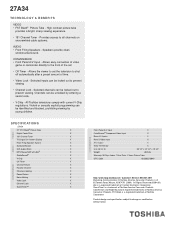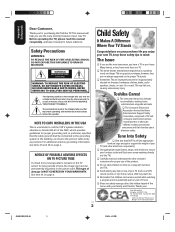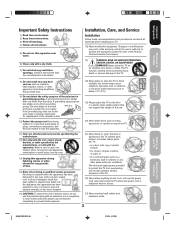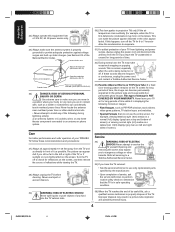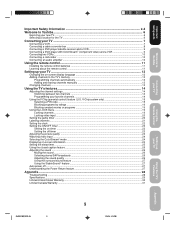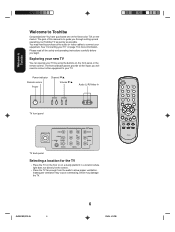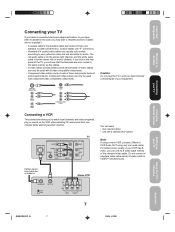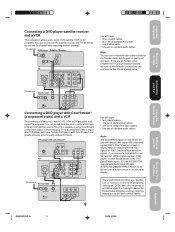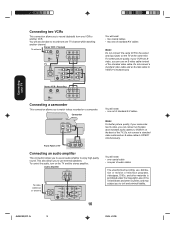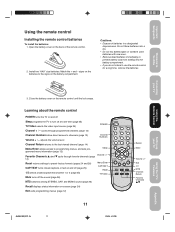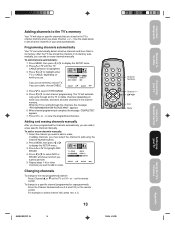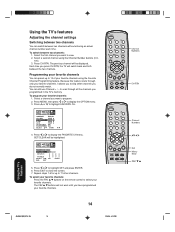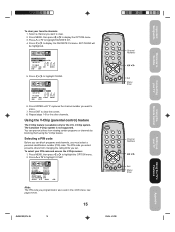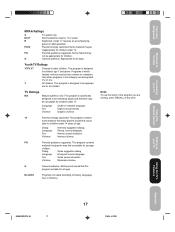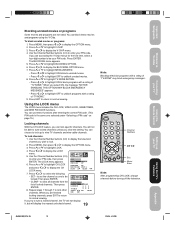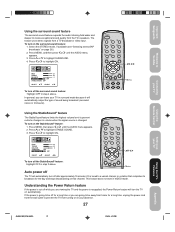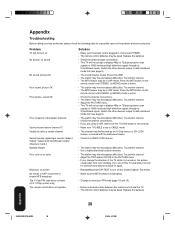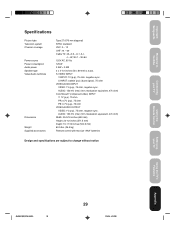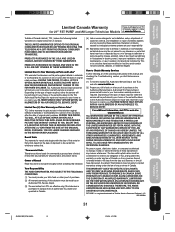Toshiba 27A34 Support Question
Find answers below for this question about Toshiba 27A34 - 27" CRT TV.Need a Toshiba 27A34 manual? We have 2 online manuals for this item!
Question posted by glbatch1 on July 13th, 2012
How Do I Work My Toshiba 27a34 Tv Without The Remote?
I only need to turn on/off, volume and select either Video 1 or Vidio 2 (I use for my DVD and VCR only). All buttons are there exect the Select Input feature. Is there a secret button someplace or TV station I can use?
Current Answers
Related Toshiba 27A34 Manual Pages
Similar Questions
How To Change My Toshiba Tv Channel Without The Remote Control
(Posted by jmsel 10 years ago)
Toshiba 32d46 32' Crt Tv I Need The Whole Circut Board.
went to a local tv repair shop my channels are not coresponding to the channels they are supposed to...
went to a local tv repair shop my channels are not coresponding to the channels they are supposed to...
(Posted by tractor1998 12 years ago)
My Tv Power Chicks On Then Off. Wont Work
WHY IS MY TOSHIBA 34HF85 TV CLICKING ON THEN OFF EVERY TIME I TRY TO TURN IT ON? IT WONT STAY ON.
WHY IS MY TOSHIBA 34HF85 TV CLICKING ON THEN OFF EVERY TIME I TRY TO TURN IT ON? IT WONT STAY ON.
(Posted by NICKLOANGOD 12 years ago)
Hi,i Need The Toshiba Tv Codes ,thanks
Hi ,I have a universal control remote and i need the toshiba tv code the model is 27A34,thank you
Hi ,I have a universal control remote and i need the toshiba tv code the model is 27A34,thank you
(Posted by pteterpand 12 years ago)
Toshiba 27a34. Can't Get The Menu Button On The Universal Remote To Work, And Th
(Posted by Anonymous-28513 12 years ago)