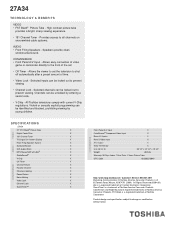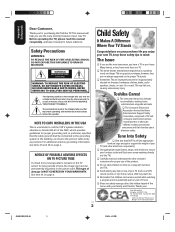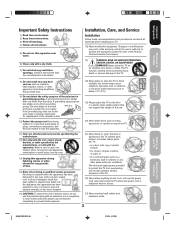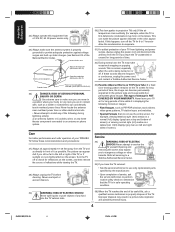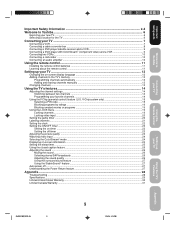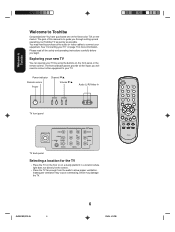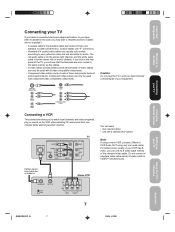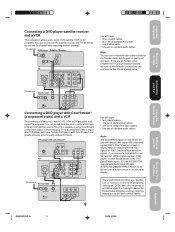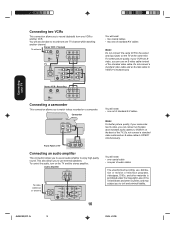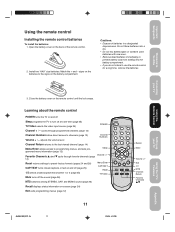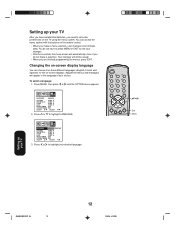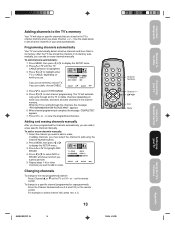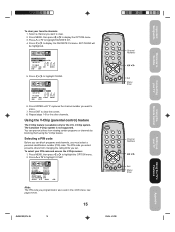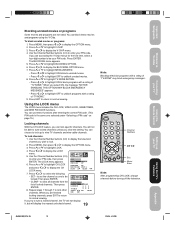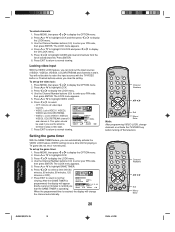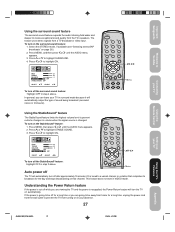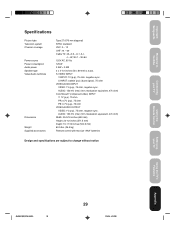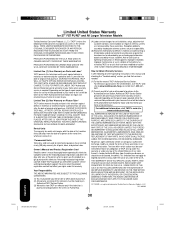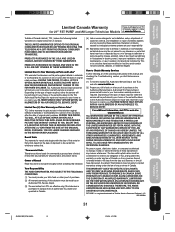Toshiba 27A34 Support Question
Find answers below for this question about Toshiba 27A34 - 27" CRT TV.Need a Toshiba 27A34 manual? We have 2 online manuals for this item!
Question posted by pteterpand on June 4th, 2011
Hi,i Need The Toshiba Tv Codes ,thanks
Hi ,I have a universal control remote and i need the toshiba tv code the model is 27A34,thank you
Current Answers
Answer #1: Posted by Odin on June 4th, 2011 7:35 AM
The various Toshiba codes are listed on this page. If one doesn't work, try the next.
Hope this is useful. Please don't forget to click the Accept This Answer button if you do accept it. My aim is to provide reliable helpful answers, not just a lot of them. See https://www.helpowl.com/profile/Odin.
Related Toshiba 27A34 Manual Pages
Similar Questions
How To Change My Toshiba Tv Channel Without The Remote Control
(Posted by jmsel 10 years ago)
How Do I Work My Toshiba 27a34 Tv Without The Remote?
I only need to turn on/off, volume and select either Video 1 or Vidio 2 (I use for my DVD and VCR on...
I only need to turn on/off, volume and select either Video 1 or Vidio 2 (I use for my DVD and VCR on...
(Posted by glbatch1 11 years ago)
Toshiba 32d46 32' Crt Tv I Need The Whole Circut Board.
went to a local tv repair shop my channels are not coresponding to the channels they are supposed to...
went to a local tv repair shop my channels are not coresponding to the channels they are supposed to...
(Posted by tractor1998 12 years ago)
Are Md24fp1 The Same As Mw24fp1
In Remote Control Codes For Tv Vhs Dvd Combo?
(Posted by deabillydoyle 12 years ago)
White Lines On Top Portion Of Picture
I have a toshiba 27a43 lcd tv.The picture has white lines throught the top portion of the picture. I...
I have a toshiba 27a43 lcd tv.The picture has white lines throught the top portion of the picture. I...
(Posted by fournierc4 13 years ago)