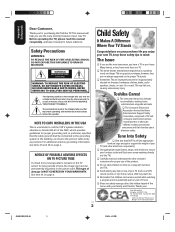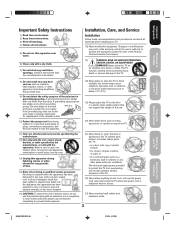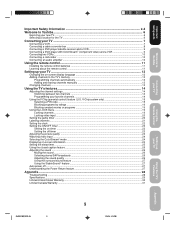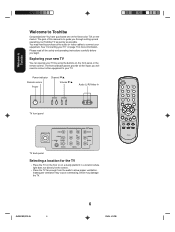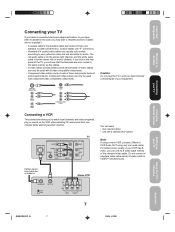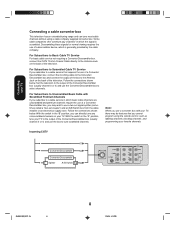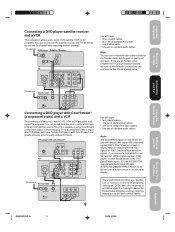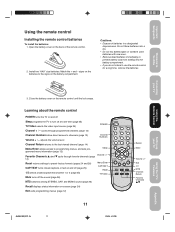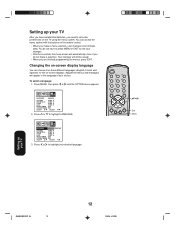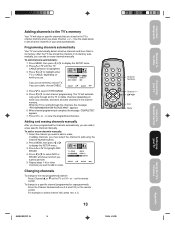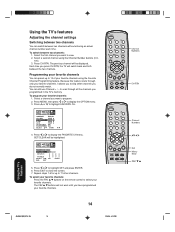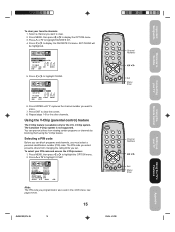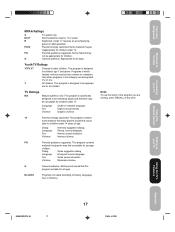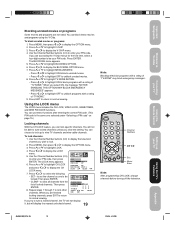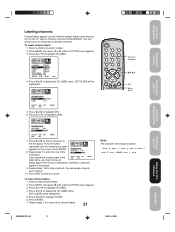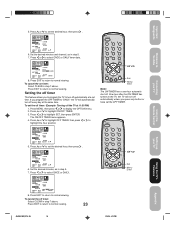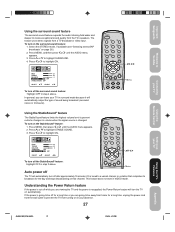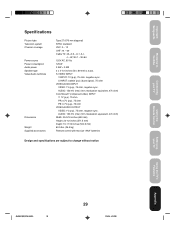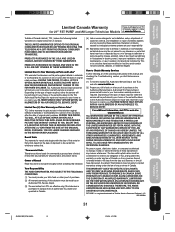Toshiba 27A34 Support Question
Find answers below for this question about Toshiba 27A34 - 27" CRT TV.Need a Toshiba 27A34 manual? We have 2 online manuals for this item!
Question posted by dstempel1994 on June 1st, 2011
Ps2 Hookup
I have a toshiba 27A34 with no remote control. I have tried hooking up a playstation 2 with no success. How can I connect this device?
Current Answers
Related Toshiba 27A34 Manual Pages
Similar Questions
How To Change My Toshiba Tv Channel Without The Remote Control
(Posted by jmsel 10 years ago)
How Do I Work My Toshiba 27a34 Tv Without The Remote?
I only need to turn on/off, volume and select either Video 1 or Vidio 2 (I use for my DVD and VCR on...
I only need to turn on/off, volume and select either Video 1 or Vidio 2 (I use for my DVD and VCR on...
(Posted by glbatch1 11 years ago)
My Tv Power Chicks On Then Off. Wont Work
WHY IS MY TOSHIBA 34HF85 TV CLICKING ON THEN OFF EVERY TIME I TRY TO TURN IT ON? IT WONT STAY ON.
WHY IS MY TOSHIBA 34HF85 TV CLICKING ON THEN OFF EVERY TIME I TRY TO TURN IT ON? IT WONT STAY ON.
(Posted by NICKLOANGOD 12 years ago)
Hi,i Need The Toshiba Tv Codes ,thanks
Hi ,I have a universal control remote and i need the toshiba tv code the model is 27A34,thank you
Hi ,I have a universal control remote and i need the toshiba tv code the model is 27A34,thank you
(Posted by pteterpand 12 years ago)
Are Md24fp1 The Same As Mw24fp1
In Remote Control Codes For Tv Vhs Dvd Combo?
(Posted by deabillydoyle 12 years ago)