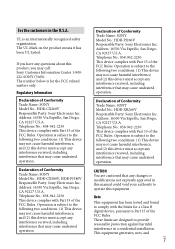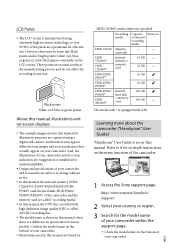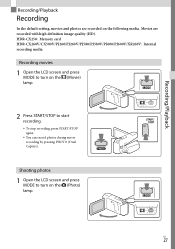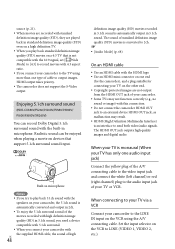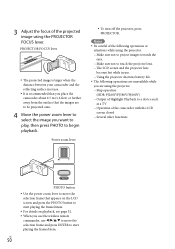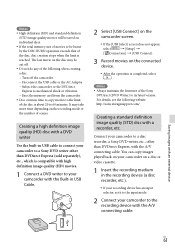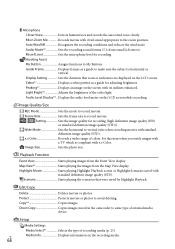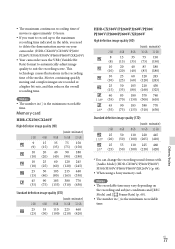Sony HDR-PJ260V Support and Manuals
Get Help and Manuals for this Sony item

View All Support Options Below
Free Sony HDR-PJ260V manuals!
Problems with Sony HDR-PJ260V?
Ask a Question
Free Sony HDR-PJ260V manuals!
Problems with Sony HDR-PJ260V?
Ask a Question
Most Recent Sony HDR-PJ260V Questions
How To Install Memory Chip In Sony Hdr Pj260v Handycam
(Posted by shaddisaip 9 years ago)
How To Use Gps In Sony Camcorder Pj260v
(Posted by TWCabaci 9 years ago)
What Sd Card Should Be Used For Sony Hdrpj260v
(Posted by radstrai 9 years ago)
What's The Difference Between Sony Hdr Pj260v And Pj260?
(Posted by peterdav 9 years ago)
Sony HDR-PJ260V Videos
Popular Sony HDR-PJ260V Manual Pages
Sony HDR-PJ260V Reviews
 Sony has a rating of 3.00 based upon 1 review.
Get much more information including the actual reviews and ratings that combined to make up the overall score listed above. Our reviewers
have graded the Sony HDR-PJ260V based upon the following criteria:
Sony has a rating of 3.00 based upon 1 review.
Get much more information including the actual reviews and ratings that combined to make up the overall score listed above. Our reviewers
have graded the Sony HDR-PJ260V based upon the following criteria:
- Durability [1 rating]
- Cost Effective [1 rating]
- Quality [1 rating]
- Operate as Advertised [1 rating]
- Customer Service [1 rating]