Sony HDR-PJ260V Support Question
Find answers below for this question about Sony HDR-PJ260V.Need a Sony HDR-PJ260V manual? We have 2 online manuals for this item!
Question posted by peterdav on June 6th, 2014
What's The Difference Between Sony Hdr Pj260v And Pj260?
The person who posted this question about this Sony product did not include a detailed explanation. Please use the "Request More Information" button to the right if more details would help you to answer this question.
Current Answers
There are currently no answers that have been posted for this question.
Be the first to post an answer! Remember that you can earn up to 1,100 points for every answer you submit. The better the quality of your answer, the better chance it has to be accepted.
Be the first to post an answer! Remember that you can earn up to 1,100 points for every answer you submit. The better the quality of your answer, the better chance it has to be accepted.
Related Sony HDR-PJ260V Manual Pages
Operating Guide - Page 7
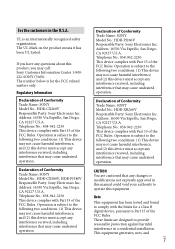
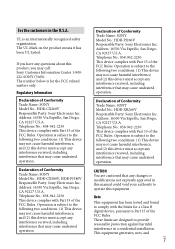
... 858-942-2230 This device complies with Part 15 of Conformity Trade Name: SONY Model No.: HDR-PJ260V Responsible Party: Sony Electronics Inc. Address: 16530 Via Esprillo, San Diego, CA 92127 U.S.A. Note...-942-2230 This device complies with Part 15 of Conformity Trade Name: SONY Model No.: HDR-XR260V Responsible Party: Sony Electronics Inc. Operation is for a Class B digital device, pursuant to...
Operating Guide - Page 9
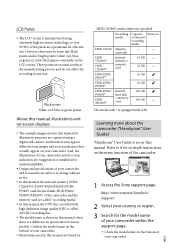
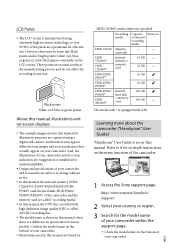
...-line manual. http://www.sony.net/SonyInfo/ Support/
2 Select your camcorder.
Illustrations used in this manual for effective use.
Recording media
Capacity of internal recording media
Projector
HDR-CX250 Memory
card only
HDRCX260V*
HDRCX580V*
Internal memory + memory card
16 GB 32 GB
HDR-PJ260/ PJ260V*
16 GB
HDR-PJ580/ PJ580V*
32...
Operating Guide - Page 11


...40 Changing the image quality of photos 41
Recording information on your location (GPS) (HDR-CX260V/CX580V/PJ260V/ PJ580V/PJ600V/XR260V 41
Obtaining a map of the current location (triangulating priority mode... on a TV 47 Enjoying 5.1ch surround sound (HDR-CX580V/PJ260/PJ260V/PJ580/ PJ580V/PJ600/PJ600V/XR260V 48 Using the built-in projector (HDR-PJ260/PJ260V/PJ580/PJ580V/PJ600/PJ600V). . . . . 49...
Operating Guide - Page 12


... of movies 75 Expected number of recordable photos 78 About handling of your camcorder 79 Specifications 84 END-USER LICENSE AGREEMENT FOR MAP DATA FOR VIDEO CAMERA RECORDER PRODUCTS (HDR-CX260V/CX580V/PJ260V/PJ580V/PJ600V/XR260V 88 Screen indicators 91 Index 93
US
12
Operating Guide - Page 14
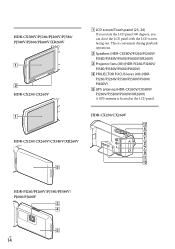
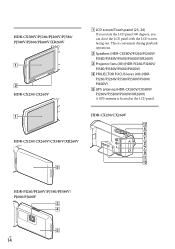
...facing out. This is convenient during playback operations.
Speakers (HDR-CX580V/PJ260/PJ260V/ PJ580/PJ580V/PJ600/PJ600V/XR260V)
Projector lens (49) (HDR-PJ260/PJ260V/ PJ580/PJ580V/PJ600/PJ600V)
PROJECTOR FOCUS lever (49) (HDRPJ260/PJ260V/PJ580/PJ580V/PJ600/ PJ600V)
GPS antenna (HDR-CX260V/CX580V/ PJ260V/PJ580V/PJ600V/XR260V) A GPS antenna is located in the LCD...
Operating Guide - Page 15
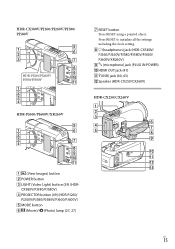
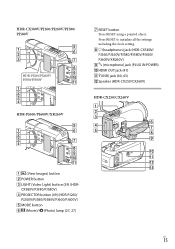
...
(View Images) button POWER button LIGHT (Video Light) button (39) (HDR- CX580V/PJ580/PJ580V) PROJECTOR button (49) (HDR-PJ260/
PJ260V/PJ580/PJ580V/PJ600/PJ600V) MODE button (Movie)/ (Photo) lamp (27, 27)
US
15 HDR-CX580V/PJ260/PJ260V/PJ580/ PJ580V
HDR-PJ260/PJ260V/ PJ580/PJ580V
HDR-PJ600/PJ600V/XR260V
RESET button Press RESET using...
Operating Guide - Page 16
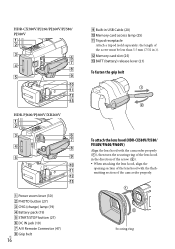
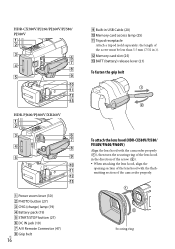
...HDR-CX580V/PJ260/PJ260V/PJ580/ PJ580V
Built-in USB Cable (20) Memory card access lamp (25) Tripod receptacle
Attach a tripod (sold separately: the length of the screw must be less than 5.5 mm (7/32 in.)). Memory card slot (25) BATT (battery) release lever (21)
To fasten the grip belt
HDR...
To attach the lens hood (HDR-CX580V/PJ580/ PJ580V/PJ600/PJ600V)...
Operating Guide - Page 25
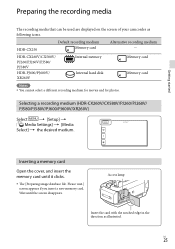
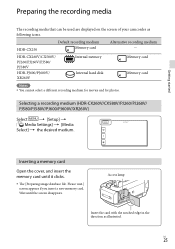
.../XR260V)
Select
[Setup]
[ Media Settings] [Media
Select] the desired medium. HDR-CX260V/CX580V/ PJ260/PJ260V/PJ580/ PJ580V HDR-PJ600/PJ600V/ XR260V
Internal memory Internal hard disk
Memory card Memory card
Notes You cannot select a different recording medium for movies and for photos.
Getting started
Preparing the recording media
The...
Operating Guide - Page 29
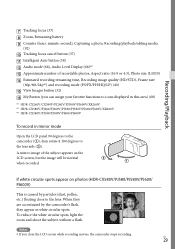
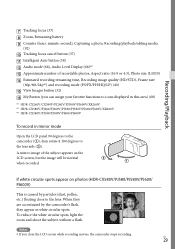
...to icons displayed in this area) (68)
*1 HDR-CX260V/CX580V/PJ260V/PJ580V/PJ600V/XR260V *2 HDR-CX580V/PJ260/PJ260V/PJ580/PJ580V/PJ600/PJ600V/XR260V *3 HDR-CX580V/PJ580/PJ580V/PJ600/PJ600V
To record in mirror...(68), Audio Level Display (68)*2 Approximate number of the subject appears on photos (HDR-CX580V/PJ580/PJ580V/PJ600/ PJ600V)
This is caused by the camcorder's flash, they appear as ...
Operating Guide - Page 47
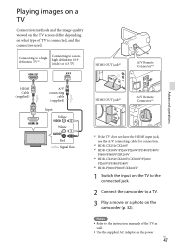
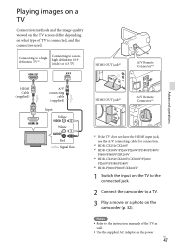
...not have the HDMI input jack, use the A/V connecting cable for connection.
*2 HDR-CX250/CX260V *3 HDR-CX580V/PJ260/PJ260V/PJ580/PJ580V/
PJ600/PJ600V/XR260V *4 HDR-CX250/CX260V/CX580V/PJ260/
PJ260V/PJ580/PJ580V *5 HDR-PJ600/PJ600V/XR260V
1 Switch the input on the TV to the connected jack.
2...
Connection methods and the image quality viewed on the TV screen differ depending on the camcorder (p. 32).
Operating Guide - Page 48
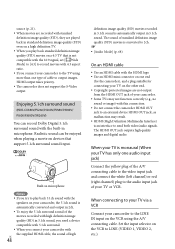
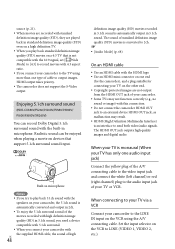
... a device compatible with 5.1ch surround. When you connect your camcorder with the supplied HDMI cable, the sound of cable to LINE (VIDEO 1, VIDEO 2, etc.). Enjoying 5.1ch surround sound
(HDR-CX580V/PJ260/PJ260V/PJ580/PJ580V/ PJ600/PJ600V/XR260V)
You can be enjoyed when playing a movie on the VCR to output images, HDMI output takes priority...
Operating Guide - Page 49
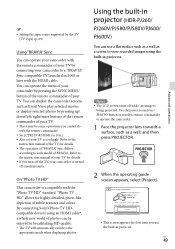
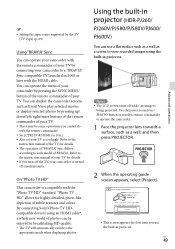
... HDMI] to the instruction manual of BRAVIA.
By connecting Sony's Photo TV HDcompatible devices using the built-in projector (HDR-PJ260/
PJ260V/PJ580/PJ580V/PJ600/ PJ600V)
You can operate the menu of...photos. "Photo TV HD" allows for details. The operation of "BRAVIA" Sync differs
according to a "BRAVIA" Sync compatible TV launched in projector. US
49
Advanced operations You can...
Operating Guide - Page 70
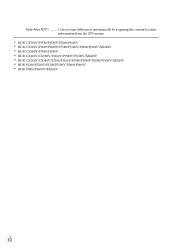
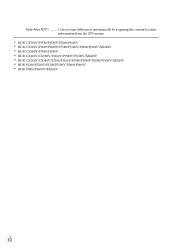
... time differences automatically by acquiring the current location information from the GPS system.
*1 HDR-CX580V/PJ580/PJ580V/PJ600/PJ600V *2 HDR-CX580V/PJ260/PJ260V/PJ580/PJ580V/PJ600/PJ600V/XR260V *3 HDR-CX580V/PJ580/PJ580V *4 HDR-CX260V/CX580V/PJ260V/PJ580V/PJ600V/XR260V *5 HDR-CX260V/CX580V/PJ260/PJ260V/PJ580/PJ580V/PJ600/PJ600V/XR260V *6 HDR-PJ260/PJ260V/PJ580/PJ580V/PJ600/PJ600V *7 HDR-PJ600...
Operating Guide - Page 76
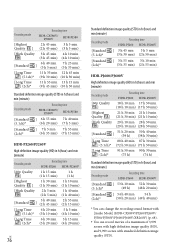
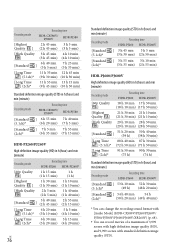
... h 55 min 7 h 40 min
(5.1ch)*
(6 h 20 min) (7 h 5 min)
[Standard ] 7 h 5 min 7 h 55 min
(2ch)*
(6 h 35 min) (7 h 15 min)
HDR-PJ260/PJ260V
High definition image quality (HD) in h (hour) and min (minute)
Recording mode
Recording time HDR-PJ260 HDR-PJ260V
[60p Quality 1 h 15 min
1 h
]
(1 h 15 min)
(1 h)
[Highest
1 h 30 min 1 h 10 min
Quality ] (1 h 30 min) (1 h 10 min)
[High Quality...
Operating Guide - Page 77
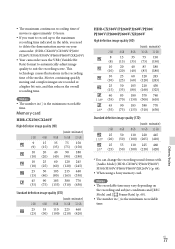
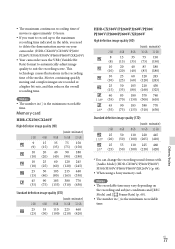
... can change the recording sound format with [Audio Mode] (HDR-CX580V/PJ260/PJ260V/ PJ580/PJ580V/PJ600/PJ600V/XR260V) (p. 68).
When using a Sony memory card. Others/Index
US
77 The maximum ...in the table, you need to delete the demonstration movie on your camcorder. (HDR-CX260V/CX580V/PJ260/ PJ260V/PJ580/PJ580V/PJ600/PJ600V/XR260V)
Your camcorder uses the VBR (Variable ...
Operating Guide - Page 85


...Video and audio output jack
HDMI OUT jack: HDMI mini connector USB jack: mini-AB/Type A (Built-in . US
85
Others/Index *1 The unique pixel array of Sony... During camera recording using LCD screen at normal brightness: HDR-CX250/CX260V: HD: 2.6 W STD: 2.4 W HDR-CX580V/PJ580/PJ580V: HD: 3.1 W STD: 2.9 W HDR-PJ260/PJ260V:
HD: 2.7 W STD: 2.5 W HDR-PJ600/PJ600V: HD: 3.9 W STD: 3.6 W HDR-XR260V...
Operating Guide - Page 88
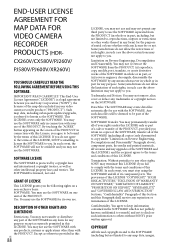
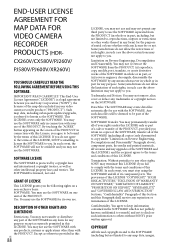
... SONY is a legal agreement between you and Sony Corporation ("SONY"), the licensor of the map data included in your video camera .... END-USER LICENSE
AGREEMENT FOR
MAP DATA FOR
VIDEO CAMERA
RECORDER
PRODUCTS (HDR- Such map data, including subsequent updates/upgrades, is... survive any form) for its component parts. CX260V/CX580V/PJ260V/
PJ580V/PJ600V/XR260V)
YOU SHOULD CAREFULLY READ THE FOLLOWING ...
Operating Guide - Page 90
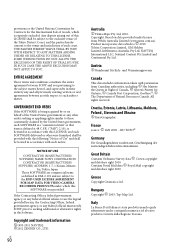
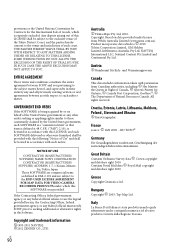
...101 and are subject to the END-USER LICENSE AGREEMENT FOR MAP DATA FOR VIDEO CAMERA RECORDER PRODUCTS under license from Canadian authorities, including Her Majesty the Queen...includes information taken with such notice:
NOTICE OF USE
CONTRACTOR (MANUFACTURER/ SUPPLIER) NAME: SONY CORPORATION
CONTRACTOR (MANUFACTURER/ SUPPLIER) ADDRESS: 1-7-1 Konan, Minato- All rights reserved. Croatia,...
Marketing Specifications (Black model) - Page 1


...Sony® HDR-PJ260V offers 1920 x 1080 high definition resolution letting you 're sharing with transitions for you • Wind noise reduction for clear voice recording • Intelligent Auto (180 different... surround sound • Event Browse groups video/stills by events automatically • Highlight Playback...stereo speakers with Active Mode minimizes camera shake and blur, even when...
Marketing Specifications (Black model) - Page 3


... maps7
A built-in GPS receiver7 makes the HDR-PJ260V an ideal choice for clear voice recording
Wind Reduction ... new way with Clear Phase stereo speakers.
Specifications
Camera
Camera Type
Digital HD Video Camera Recorder
Imaging Sensor
Imaging Sensor
1/3.91" (4.6mm)...videos stored on the external hard drive for true and dynamic sound
Bring your PC using the Map Index function on Sony...
Similar Questions
Sony Video Camera Recorder 8 (ccd-fx310) Troubleshooting
I have a Sony Video Camera Recorder 8 (CCD-FX310) which has not been used for years....... I am supp...
I have a Sony Video Camera Recorder 8 (CCD-FX310) which has not been used for years....... I am supp...
(Posted by bobkerestes 1 year ago)
Video Camera Eating Tapes
My video camera Sony DCR-TRV27 started messing up tapes (eating tapes) Any sugestion
My video camera Sony DCR-TRV27 started messing up tapes (eating tapes) Any sugestion
(Posted by janosurimb 1 year ago)
How To Transfer Sony Hdr-pj260v Video File To Computer
(Posted by davRellhu 10 years ago)
How Do I Remove The Date From The Video Shot With A Sony Hdr-pj260v?
(Posted by akoskey 10 years ago)

