Sony HDR-PJ260V Support Question
Find answers below for this question about Sony HDR-PJ260V.Need a Sony HDR-PJ260V manual? We have 2 online manuals for this item!
Question posted by parobbi on September 19th, 2013
Can We Play Movie And Videos In Hdr Pj260v
The person who posted this question about this Sony product did not include a detailed explanation. Please use the "Request More Information" button to the right if more details would help you to answer this question.
Current Answers
There are currently no answers that have been posted for this question.
Be the first to post an answer! Remember that you can earn up to 1,100 points for every answer you submit. The better the quality of your answer, the better chance it has to be accepted.
Be the first to post an answer! Remember that you can earn up to 1,100 points for every answer you submit. The better the quality of your answer, the better chance it has to be accepted.
Related Sony HDR-PJ260V Manual Pages
Operating Guide - Page 7
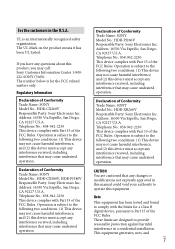
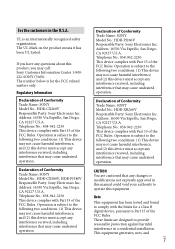
...15 of the FCC Rules. Declaration of Conformity Trade Name: SONY Model No.: HDR-CX580V, HDR-PJ580V Responsible Party: Sony Electronics Inc.
These limits are cautioned that any interference...cause undesired operation.
Regulatory Information
Declaration of Conformity Trade Name: SONY Model No.: HDR-PJ260V Responsible Party: Sony Electronics Inc. Telephone No.: 858-942-2230 This device ...
Operating Guide - Page 8


... Television programs, films, video tapes, and other devices through...Movie)/ (Photo) lamps (p. 27) or the access lamp (p. 25) are used in very loud areas (HDR...-PJ600/PJ600V/XR260V).
When the camcorder is connected to other materials may cause harmful interference to radio communications. Otherwise, the recording media may be damaged, recorded images may be impossible to play...
Operating Guide - Page 10
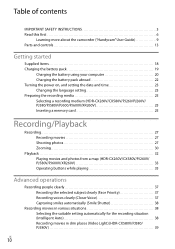
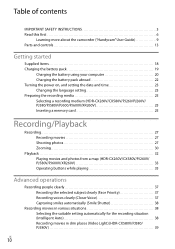
.../PJ580V/PJ600/PJ600V/XR260V 25 Inserting a memory card 25
Recording/Playback
Recording 27 Recording movies 27 Shooting photos 27 Zooming 30
Playback 32 Playing movies and photos from a map (HDR-CX260V/CX580V/PJ260V/ PJ580V/PJ600V/XR260V 33 Operating buttons while playing 35
Advanced operations
Recording people clearly 37 Recording the selected subject clearly (Face Priority 37...
Operating Guide - Page 12


... external device
Disc creation guide 58 The devices on which the created disc can be played back 59
Creating a disc with the DVD writer or recorder 60 Creating a disc... time of movies 75 Expected number of recordable photos 78 About handling of your camcorder 79 Specifications 84 END-USER LICENSE AGREEMENT FOR MAP DATA FOR VIDEO CAMERA RECORDER PRODUCTS (HDR-CX260V/CX580V/PJ260V/PJ580V/PJ600V...
Operating Guide - Page 13
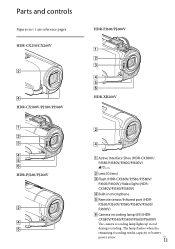
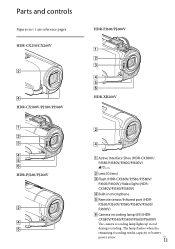
...HDR-PJ260/PJ260V
Active Interface Shoe (HDR-CX580V/ PJ580/PJ580V/PJ600/PJ600V)
Lens (G lens)
Flash (HDR-CX580V/PJ580/PJ580V/
PJ600/PJ600V)/Video light (HDR- CX580V/PJ580/PJ580V)
Built-in ( ) are reference pages. US
13 Parts and controls
Figures in microphone
Remote sensor/Infrared port (HDR-
CX580V/PJ580/PJ580V/PJ600/PJ600V)
The camera...
Operating Guide - Page 15
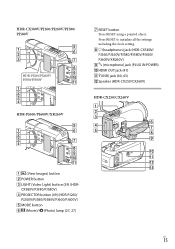
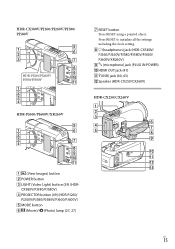
...) button POWER button LIGHT (Video Light) button (39) (HDR- HDR-CX580V/PJ260/PJ260V/PJ580/ PJ580V
HDR-PJ260/PJ260V/ PJ580/PJ580V
HDR-PJ600/PJ600V/XR260V
RESET button Press RESET using a pointed object.
CX580V/PJ580/PJ580V) PROJECTOR button (49) (HDR-PJ260/
PJ260V/PJ580/PJ580V/PJ600/PJ600V) MODE button (Movie)/ (Photo) lamp (27, 27)
US
15...
Operating Guide - Page 21


... put it in a cool place.
When attaching a video light (sold separately), it in a narrow space, such as those ... Adaptor, turn the camcorder off and make sure that the (Movie)/ (Photo) lamps (p. 27, 27) and the access lamp...use an NP-FV70 or NP-FV100 battery pack (HDR-CX580V/PJ580/PJ580V/PJ600/PJ600V).
We do... time, Playing time (74)
Remaining battery indicator (28)
...
Operating Guide - Page 33


... lever, the clusters of photos Switch Image Type button
Movie
Change to the movie/ photo recording mode
Last played image
Photo
Reduced-size images which you want...media periodically.
(p. 58) In the default setting, a protected demonstration movie is pre-recorded
(HDR-CX260V/CX580V/PJ260/PJ260V/PJ580/PJ580V/PJ600/PJ600V/XR260V). Recording/Playback
To go back to the Event ...
Operating Guide - Page 36
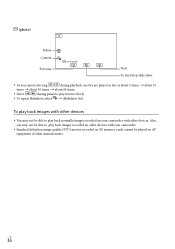
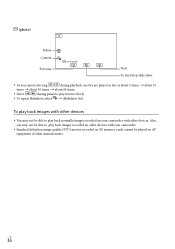
... memory cards cannot be able to play back images recorded on AV equipment of other devices.
Also, you repeat selecting / during playback, movies are played as fast as about 5 times about 10 times about 30 times about 60 times.
Select / during pause to play movies slowly. To repeat Slideshow, select...
Operating Guide - Page 41


... default setting.)
Playing movies and photos by searching for them from a map (map view, p. 33)
Advanced operations
Notes The image size selected with this setting takes
effect for photos taken by the Dual Capture function (p. 27). Number of recordable photos (p. 78)
Displaying a map of your location (GPS) (HDR-
Operating Guide - Page 48
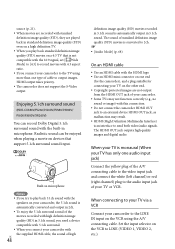
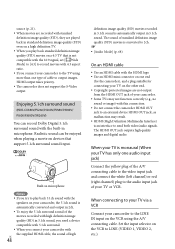
... the
speakers on one end
(for the camcorder), and a plug suitable for connecting your camcorder to LINE (VIDEO 1, VIDEO 2, etc.). Enjoying 5.1ch surround sound
(HDR-CX580V/PJ260/PJ260V/PJ580/PJ580V/ PJ600/PJ600V/XR260V)
You can be enjoyed when playing a movie on a 4:3 TV that support 5.1ch surround sound input.
Realistic sound can record Dolby Digital 5.1ch surround...
Operating Guide - Page 50
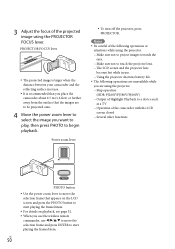
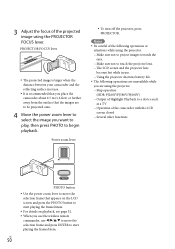
... PHOTO button to start playing the framed item.
For details on playback, see page 32. When you want to play, then press PHOTO to start playing the framed item.
Power...zoom lever to move the selection frame that the images are using the projector. Map operation
(HDR-PJ260V/PJ580V/PJ600V) Output of Highlight Playback to a device such
as a TV Operation...
Operating Guide - Page 64


...media devices with a capacity exceeding 2 TB ordinary disc drive such as follows.
To play movies. US
64
Notes
You cannot use the following operations. Reconnect the USB ...
Make sure that represents the external media device connected, and then play back high definition image quality (HD) movies on your computer
On the "PlayMemories Home" software (p. 57), ...
Operating Guide - Page 76
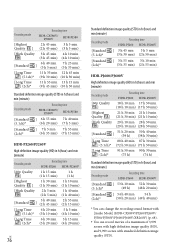
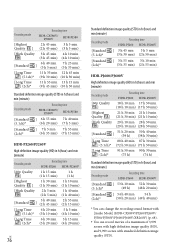
... min
54 h
(2ch)*
(50 h 20 min) (49 h 40 min)
* You can change the recording sound format with [Audio Mode] (HDR-CX580V/PJ260/PJ260V/ PJ580/PJ580V/PJ600/PJ600V/XR260V) (p. 68).
You can record movies of a maximum of 3,999 scenes with high definition image quality (HD), and 9,999 scenes with standard definition image quality...
Operating Guide - Page 85


...: During camera recording using LCD screen at normal brightness: HDR-CX250/CX260V: HD: 2.6 W STD: 2.4 W HDR-CX580V/PJ580/PJ580V: HD: 3.1 W STD: 2.9 W HDR-PJ260/PJ260V:
HD: 2.7 W STD: 2.5 W HDR-PJ600/PJ600V: HD: 3.9 W STD: 3.6 W HDR-XR260V:...Connector: Video and audio output jack
HDMI OUT jack: HDMI mini connector USB jack: mini-AB/Type A (Built-in USB) Headphone jack (HDR-CX580V/PJ260/PJ260V/
PJ580...
Operating Guide - Page 88
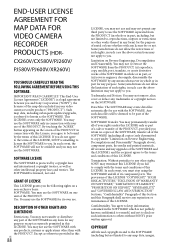
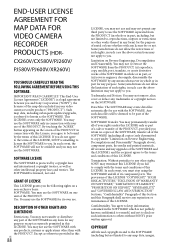
... to keep information contained in connection with any trademarks or copyright notices on the screen of this LICENSE. CX260V/CX580V/PJ260V/
PJ580V/PJ600V/XR260V)
YOU SHOULD CAREFULLY READ THE FOLLOWING AGREEMENT BEFORE USING THIS SOFTWARE. GRANT OF LICENSE
This LICENSE ...This LICENSE covers only the SOFTWARE. END-USER LICENSE
AGREEMENT FOR
MAP DATA FOR
VIDEO CAMERA
RECORDER
PRODUCTS (HDR-
Operating Guide - Page 90
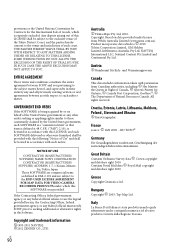
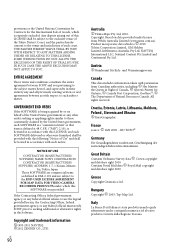
... as that term is defined at 48 C.F.R. ("FAR") 2.101, is licensed in accordance with respect to the END-USER LICENSE AGREEMENT FOR MAP DATA FOR VIDEO CAMERA RECORDER PRODUCTS under license from Canadian authorities, including Her Majesty the Queen in the Software. BD TOPO
Germany
Die Grundlagendaten wurden mit Genehmigung...
Operating Guide - Page 92
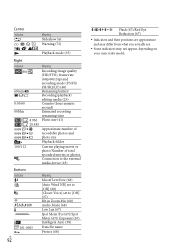
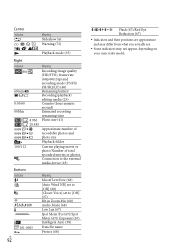
... 8.9M Photo size (41) 20.4M
9999
Approximate number of
9999
recordable photos and
9999
photo size
Playback folder
100/112
Current playing movie or photo/Number of total recorded movies or photos Connection to the external media device (63)
Bottom Indicator
101-0005
US
92
Meaning
Micref Level low (68)
[Auto...
Marketing Specifications (Black model) - Page 1


... Event Browse groups video/stills by events automatically • Highlight Playback creates movies with transitions for ...camera shake and blur, even when using 55x Extended Zoom. Bullets
• 1920x1080 Full HD Recording w/8.9MP still image capture • Project up to 100"(diag) videos... for superb low-light video HDR-PJ260V
Create 1920x1080p Full HD video and captivate your audience with...
Marketing Specifications (Black model) - Page 3


...HDR-PJ260V an ideal choice for true and dynamic sound
Bring your video alive with Clear Phase stereo speakers. Tagged videos and still images can be reviewed and played...Creator
Microphone/ Speaker
Built-in Internal Media)(2ch)
Movie mode: 6.7 megapixels 4:3 (2992x2240);
Photo mode: ...time zone. Specifications
Camera
Camera Type
Digital HD Video Camera Recorder
Imaging Sensor
Imaging...
Similar Questions
How To Transfer Sony Hdr-pj260v Video File To Computer
(Posted by davRellhu 10 years ago)
How Do I Remove The Date From The Video Shot With A Sony Hdr-pj260v?
(Posted by akoskey 11 years ago)
Playing Movies With Hdr-pj200 Projector
Can I use the HDR-PJ200 projector to play movies from my computer?
Can I use the HDR-PJ200 projector to play movies from my computer?
(Posted by leondjarvis 11 years ago)
Not Playing Back Video. Only Sound
I have had this camera for about 14 years and I cannot play back any of the video I have recorded, o...
I have had this camera for about 14 years and I cannot play back any of the video I have recorded, o...
(Posted by jpe828 11 years ago)

