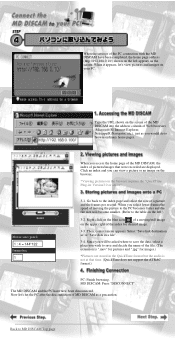Sony DCM-M1 Support Question
Find answers below for this question about Sony DCM-M1 - Md Discam.Need a Sony DCM-M1 manual? We have 3 online manuals for this item!
Question posted by jpe828 on September 4th, 2012
Not Playing Back Video. Only Sound
I have had this camera for about 14 years and I cannot play back any of the video I have recorded, only sound with a black screen shows up. I think my laser reader might be burnt out but Sony no longer repairs this camera. I also cannot not find any md data2 disc players online. This is the type of disc it records onto. I also tried cleaning the laser but it didnt work. What should I do? Are there any disc readers compatible with thi disc?
Current Answers
Related Sony DCM-M1 Manual Pages
Similar Questions
How To Play Video Recorded By Ccd-trv68 Hi8 Handycam
(Posted by glorsurf 9 years ago)
Help Me With A Program To Play My Recordings In A Video Recorder
(Posted by lawrencebotha97 10 years ago)
I Turned It On And I Get A Black Screen. I Can't Record Anything.
I TURNED IT ON AND I GET A BLACK SCREEN. I CAN'T RECORD ANYTHING.
I TURNED IT ON AND I GET A BLACK SCREEN. I CAN'T RECORD ANYTHING.
(Posted by RJBACKERS 11 years ago)
Retreive Deleted Video Recordings
Looks like I have deleted my video recordings while formatting.Both memory stick and internal memory...
Looks like I have deleted my video recordings while formatting.Both memory stick and internal memory...
(Posted by drsnpp 12 years ago)
Overshaking Images Seeing Videos Recorded With Hdr- Xr160, On Tv Or Computer
When seeing videos recorded with HDR- XR160, it seems skipping frames, almost like in surveillance c...
When seeing videos recorded with HDR- XR160, it seems skipping frames, almost like in surveillance c...
(Posted by cromao 12 years ago)