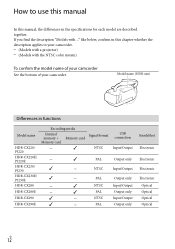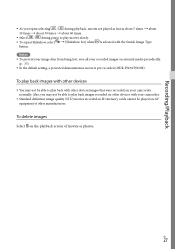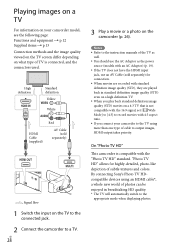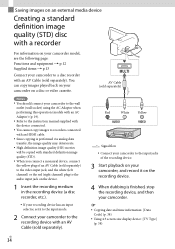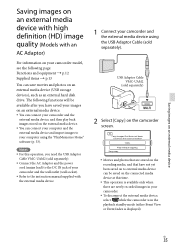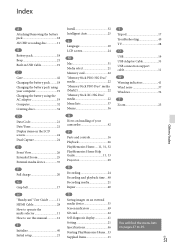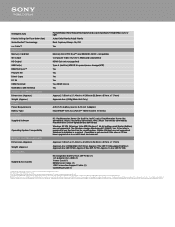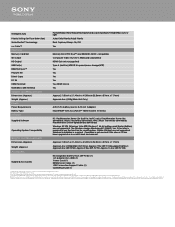Sony HDR-CX290 Support and Manuals
Get Help and Manuals for this Sony item

View All Support Options Below
Free Sony HDR-CX290 manuals!
Problems with Sony HDR-CX290?
Ask a Question
Free Sony HDR-CX290 manuals!
Problems with Sony HDR-CX290?
Ask a Question
Most Recent Sony HDR-CX290 Questions
My Pictures Are Fuzzy, How Can I Fix It
(Posted by Anonymous-147832 9 years ago)
How Do I Get Pass The Language Display Screen? Or At Least To The Menue Screen.
(Posted by busbyps 10 years ago)
Help Me With A Program To Play My Recordings In A Video Recorder
(Posted by lawrencebotha97 10 years ago)
Transfer Int. Mem Info To Sd Card
I recorded and took pictures on my HDR-CS290 not realizing I wasn't saving on the SD card. How do I ...
I recorded and took pictures on my HDR-CS290 not realizing I wasn't saving on the SD card. How do I ...
(Posted by cannella64 10 years ago)
Sony HDR-CX290 Videos
Popular Sony HDR-CX290 Manual Pages
Sony HDR-CX290 Reviews
We have not received any reviews for Sony yet.