Sony HDR-CX290 Support Question
Find answers below for this question about Sony HDR-CX290.Need a Sony HDR-CX290 manual? We have 3 online manuals for this item!
Question posted by lawrencebotha97 on September 29th, 2013
Help Me With A Program To Play My Recordings In A Video Recorder
The person who posted this question about this Sony product did not include a detailed explanation. Please use the "Request More Information" button to the right if more details would help you to answer this question.
Current Answers
There are currently no answers that have been posted for this question.
Be the first to post an answer! Remember that you can earn up to 1,100 points for every answer you submit. The better the quality of your answer, the better chance it has to be accepted.
Be the first to post an answer! Remember that you can earn up to 1,100 points for every answer you submit. The better the quality of your answer, the better chance it has to be accepted.
Related Sony HDR-CX290 Manual Pages
Operating Guide - Page 1


4-447-514-12(1)
Digital HD Video Camera Recorder
Operating Guide
Please also refer to :
http://www.sony.net/SonyInfo/Support/
Table of contents
Getting started
Recording/Playback
Saving movies and photos with a computer Saving images on an external media device Customizing your camcorder
Others/Index
HDR-CX220/CX220E/CX230/CX230E/CX280/CX280E/CX290/CX290E/ PJ220/PJ220E/PJ230/PJ230E
Operating Guide - Page 10


...using a digital still camera, and therefore may...recordings on a TV, you need a TV that has been recorded may be provided, even if recording or playback is turned on, do not close the LCD panel. Unauthorized recording of those are used in this manual" (p. 12).
Television programs, films, video...On recording
Before starting to record, test the recording function to play back ...
Operating Guide - Page 11


...("Handycam" User Guide)
"Handycam" User Guide is called "recording media."
In this manual, the DVD disc recorded with this camcorder only.
Refer to it for use with ...3 Search for HDR-CX280/CX280E/CX290/ CX290E/PJ220/PJ220E/PJ230/PJ230E AC Adaptor (1) Power cord (Mains lead) (1)
Notes The "PlayMemories Home" software and
"PlayMemories Home Help Guide" can ...
Operating Guide - Page 14


... Adaptor 19 Charging the battery using your computer 19
Setting 21 Preparing your camcorder 21 Changing the recording media (Models with internal memory 21 Inserting a memory card 22
Recording/Playback
Recording 24 Zooming 25
Playback 26 Playing images on a TV 28 Using the built-in projector (Models with a projector 29
Saving movies and photos...
Operating Guide - Page 22
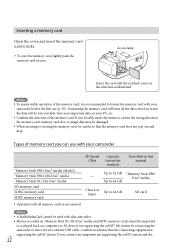
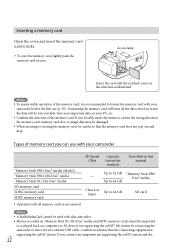
... exFAT system. Save your important data on it and the data will be imported
to or played back on computers or AV devices not supporting the exFAT* file system by connecting the camcorder ...your camcorder before the first use with the USB cable. Confirm in this camcorder. Movies recorded on "Memory Stick XC-HG Duo" media and SDXC memory cards cannot be irrecoverable. Access lamp
...
Operating Guide - Page 26
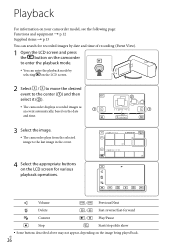
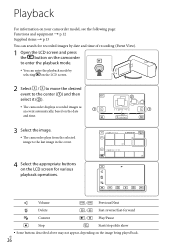
...
event to the center () and then
MENU
select it ().
The camcorder displays recorded images as
an event automatically, based on the date
1 1 2013 1-2
and time.
2013 Highlight
3 Select the image.
The camcorder plays from the selected image to the last image in the event.
1 1 2013 1 2
00:00:00...
Operating Guide - Page 27
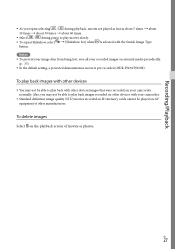
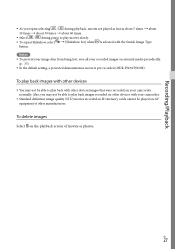
... 10 times about 30 times about 60 times.
Select / during pause to play movies slowly. To repeat Slideshow, select [Slideshow Set] when is pre-recorded (HDR-PJ230/PJ230E). Recording/Playback
As you may not be able to play back with other devices with the Switch Image Type
button. To...
Operating Guide - Page 28
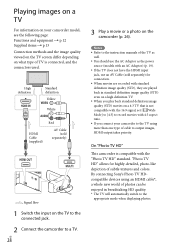
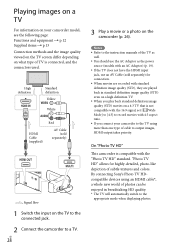
... or a photo on the camcorder (p. 26). "Photo TV HD" allows for connection. When movies are recorded with the "Photo TV HD" standard.
On "Photo TV HD"
This camcorder is connected, and the connectors used.
Playing images on a TV
For information on your camcorder to the TV using an HDMI cable*, a whole...
Operating Guide - Page 33


... with this "PlayMemories Home" software. All image files may be shown as separate files.
Movies recorded in [60p Quality ](models with the NTSC color system) / [50p Quality ](models with the...click [Start] [All Programs] [PlayMemories Home] the desired item.
For details on "PlayMemories Home," select ("PlayMemories Home Help Guide") on the software or visit ...
Operating Guide - Page 34
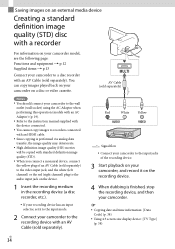
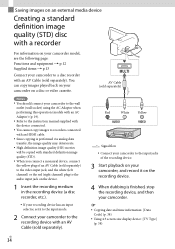
... played back on your camcorder on your camcorder model, see the following page: Functions and equipment p.12 Supplied items p.13
Connect your camcorder to a disc recorder with... media device
Creating a standard definition image quality (STD) disc with a recorder
For information on a disc or video cassette. AV Cable (sold separately)
Red
White
Yellow
Signal flow
...
Operating Guide - Page 35
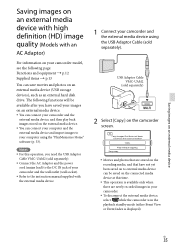
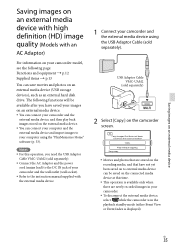
... device. You can connect your camcorder and the
external media device, and then play back images stored on the external media device. You can be saved on an...this time.
This operation is available only when there are stored on the recording media, and that are newly recorded images in your camcorder.
To disconnect the external media device, select while the...
Operating Guide - Page 38
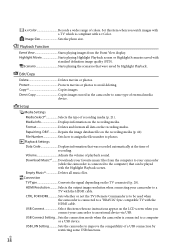
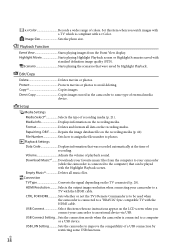
... a "BRAVIA" Sync compatible TV with the Highlight Playback scenes.
DB F Repairs the image database file on the recording media.
Playback Function
Event View Starts playing images from the computer to your camcorder to be played with the HDMI cable. Setup
Media Settings Media Select*2 Selects the type of colors. HDMI Resolution Selects the...
Operating Guide - Page 46


... can use HDR-CX230/CX230E/CX290/CX290E: Approx. 7.75 GB*6 HDR-PJ230/PJ230E: Approx. 7.75 GB*2 *6 1 GB equals 1 billion bytes, a portion of which is set to a 35 mm still camera For movies*4:...standards (HDR-CX220/ CX230/CX280/CX290/PJ220/PJ230) PAL color, CCIR standards (HDR-CX220E/ CX230E/CX280E/CX290E/PJ220E/PJ230E) HD TV
Movie recording format: AVCHD (AVCHD format Ver.2.0 compatible): Video: ...
Operating Guide - Page 50
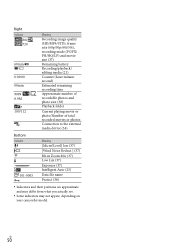
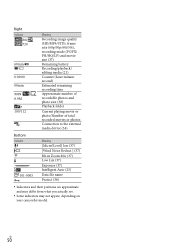
... (PS/FX/ FH/HQ/LP) and movie size (37) Remaining battery Recording/playback/ editing media (21) Counter (hour:minute: second) Estimated remaining recording time Approximate number of recordable photos and photo size (38) Playback folder
Current playing movie or photo/Number of total recorded movies or photos Connection to the external media device (34)
Bottom...
Marketing Specifications (Black) - Page 1


...recording with 8GB1 embedded Flash Memory
The built-in 8GB1 embedded Flash memory can also access videos stored on the external hard drive for playback on the cloud. Precision ground optics help maintain the sharpness and contrast of larger lenses, and SteadyShot® image stabilization helps reduce blur caused by camera... HDD without a computer. HDR-CX290/B
Harness the magic of the moment...
Marketing Specifications (Black) - Page 2


...); Specifications
Imaging Sensor Imaging Sensor Processor Pixel Gross Effective Picture Resolution Color Filter System Recording
Media Type
Still Image Mode Still Image Max Effective Resolution
Still Image Size 16:9
Still Image Size 4:3
Video Mode
Video Resolution
Video Actual (Pixel) Video Signal Recording and Playback Times (in Zoom Microphone; SD/SDHC/SDXC Memory Card (Class 4 or Higher...
Marketing Specifications (Black) - Page 3
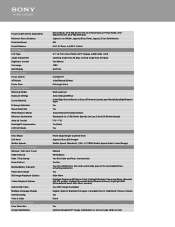
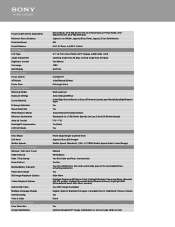
...Battery Indicator
Power Save Mode Still Image Playback Options
Video Playback Options
Built-in USB Cable Multiple Language Display Self Recording View & Index Advanced Features Face Detection Image Stabilization...
Manual White/Black Yes (Rec Date and Time, Camera info) Yes/Yes Yes (recordable time, free and used media space)/Yes (recordable time, remaining capacity) Yes Slide Show Highlight Playback...
Marketing Specifications (Blue) - Page 1


...3hr 10min recording with 8GB1 embedded Flash Memory
The built-in 8GB1 embedded Flash memory can record and ...video capture.
2.7" wide Clear Photo™ LCD (230k)
The 2.7" (16:9) Clear Photo™ LCD (230K) displays sharp, bright, vivid images, letting you compose a shot more easily -- HDR-CX290...image stabilization helps reduce blur caused by camera shake. In addition, innovative 3-Way Shake...
Marketing Specifications (Blue) - Page 2


.... Specifications
Imaging Sensor Imaging Sensor Processor Pixel Gross Effective Picture Resolution Color Filter System Recording
Media Type
Still Image Mode Still Image Max Effective Resolution
Still Image Size 16:9
Still Image Size 4:3
Video Mode
Video Resolution
Video Actual (Pixel) Video Signal Recording and Playback Times (in Internal Media)(2ch)
Photo Capture from ten distinct scene modes...
Marketing Specifications (Blue) - Page 3
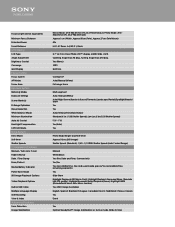
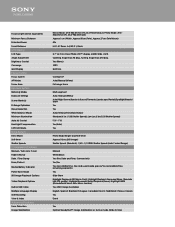
...
Manual White/Black Yes (Rec Date and Time, Camera info) Yes/Yes Yes (recordable time, free and used media space)/Yes (recordable time, remaining capacity) Yes Slide Show Highlight Playback ... Indicator
Power Save Mode Still Image Playback Options
Video Playback Options
Built-in USB Cable Multiple Language Display Self Recording View & Index Advanced Features Face Detection Image Stabilization...
Similar Questions
How To Download Video From Sony Video Camera Hdr-cx190 To A Mac Computer
(Posted by kichison 10 years ago)
Transfer Int. Mem Info To Sd Card
I recorded and took pictures on my HDR-CS290 not realizing I wasn't saving on the SD card. How do I ...
I recorded and took pictures on my HDR-CS290 not realizing I wasn't saving on the SD card. How do I ...
(Posted by cannella64 10 years ago)

