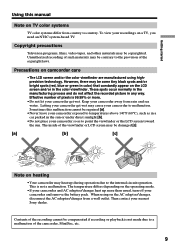Sony DCM-M1 - Md Discam Support and Manuals
Get Help and Manuals for this Sony item

Most Recent Sony DCM-M1 Questions
Not Playing Back Video. Only Sound
I have had this camera for about 14 years and I cannot play back any of the video I have recorded, o...
I have had this camera for about 14 years and I cannot play back any of the video I have recorded, o...
(Posted by jpe828 11 years ago)
Popular Sony DCM-M1 Manual Pages
Sony DCM-M1 Reviews
We have not received any reviews for Sony yet.