Sony SNC-M1 Support and Manuals
Most Recent Sony SNC-M1 Questions
View Snc-m1 Over The Internet
How can I view my Sony SNC-M1 remotely over the internet? I can view it over my LAN by typing in the...
How can I view my Sony SNC-M1 remotely over the internet? I can view it over my LAN by typing in the...
(Posted by magic2012 12 years ago)
Popular Sony SNC-M1 Manual Pages
User Guide - Page 2


... the cabinet. Disconnect device of Conformity (For SNC-M1 only)
Trade Name:
SONY
Model No:
SNC-M1
Responsible Party: Sony Electronics Inc. These limits are located on the apparatus.
Operation is for help.
Refer servicing to provide reasonable protection against harmful interference in a residential installation. AC power adaptor
Model No.: 3A-211DA05 (ENG ELECTRIC CO...
User Guide - Page 5


... network (SNC-M1W only)
No difficult wiring is required when using the Web browser on the computer. The software described herein may not be reproduced, translated or reduced to this manual or the information contained herein at any machine readable form without notice.
External speaker system can be output from Sony Corporation. Supplied IP Setup Program
The camera...
User Guide - Page 6


...to Use This User's Guide
This User's Guide explains how to operate the SNC-M1 or SNC-M1W Network Camera from the ones which may cause a malfunction. Jumping to the related page
When you purchased the product. Installation Manual (printed matter)
The supplied Installation Manual describes the names and functions of parts and controls of the camera and may lead to set up the camera. Such acts...
User Guide - Page 8


... IP Address Using the Setup Program
1 Insert the supplied CD-ROM disc into your computer
following the wizard displayed. ROM drive.
If the Software License Agreement is as follows. The program detects the SNC-M1 or SNC-M1W cameras connected to the local network and lists them on the Network tab window.
6 Click on the "File Download" dialog, you assign...
User Guide - Page 9


... display. To specify the DNS server addresses manually: Select Use the following IP address, and type the IP address, Subnet mask and Default gateway in the relevant boxes.
To change the Administrator name and Administrator password on this camera.
9 Set the HTTP port No.
The default settings of the network camera SNC-M1 or SNC-M1W is correctly assigned.
12 To access the...
User Guide - Page 10
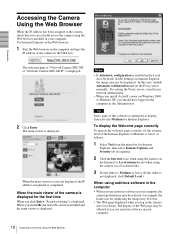
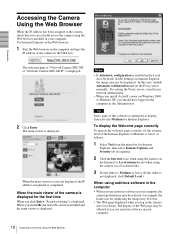
... is enabled in the Local Area Network (LAN) Settings on the computer and type the
IP address of "Network Camera SNC-M1" or "Network Camera SNC-M1W" is displayed. Accessing the Camera Using the Web Browser
When the IP address has been assigned to the camera, check that you can actually access the camera using the camera via a local network).
3 Set the slider to Medium or...
User Guide - Page 13


... Automatic configuration and set the Proxy server manually. For setting the Proxy server, consult your network administrator.
• When you install ActiveX control on each part or control, see the specified pages. Operating the Camera
About Viewers
This viewer can use all the functions of the camera for the first time When you log in the network camera for Internet...
User Guide - Page 20


...the area where the camera is installed. Click Reboot, and "The SNC-M1 (or SNC-M1W) will be sure...Set the time difference from each drop-down list.
Note
The setting time may not accord with NTP. Initialize Tab
Reboot
Reboots the camera. Click OK to the network environment.
Administrating the Camera
Date & time Tab
Current date & time
Displays the date and time set interval is a guide...
User Guide - Page 21


... supplied Installation Manual.
is displayed. Notes
• Use only the upgrade file special to the factory settings, the IP address you sure?" It includes data that are recorded in this. Firmware upgrade
Use this camera. System log Tab
Access log Tab
Access log
The access record of the camera are useful when a problem occurs.
When you click OK, the network...
User Guide - Page 28


... User setting menu. Note
You can access the camera. Administrating the Camera
Security function
To activate the security function, select On.
For example, the subnet mask value for "255.255.255.0" is set for each IP address/subnet mask .
Security setting Menu Default policy
Select the basic policy of the limit from the left of the network address. Network...
User Guide - Page 35


... it using it to the camera, perform the user setting and security setting procedures in the computer. In this button.
t Check the settings of the security software or firewall.
4 Click DDNS of the router. It is used when you proceed with Factory default after you have already been input.
[Password] [Re-type password] Type the password set for port forwarding may...
User Guide - Page 36


... the e-Mail address of the camera, then click Next. The last character cannot be used. You should agree it .
7 Read the "Terms of Service", and click I agree after
agreement.
8 Type all items in the DDNS setting menu of the person registered. Type the same DDNS ID and password as in the registration form, then...
User Guide - Page 39
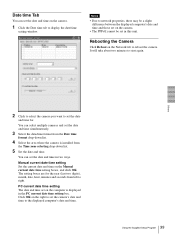
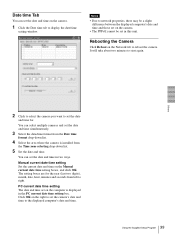
... Supplied Setup Program It will take about two minutes to right. You can set the date and time on the computer is installed from the Date time
format drop-down list.
5 Set the date and time. Date time Tab
You can set the date and time in two ways. Rebooting the Camera
Click Reboot on the Network...
User Guide - Page 40
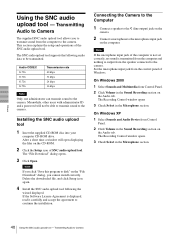
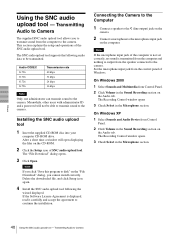
... tab. Transmitting Audio to the camera. After a short time a window will not be transmitted. Delete the downloaded file, and click Setup icon again.
4 Install the SNC audio upload tool following audio data to be able to transmit sound to the microphone input jack
on the "File Download" dialog, you cannot install correctly. Set the microphone input jack from...
User Guide - Page 42
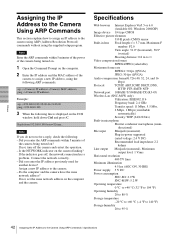
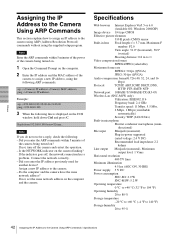
... the power of the camera being turned on.
1 Open the Command Prompt on the computer.
2 Enter the IP address and the MAC address of the
camera to the camera using ARP (Address Resolution... Protocol) commands without using the following ARP commands.
Others
Assigning the IP Address to the Camera Using ARP Commands
This section...
Sony SNC-M1 Reviews
Do you have an experience with the Sony SNC-M1 that you would like to share?
Earn 750 points for your review!
We have not received any reviews for Sony yet.
Earn 750 points for your review!

