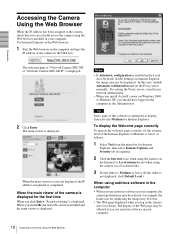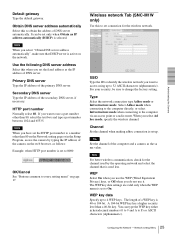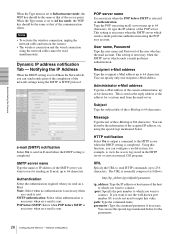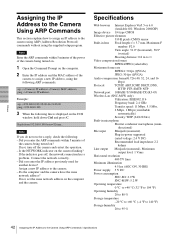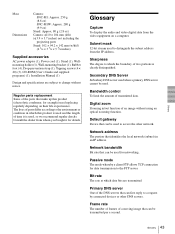Sony SNC-M1 Support Question
Find answers below for this question about Sony SNC-M1.Need a Sony SNC-M1 manual? We have 1 online manual for this item!
Question posted by magic2012 on February 27th, 2012
View Snc-m1 Over The Internet
How can I view my Sony SNC-M1 remotely over the internet? I can view it over my LAN by typing in the ip address 192.168.1.2:9000, I set up port forwarding on my AT&T 2WIRE modem(I think). When I type in the public ip adress www.xxx.xxx.xxx.xxx:9000 it is not found.
Current Answers
Related Sony SNC-M1 Manual Pages
Similar Questions
How To Change Static Ip Address In Sony Snc-df70n.
Have reset the SONY/IPELA DF-70N camera to default settings. SNC Toolbox says the IP address is stat...
Have reset the SONY/IPELA DF-70N camera to default settings. SNC Toolbox says the IP address is stat...
(Posted by gardm 3 years ago)
I Have A Mace Security Camera, Model # Cam-68cir . I'm Trying To Find A Manual.
Mace Model# Cam-68cir. I'd Really Appreciate A Copy If You Can Find One. You Don't Have Mace Listed ...
Mace Model# Cam-68cir. I'd Really Appreciate A Copy If You Can Find One. You Don't Have Mace Listed ...
(Posted by jshawstad 9 years ago)
Network Camera Model Snc-ch280
do this model requires internet connection to view the images? any specification needed?
do this model requires internet connection to view the images? any specification needed?
(Posted by suprimecctv 11 years ago)
I Need The Driver Network Camera Sony Snc-m3w Can Anybody Help Me?
(Posted by bagusparan 11 years ago)