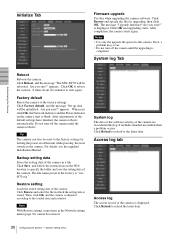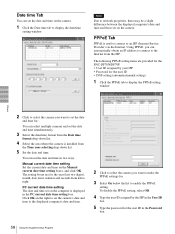Sony SNC-DF70N Support Question
Find answers below for this question about Sony SNC-DF70N.Need a Sony SNC-DF70N manual? We have 1 online manual for this item!
Question posted by gardm on February 20th, 2021
How To Change Static Ip Address In Sony Snc-df70n.
Have reset the SONY/IPELA DF-70N camera to default settings. SNC Toolbox says the IP address is static 192.168.0.100 but I am unable to change it in SNC Toolbox. Error message says "setting of some device has failed, please confirm it by tool log" . How would I know if I'm actually logged in with the default name and password - admin/admin?My ASUS router doesn't list it although it is obviously communicating through the router to SNC Toolbox app. I enabled manual IP assignment in the ASUS RT AC68 router, but it won't let me assign the address the camera currently has!! When I try to reach the current IP address of the camera through the browser it times out.
Current Answers
Answer #1: Posted by waelsaidani1 on March 10th, 2021 7:18 AM
Please follow the instructions provided on page 9 here to assign an IP address to your camera: https://www.surveillance-video.com/media/lanot/attachments/customimport/SNC-DF70N-R-Quick-User-Guide.pdf
Related Sony SNC-DF70N Manual Pages
Similar Questions
How Do I Get The Ip Address
how do iget the ip address for the sony ipel snc40n
how do iget the ip address for the sony ipel snc40n
(Posted by sbabilonia 3 years ago)
Reset Password
How do I reset the administration password. some idiot changed the default password
How do I reset the administration password. some idiot changed the default password
(Posted by dennis82799 9 years ago)
I Have A Mace Security Camera, Model # Cam-68cir . I'm Trying To Find A Manual.
Mace Model# Cam-68cir. I'd Really Appreciate A Copy If You Can Find One. You Don't Have Mace Listed ...
Mace Model# Cam-68cir. I'd Really Appreciate A Copy If You Can Find One. You Don't Have Mace Listed ...
(Posted by jshawstad 9 years ago)
Ip Address Settings
How can we change the IP address settings of the server?
How can we change the IP address settings of the server?
(Posted by swamy743 11 years ago)
View Snc-m1 Over The Internet
How can I view my Sony SNC-M1 remotely over the internet? I can view it over my LAN by typing in the...
How can I view my Sony SNC-M1 remotely over the internet? I can view it over my LAN by typing in the...
(Posted by magic2012 12 years ago)