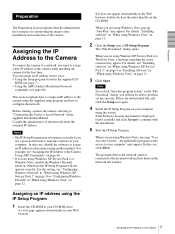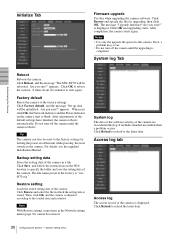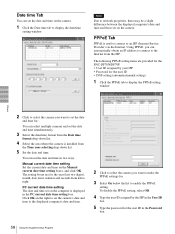Sony SNC-DF70N Support and Manuals
Get Help and Manuals for this Sony item

View All Support Options Below
Free Sony SNC-DF70N manuals!
Problems with Sony SNC-DF70N?
Ask a Question
Free Sony SNC-DF70N manuals!
Problems with Sony SNC-DF70N?
Ask a Question
Most Recent Sony SNC-DF70N Questions
How To Change Static Ip Address In Sony Snc-df70n.
Have reset the SONY/IPELA DF-70N camera to default settings. SNC Toolbox says the IP address is stat...
Have reset the SONY/IPELA DF-70N camera to default settings. SNC Toolbox says the IP address is stat...
(Posted by gardm 3 years ago)
Reset Password
How do I reset the administration password. some idiot changed the default password
How do I reset the administration password. some idiot changed the default password
(Posted by dennis82799 9 years ago)
I Have A Mace Security Camera, Model # Cam-68cir . I'm Trying To Find A Manual.
Mace Model# Cam-68cir. I'd Really Appreciate A Copy If You Can Find One. You Don't Have Mace Listed ...
Mace Model# Cam-68cir. I'd Really Appreciate A Copy If You Can Find One. You Don't Have Mace Listed ...
(Posted by jshawstad 9 years ago)
Sony SNC-DF70N Videos
Popular Sony SNC-DF70N Manual Pages
Sony SNC-DF70N Reviews
We have not received any reviews for Sony yet.