Sony SNCER580 Support and Manuals
Get Help and Manuals for this Sony item
This item is in your list!

View All Support Options Below
Free Sony SNCER580 manuals!
Problems with Sony SNCER580?
Ask a Question
Free Sony SNCER580 manuals!
Problems with Sony SNCER580?
Ask a Question
Most Recent Sony SNCER580 Questions
Popular Sony SNCER580 Manual Pages
Installation Guide (SNC-ER/EP Install Manual) - Page 1
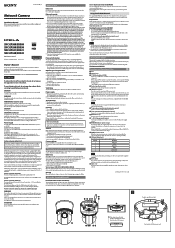
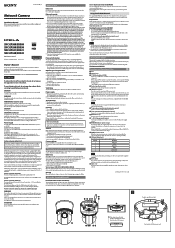
... and explains how to set up when the camera is connected to the network.
About the Supplied Manuals
Installation Manual (this document)
This Installation Manual describes the names and functions of parts and controls of image sensors should you presume that any changes or modifications not expressly approved in this manual could void your Sony service representative. Clicking an item...
Installation Guide (SNC-ER/EP Install Manual) - Page 2
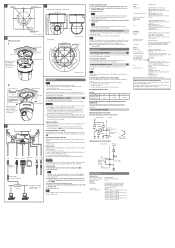
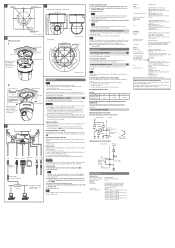
...
20% to the Instruction Manual of a computer using an HPoE system. Note By default, the images from the ceiling bracket, and dismount the
camera unit.
For details, refer to 95%
Dimensions (Diameter/Height)
ø147.4 mm × 190.9 mm (ø5 7/8 inches ×
7 5/8 inches) (When installing the ceiling bracket,
not including the projecting parts)
Mass
Approx...
User Manual (SNC-ER/EP User Guide) - Page 4
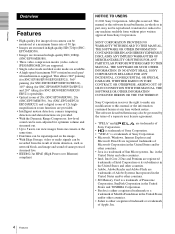
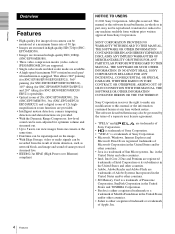
... of 20x (SNC-EP580/ER580), 28x (SNC-EP550/ER550), 36x (SNC-EP520/EP521/ ER520/ER521) and a digital zoom of 12x highmagnification zoom functions are provided. • Intelligent motion detection, camera tampering detection and alarm functions are provided. • With the Dynamic Range Compressor, low-level sound can be auto-adjusted for optimum volume and streamed out. •...
User Manual (SNC-ER/EP User Guide) - Page 5


... Installation Manual describes the names and functions of parts and controls of the respective companies or their respective makers.
Overview
• Google Chrome is designed to be different from the ones that the displays shown in the User's Guide are trademarks or registered trademarks of the Network Camera, connection examples, and how to set up the camera...
User Manual (SNC-ER/EP User Guide) - Page 6


... of the camera. (July 2011)
Common
OS Microsoft Windows XP, Windows Vista (32bit version only), Windows 7 (32-bit version, 64-bit version) Authorized editions:
Windows XP: Professional Windows Vista: Ultimate, Business Windows 7: Ultimate, Professional
Web Browser Microsoft Internet Explorer Ver 6.0, 7.0 or 8.0, Firefox Ver.3.5, Safari Ver.4.0, Google Chrome Ver.4.0
SNC-EP580 SNC-ER580
CPU Intel...
User Manual (SNC-ER/EP User Guide) - Page 37


...Tab
Display sample: SNC-ER580
Administrating the Camera
Title bar name
Type a name of the software.
Event detection menu" on page 88)
Event Detection Displays the setting menu for one ... Alarm output function, Voice alert function, etc. ("Setting the Schedule - The System menu has seven tabs: System, Date & time, Superimpose, Installation, Initialize, System log and Access log. Off: ...
User Manual (SNC-ER/EP User Guide) - Page 41


... Tab
Display sample: SNC-ER580
Reboot
Used when rebooting the system. Retain current network settings When this unit cannot supply sufficient power and you set to be used for SNC-EP520. Click Factory default, and the message "Setup data will not be initialized. After adjustments of the camera.
Restore setting
Loads the stored setting data of the default settings have finished, the...
User Manual (SNC-ER/EP User Guide) - Page 42


... menu (page 84). To delete a specified audio file only, perform deletion of the audio file in the camera using SNC audio upload tool (page 108).
Pan/tilt operations for period setting can be displayed. ("Setting the Schedule -
Manual Click Refresh, and panning and tilting starts automatically.
After video & PT drive refresh has been completed, the...
User Manual (SNC-ER/EP User Guide) - Page 49


... not be enjoyed. Codec Select JPEG, MPEG4, H.264 or Off.
Selectable bit rates are using SNC-EP550/EP580/ER550/ER580 and the camera operating mode is set to a high level, better image quality can be available.
Configure the following setting for a line. If On is selected, the MPEG4 or H.264 image rate is displayed on...
User Manual (SNC-ER/EP User Guide) - Page 51


... value must be set only when Obtain an IP address automatically (DHCP) is installed on Primary DNS server and Secondary DNS server manually. With this menu to configure the network to the unit and switches the port of DNS server automatically. Use this setting, specify the IP address, Subnet mask and Default gateway manually.
IP address Configure the IP address.
User Manual (SNC-ER/EP User Guide) - Page 67


...camera.
Security Menu
When you enter the user name and password set...an IP ...Default policy
Choose either Allow or Deny regarding the basic limit policy imposed on page 20. Full: The user can allow or deny access to 32. (In the case of the network address. View: The user can
operate pan/tilt/zoom.
Setting the Security
- Likewise, when using IPv6, security settings can access the camera...
User Manual (SNC-ER/EP User Guide) - Page 98
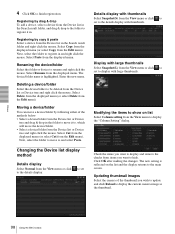
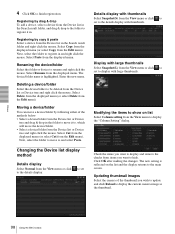
... the SNC toolbox Registering by following either of the thumbnail you want to , which will move to finish registration. Select Paste from the Edit menu).
Updating thumbnail images
Select the camera of ...device/folder to display with large thumbnails
Select Snapshot(L) from the View menu or click to set to the details display. Next, select the folder to move the device/folder. •...
User Manual (SNC-ER/EP User Guide) - Page 110


... file uploading for that network camera. Password: This item can be set when Single sign-on the left end of the IP address when the IP address is applicable to all cameras.
Click this box when you start the SNC audio upload tool, the Setting tab is performed.
Model: Displays the model name of the network camera.
Setting tab
Use this check...
Product Brochure (SNCER580 Data Sheet) - Page 1


... Analytics system can be set up ,
total tilt range...digital zoom.
• DynaView™-
SNC-ER580
Network Rapid Dome Camera --- E Series
High-Quality 1080p HD Rapid Dome Camera
Excellent 1080p HD picture quality, supporting...( H.264, MPEG-4, JPEG) and
dual-streaming capability. • High-speed 360 degrees endless...• Powered by HPoE for simple installation.
• SD memory card slot...
Product Brochure (SNCER580 Data Sheet) - Page 2


... free viewer only)
CD-ROM (User's guide, supplied programs), Installation manual, Ceiling bracket, Screws(2),Template, 24V AC Connector, I/O Connector
*1 When using Wide-D technology, the maximum frame rate will be 15fps. *The SNC-ER580 includes software developed by the OpenSSL Project for use in the OpenSSL Toolkit (http://www.openssl.org/). Sony, Sony make.believe, IPELA, Exmor, DEPA...
Sony SNCER580 Reviews
Do you have an experience with the Sony SNCER580 that you would like to share?
Earn 750 points for your review!
We have not received any reviews for Sony yet.
Earn 750 points for your review!
