Sony HDR-PJ260V Support Question
Find answers below for this question about Sony HDR-PJ260V.Need a Sony HDR-PJ260V manual? We have 2 online manuals for this item!
Question posted by radstrai on June 25th, 2014
What Sd Card Should Be Used For Sony Hdrpj260v
The person who posted this question about this Sony product did not include a detailed explanation. Please use the "Request More Information" button to the right if more details would help you to answer this question.
Current Answers
There are currently no answers that have been posted for this question.
Be the first to post an answer! Remember that you can earn up to 1,100 points for every answer you submit. The better the quality of your answer, the better chance it has to be accepted.
Be the first to post an answer! Remember that you can earn up to 1,100 points for every answer you submit. The better the quality of your answer, the better chance it has to be accepted.
Related Sony HDR-PJ260V Manual Pages
Operating Guide - Page 8


... radiate radio frequency energy and, if not installed and used in accordance with the instructions, may apply, See www... a NTSC system-based TV.
Television programs, films, video tapes, and other materials may be provided, even if recording or... (HDR-PJ600/PJ600V/XR260V).
When the camcorder is connected to other malfunctions could occur. ejecting the memory card when...
Operating Guide - Page 9
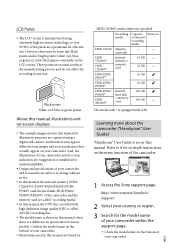
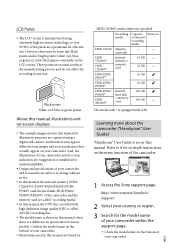
...used in any way. Confirm the model name on the bottom of internal recording media
Projector
HDR-CX250 Memory
card only
HDRCX260V*
HDRCX580V*
Internal memory + memory card
16 GB 32 GB
HDR-PJ260/ PJ260V*
16 GB
HDR-PJ580/ PJ580V*
32 GB
HDR...)
"Handycam" User Guide is manufactured using a digital still camera, and therefore may be some tiny black...
Operating Guide - Page 10
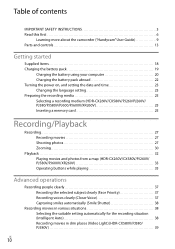
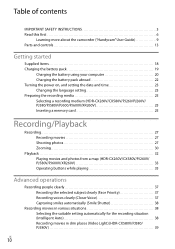
...Getting started
Supplied Items 18 Charging the battery pack 19
Charging the battery using your computer 20 Charging the battery pack abroad 22 Turning the power on...media 25 Selecting a recording medium (HDR-CX260V/CX580V/PJ260/PJ260V/ PJ580/PJ580V/PJ600/PJ600V/XR260V 25 Inserting a memory card 25
Recording/Playback
Recording 27 Recording ...Video Light) (HDR-CX580V/PJ580/ PJ580V 39
US
10
Operating Guide - Page 11


... the data format to STD image quality (Highlight Movie 46 Playing images on a TV 47 Enjoying 5.1ch surround sound (HDR-CX580V/PJ260/PJ260V/PJ580/ PJ580V/PJ600/PJ600V/XR260V 48 Using the built-in projector (HDR-PJ260/PJ260V/PJ580/PJ580V/PJ600/PJ600V). . . . . 49
Editing
Editing on your camcorder 51 Deleting movies and photos 51 Dividing a movie...
Operating Guide - Page 12


...) disc with a recorder, etc 61
Saving images on an external media device 63
Customizing your camcorder
Using menus 65 Menu lists 67
Others/Index
Troubleshooting 71 Self-diagnosis display/Warning indicators 72 Recording time of ...END-USER LICENSE AGREEMENT FOR MAP DATA FOR VIDEO CAMERA RECORDER PRODUCTS (HDR-CX260V/CX580V/PJ260V/PJ580V/PJ600V/XR260V 88 Screen indicators 91 Index 93
US
12
Operating Guide - Page 13
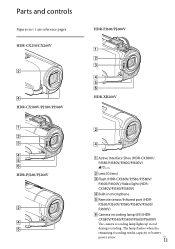
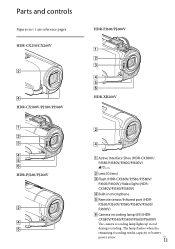
.../PJ580/PJ580V/PJ600/PJ600V)
The camera recording lamp lights up in red
during recording.
HDR-CX250/CX260V
HDR-PJ600/PJ600V
HDR-CX580V/PJ580/PJ580V
HDR-XR260V
HDR-PJ260/PJ260V
Active Interface Shoe (HDR-CX580V/ PJ580/PJ580V/PJ600/PJ600V)
Lens (G lens)
Flash (HDR-CX580V/PJ580/PJ580V/
PJ600/PJ600V)/Video light (HDR- The lamp flashes when the
remaining...
Operating Guide - Page 26
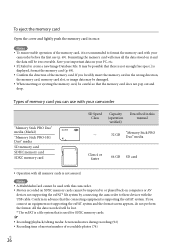
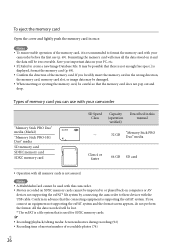
... not pop out and drop. To eject the memory card
Open the cover and lightly push the memory card in advance that there is not enough free space.] is used with this manual
-
32 GB
"Memory Stick PRO Duo" media
Class 4 or faster
64 GB SD card
Operation with your PC, etc. If...
Operating Guide - Page 39


...use the video light directly in dim places (Video Light) (HDR-CX580V/PJ580/
PJ580V)
Press LIGHT.
Flash/ Video light
Each time you shoot photos, the video... between the camcorder and the subject.
The video light generates strong light.
US
39
Notes
...[Off]. To record images brighter than those recorded using the video light.
When you press the LIGHT ...
Operating Guide - Page 49
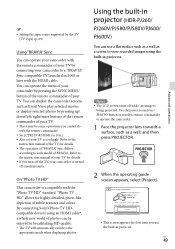
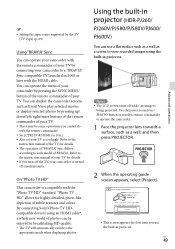
... of subtle textures and colors. Refer to each model of BRAVIA.
By connecting Sony's Photo TV HDcompatible devices using the built-in projector (HDR-PJ260/
PJ260V/PJ580/PJ580V/PJ600/ PJ600V)
You can use the built-in 2008 or later with the HDMI cable. Using the built-in projector.
Notes The LCD screen turns off simultaneously...
Operating Guide - Page 50
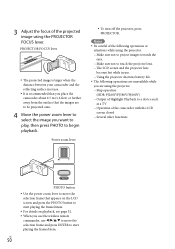
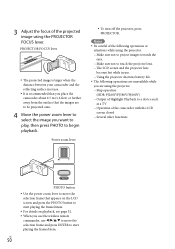
... focus of the camcorder with the LCD
screen closed Several other functions
PHOTO button
Use the power zoom lever to move the selection frame that the images are using the projector. Map operation
(HDR-PJ260V/PJ580V/PJ600V) Output of Highlight Playback to a device such
as a TV Operation of the...
Operating Guide - Page 55


...If the "PlayMemories Home" software
is not guaranteed if you read or write video data from or to the camcorder using Windows 7, the icon may not be able to remove the disc from ...which the desired images are using a computer. When the installation completes, "PlayMemories Home" starts up when you are using Windows 7, click [Start], then double click the camera icon for installing the "...
Operating Guide - Page 61
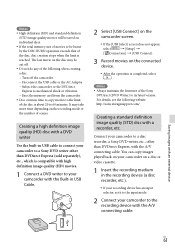
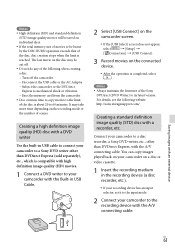
... mechanical shock or vibration Eject the memory card from the camcorder Disc creation time to ... Record movies on the disc may take more time depending on a disc or video cassette.
1 Insert the recording medium in the recording device (a disc recorder, ...a DVD writer
Use the built-in USB cable to connect your camcorder to a disc recorder, a Sony DVD writer, etc., other than ...
Operating Guide - Page 73


CX260V/CX580V/PJ260/PJ260V/PJ580/
PJ580V/PJ600/PJ600V/XR260V).
The memory card is damaged. Format the memory card with
US
73 Use the flash.
The ...cool place.
No memory card is unsteady, so camera-shake easily occurs. Furthermore, if [ Frame Rate] is high.
DB F.] the recording medium (HDR- Recording/playback may be damaged....
Operating Guide - Page 84


.../PJ600V: 220 GB "Memory Stick PRO Duo" media SD card (Class 4 or faster) The capacity that a user can use HDR-CX260V/PJ260V: Approx. 12.8 GB*1 HDR-PJ260: Approx. 15.8 GB*2 HDR-CX580V/PJ580V: Approx. 28.8 GB*1 HDR-PJ580: Approx. 31.8 GB*2 HDR-XR260V: Approx. 156 GB*1 HDR-PJ600V: Approx. 216 GB*1 HDR-PJ600: Approx. 219 GB*2
*1 1 GB equals 1 billion bytes, 2.8 GB...
Operating Guide - Page 85


...8.4 V (AC Adaptor)
USB Charging: DC 5 V 500 mA/1.5 A
Average power consumption: During camera recording using LCD screen at normal brightness: HDR-CX250/CX260V: HD: 2.6 W STD: 2.4 W HDR-CX580V/PJ580/PJ580V: HD: 3.1 W STD: 2.9 W HDR-PJ260/PJ260V:
HD: 2.7 W STD: 2.5 W HDR-PJ600/PJ600V: HD: 3.9 W STD: 3.6 W HDR-XR260V: HD: 3.5 W STD: 3.2 W
Operating temperature: 0 C to 40 C (32 °...
Operating Guide - Page 88
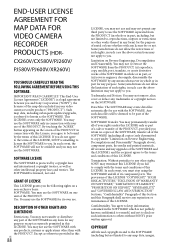
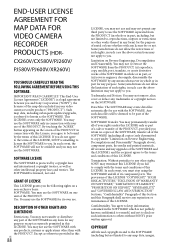
.../CX580V/PJ260V/
PJ580V/PJ600V/XR260V)
YOU SHOULD CAREFULLY READ THE FOLLOWING AGREEMENT BEFORE USING THIS SOFTWARE. SOFTWARE LICENSE
The SOFTWARE is a legal agreement between you and Sony Corporation ("SONY"), the... in this LICENSE. END-USER LICENSE
AGREEMENT FOR
MAP DATA FOR
VIDEO CAMERA
RECORDER
PRODUCTS (HDR- Use.
The SOFTWARE is referred to be part of the SOFTWARE in connection...
Operating Guide - Page 90
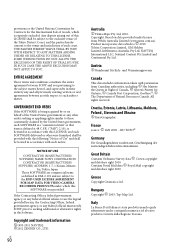
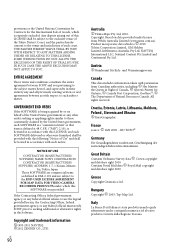
...the Queen in their entirety any federal official must notify SONY prior to the END-USER LICENSE AGREEMENT FOR MAP DATA FOR VIDEO CAMERA RECORDER PRODUCTS under which is expressly excluded.
Copyright and... Pty. und Vermessungswesen
Canada
This data includes information taken with the following "Notice of Use" and shall be subject to the exclusive venue of the Tokyo District Court, and the...
Operating Guide - Page 93


...Cable 20
C Calibration 82 Care 79 Charging the battery pack..........19 Charging the battery pack using your computer 20 Closer Voice 37 Computer 54 Connection 47 Creating discs 58, 60
D ...Saving images on an external media device 63 Scenario Save 45 Screen indicators 28, 91 SD card 26 Self-diagnosis display 72 Setting the date and time...........23 Smile Shutter 38 Specifications ...
Marketing Specifications (Black model) - Page 1


... G Lens to capture everything you the freedom to a 100" diagonal screen, this small mobile theater packs a powerful punch. HDR-PJ260V
Create 1920x1080p Full HD video and captivate your memories. Optical SteadyShot™ image stabilization with Sony's Exmor R® CMOS sensor. Bullets
• 1920x1080 Full HD Recording w/8.9MP still image capture • Project up to...
Marketing Specifications (Black model) - Page 3


... your HDTV4, allowing you to your PC using the supplied PlayMemories Home software9.
Tagged videos and still images can also access videos stored on the external hard drive for playback on the camcorder or once downloaded to utilize the camcorder's handy playback features. SD/ SDHC/ SDXC Memory Card (Class 4 or Higher)
Still Image Mode
JPEG...
Similar Questions
Where Does The Sd Card Go On His Camera
(Posted by Anonymous-169762 2 years ago)
How To Download Video From Sony Video Camera Hdr-cx190 To A Mac Computer
(Posted by kichison 10 years ago)
Sony Pj260
i erased my videos in pj260 and copied in my laptop, when i try to copy it back to the handycam ,i p...
i erased my videos in pj260 and copied in my laptop, when i try to copy it back to the handycam ,i p...
(Posted by hiromodel 11 years ago)

