Sony HDR-PJ260V Support Question
Find answers below for this question about Sony HDR-PJ260V.Need a Sony HDR-PJ260V manual? We have 2 online manuals for this item!
Question posted by hiromodel on August 6th, 2012
Sony Pj260
i erased my videos in pj260 and copied in my laptop, when i try to copy it back to the handycam ,i put it in the the SD card , but it did not appear on my handycam, but the format is still the same MTS
Current Answers
There are currently no answers that have been posted for this question.
Be the first to post an answer! Remember that you can earn up to 1,100 points for every answer you submit. The better the quality of your answer, the better chance it has to be accepted.
Be the first to post an answer! Remember that you can earn up to 1,100 points for every answer you submit. The better the quality of your answer, the better chance it has to be accepted.
Related Sony HDR-PJ260V Manual Pages
Operating Guide - Page 7
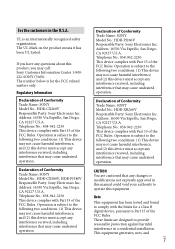
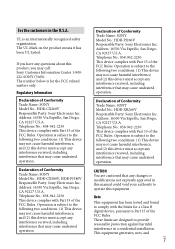
Address: 16530 Via Esprillo, San Diego, CA 92127 U.S.A. Declaration of Conformity Trade Name: SONY Model No.: HDR-PJ260V Responsible Party: Sony Electronics Inc. CAUTION You are designed to provide reasonable protection against harmful interference in a residential installation. The number below is subject to the following two ...
Operating Guide - Page 9
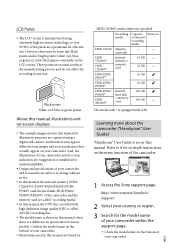
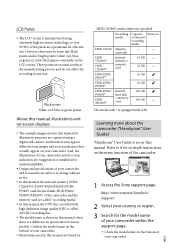
...
HDR-PJ260/ PJ260V*
16 GB
HDR-PJ580/ PJ580V*
32 GB
HDR-PJ600/ Internal
220 GB
PJ600V*
hard disk
HDRXR260V*
+ memory card
160 GB
The model with * is manufactured using a digital still camera, and therefore may be some tiny black points and/or bright points (white, red, blue, or green in color) that actually appear on your...
Operating Guide - Page 10
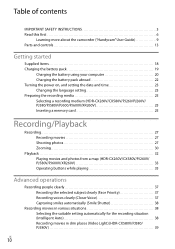
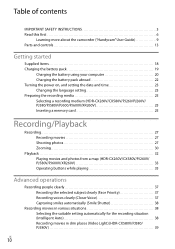
... Read this first 6
Learning more about the camcorder ("Handycam" User Guide 9 Parts and controls 13
Getting started...Preparing the recording media 25 Selecting a recording medium (HDR-CX260V/CX580V/PJ260/PJ260V/ PJ580/PJ580V/PJ600/PJ600V/XR260V 25 Inserting a memory card 25
Recording/Playback
Recording 27 Recording movies 27 Shooting... places (Video Light) (HDR-CX580V/PJ580/ PJ580V 39
US
10
Operating Guide - Page 12


... of movies 75 Expected number of recordable photos 78 About handling of your camcorder 79 Specifications 84 END-USER LICENSE AGREEMENT FOR MAP DATA FOR VIDEO CAMERA RECORDER PRODUCTS (HDR-CX260V/CX580V/PJ260V/PJ580V/PJ600V/XR260V 88 Screen indicators 91 Index 93
US
12
Operating Guide - Page 13
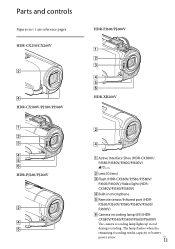
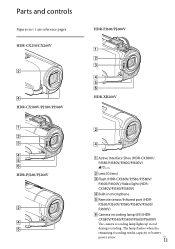
... or battery
power is low. PJ260/PJ260V/PJ580/PJ580V/PJ600/
PJ600V)
Camera recording lamp (69) (HDR- HDR-CX250/CX260V
HDR-PJ600/PJ600V
HDR-CX580V/PJ580/PJ580V
HDR-XR260V
HDR-PJ260/PJ260V
Active Interface Shoe (HDR-CX580V/ PJ580/PJ580V/PJ600/PJ600V)
Lens (G lens)
Flash (HDR-CX580V/PJ580/PJ580V/
PJ600/PJ600V)/Video light (HDR- CX580V/PJ580/PJ580V...
Operating Guide - Page 15
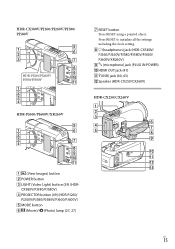
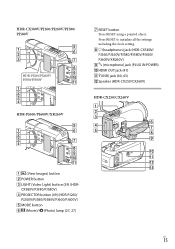
...) jack (PLUG IN POWER) HDMI OUT jack (47) (USB) jack (60, 63) Speaker (HDR-CX250/CX260V)
HDR-CX250/CX260V
(View Images) button POWER button LIGHT (Video Light) button (39) (HDR- HDR-CX580V/PJ260/PJ260V/PJ580/ PJ580V
HDR-PJ260/PJ260V/ PJ580/PJ580V
HDR-PJ600/PJ600V/XR260V
RESET button Press RESET using a pointed object.
Operating Guide - Page 48
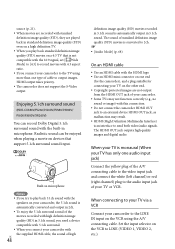
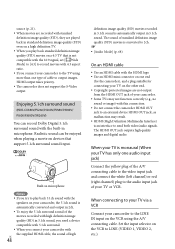
... set [ Wide Mode] to [4:3] to record movies with 4:3 aspect ratio. If you try to play back standard definition image quality (STD) movies on the VCR using more than one audio ... VCR. When your TV is an interface to send both video/audio signals. Built-in 5.1ch sound. Enjoying 5.1ch surround sound
(HDR-CX580V/PJ260/PJ260V/PJ580/PJ580V/ PJ600/PJ600V/XR260V)
You can be enjoyed when...
Operating Guide - Page 49
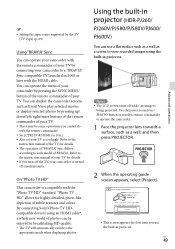
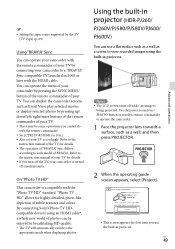
...camcorder to the
appropriate mode when displaying photos. By connecting Sony's Photo TV HDcompatible devices using an HDMI cable*, a...TV launched in projector. Using the built-in projector (HDR-PJ260/
PJ260V/PJ580/PJ580V/PJ600/ PJ600V)
You can operate the menu... PROJECTOR.
2 When the operating guide screen appears, select [Project].
This screen appears the first time you turn off the TV...
Operating Guide - Page 62
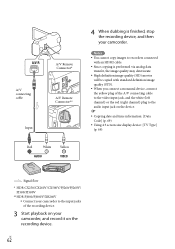
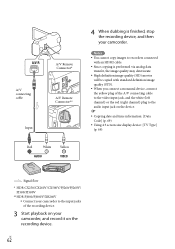
... to the video input jack, and the white (left channel) or the red (right channel) plug to the audio input jack on the device. Copying date and time information: [Data Code] (p. 69) Using 4:3 screen size display device: [TV Type] (p. 69)
Signal flow
* HDR-CX250/CX260V/CX580V/PJ260/PJ260V/ PJ580/PJ580V
** HDR-PJ600/PJ600V...
Operating Guide - Page 63
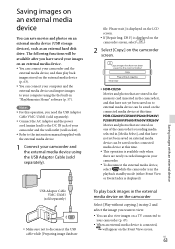
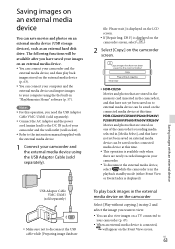
... when there are stored in the memory card (inserted in the camcorder), and that ...on the camcorder
Select [Play without copying.] in step 2 and select the...appear on the Event View screen. Saving images on an external media device
You can connect your computer and the external media device and import images to the instruction manual supplied with an external device
HDR-CX260V/CX580V/PJ260/PJ260V...
Operating Guide - Page 71
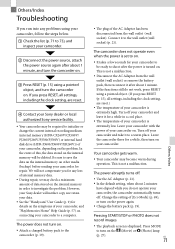
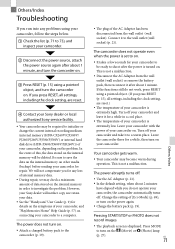
.... We will neither copy nor retain your data.
See the "Handycam" User Guide (p. 9) for your camcorder to be required to initialize or change the current internal recording medium (internal memory (HDR-CX260V/CX580V/ PJ260/PJ260V/PJ580/PJ580V) or internal hard disk drive (HDR-PJ600/PJ600V/XR260V)) of your Sony dealer or local authorized Sony service facility.
...
Operating Guide - Page 73


... has been dropped. The battery pack is high.
CX260V/CX580V/PJ260/PJ260V/PJ580/
PJ580V/PJ600/PJ600V/XR260V).
The memory card is damaged. Format the memory card with your camcorder
(p. 69).
Incompatible memory card is inserted (p. 26).
The memory card is write-protected. Access to [Highest
Quality ] or [60p Quality...
Operating Guide - Page 77
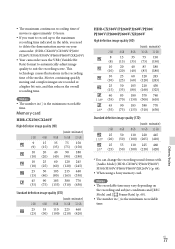
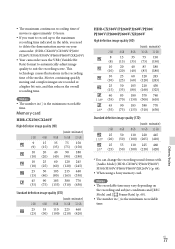
... 220 445 5.1ch* (20) (50) (100) (205) (410)
25 55 110 225 460 2ch* (25) (50) (100) (210) (420)
* You can change the recording sound format with [Audio Mode] (HDR-CX580V/PJ260/PJ260V/ PJ580/PJ580V/PJ600/PJ600V/XR260V) (p. 68).
When using a Sony memory card. The maximum continuous recording time of the media.
Operating Guide - Page 78


...
230
4 GB
940
465
8 GB
1900
940
16 GB
3800
1850
32 GB
7700
3800
*1 HDR-CX250/CX260V/PJ260/PJ260V/XR260V *2 HDR-CX580V/PJ580/PJ580V/PJ600/PJ600V
When using a Sony memory card. The number of recordable photos of memory
card shown is displayed on the LCD screen during recording (p. 92). The number of recordable...
Operating Guide - Page 81
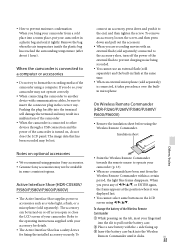
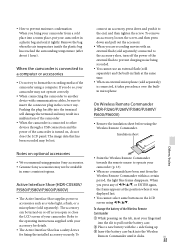
...Remote Commander (HDR-PJ260/PJ260V/PJ580/PJ580V/ PJ600/PJ600V)
Remove the insulation sheet before using genuine Sony accessories. Genuine Sony accessories may ...connected to a computer or accessories
Do not try to format the recording media of the external flash to another device ...appears at the same time. When an external microphone (sold separately).
Operating Guide - Page 84


... format: DCF Ver.2.0 Compatible Exif Ver.2.3 Compatible MPF Baseline Compatible
Recording media (Movie/Photo): Internal memory HDR-CX260V/PJ260/PJ260V: 16 GB HDR-CX580V/PJ580/PJ580V: 32 GB Hard disk HDR-XR260V: 160 GB HDR-PJ600/PJ600V: 220 GB "Memory Stick PRO Duo" media SD card (Class 4 or faster) The capacity that a user can use HDR-CX260V/PJ260V: Approx. 12.8 GB*1 HDR-PJ260...
Operating Guide - Page 85


...8.4 V (AC Adaptor)
USB Charging: DC 5 V 500 mA/1.5 A
Average power consumption: During camera recording using LCD screen at normal brightness: HDR-CX250/CX260V: HD: 2.6 W STD: 2.4 W HDR-CX580V/PJ580/PJ580V: HD: 3.1 W STD: 2.9 W HDR-PJ260/PJ260V:
HD: 2.7 W STD: 2.5 W HDR-PJ600/PJ600V: HD: 3.9 W STD: 3.6 W HDR-XR260V: HD: 3.5 W STD: 3.2 W
Operating temperature: 0 C to 40 C (32 °...
Operating Guide - Page 88
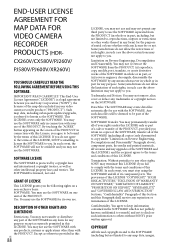
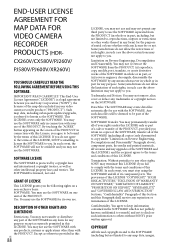
... and Sony Corporation ("SONY"), the licensor of the map data included in your use of the PRODUCT. END-USER LICENSE
AGREEMENT FOR
MAP DATA FOR
VIDEO CAMERA
RECORDER
PRODUCTS (HDR- SOFTWARE... with your video camera recorder product ("PRODUCT"). By touching the "AGREE" button appearing on a non-exclusive basis: SOFTWARE. GRANT OF LICENSE
This LICENSE grants you retain no copies of the SOFTWARE...
Marketing Specifications (Black model) - Page 1


... • Intelligent Auto (180 different scene combinations possible) • Direct Copy to external HDD without PC13 • Built-in to the LCD panel ...Sony's Exmor R® CMOS sensor. HDR-PJ260V
Create 1920x1080p Full HD video and captivate your audience with a built-in exceptional Full High Definition quality. Optical SteadyShot™ image stabilization with Active Mode minimizes camera...
Marketing Specifications (Black model) - Page 3


... receiver7 makes the HDR-PJ260V an ideal choice for travelers.
Your camcorder can also access videos stored on the external hard drive for clear voice recording
Wind Reduction reduces noise and interference that is utilized to include in the highlight reel. Memory Stick PRO Duo ™ (Mark 2); SD/ SDHC/ SDXC Memory Card (Class 4 or Higher...
Similar Questions
What's The Difference Between Sony Hdr Pj260v And Pj260?
(Posted by peterdav 9 years ago)
How Do You Transfer Video From Sony Dcr-sx85 To The Sd Card
(Posted by crPr 10 years ago)
Can I Load Any Video To Sony Handycam Hdr Pj260 From Computer To See The Same
video in projector.
video in projector.
(Posted by rameshforu4ever 11 years ago)
Dcr-sx85. How Do I Copy Video From The Internal Drive To An Sd-card?
(Posted by tprudhomme1 12 years ago)

