Sony HDR-PJ260V Support Question
Find answers below for this question about Sony HDR-PJ260V.Need a Sony HDR-PJ260V manual? We have 2 online manuals for this item!
Question posted by TWCabaci on June 29th, 2014
How To Use Gps In Sony Camcorder Pj260v
The person who posted this question about this Sony product did not include a detailed explanation. Please use the "Request More Information" button to the right if more details would help you to answer this question.
Current Answers
There are currently no answers that have been posted for this question.
Be the first to post an answer! Remember that you can earn up to 1,100 points for every answer you submit. The better the quality of your answer, the better chance it has to be accepted.
Be the first to post an answer! Remember that you can earn up to 1,100 points for every answer you submit. The better the quality of your answer, the better chance it has to be accepted.
Related Sony HDR-PJ260V Manual Pages
Operating Guide - Page 6


... device may not cause harmful interference, and (2) this camcorder only, and should not be used with the specified type only.
Even if your used rechargeable batteries to the collection and recycling location nearest you.
You can help preserve our environment by Sony. Dispose of used battery packs promptly as between a wall and furniture. For...
Operating Guide - Page 9
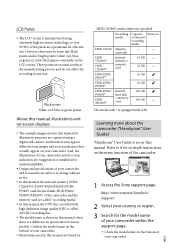
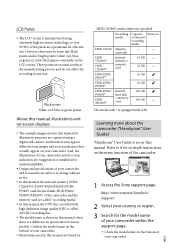
...; 32 GB
HDR-PJ260/ PJ260V*
16 GB
HDR-PJ580/ PJ580V*
32 GB
HDR-PJ600/ Internal
220 GB
...camcorder. Recording media
Capacity of the camcorder.
1 Access the Sony support page. These points are subject to it for the model name of the manufacturing process and do not affect the recording in any way. LCD Panel
The LCD screen is manufactured using a digital still camera...
Operating Guide - Page 10
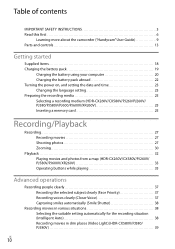
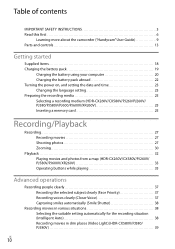
...the camcorder ("Handycam" User Guide 9 Parts and controls 13
Getting started
Supplied Items 18 Charging the battery pack 19
Charging the battery using ...your computer 20 Charging the battery pack abroad 22 Turning the power on, and setting the date and time 23 Changing the language setting 23 Preparing the recording media 25 Selecting a recording medium (HDR-CX260V/CX580V/PJ260/PJ260V...
Operating Guide - Page 12


... a recorder, etc 61
Saving images on an external media device 63
Customizing your camcorder
Using menus 65 Menu lists 67
Others/Index
Troubleshooting 71 Self-diagnosis display/Warning indicators 72... 78 About handling of your camcorder 79 Specifications 84 END-USER LICENSE AGREEMENT FOR MAP DATA FOR VIDEO CAMERA RECORDER PRODUCTS (HDR-CX260V/CX580V/PJ260V/PJ580V/PJ600V/XR260V 88 Screen ...
Operating Guide - Page 13
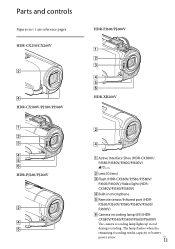
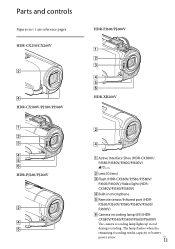
... low. CX580V/PJ580/PJ580V)
Built-in red
during recording. US
13
HDR-CX250/CX260V
HDR-PJ600/PJ600V
HDR-CX580V/PJ580/PJ580V
HDR-XR260V
HDR-PJ260/PJ260V
Active Interface Shoe (HDR-CX580V/ PJ580/PJ580V/PJ600/PJ600V)
Lens (G lens)
Flash (HDR-CX580V/PJ580/PJ580V/
PJ600/PJ600V)/Video light (HDR- Parts and controls
Figures in ( ) are reference pages.
Operating Guide - Page 18


... cable (1)
Lens hood (only for HDR-CX580V/PJ580/PJ580V/PJ600/ PJ600V) (1)
Wireless Remote Commander (only for HDR-PJ260/ PJ260V/PJ580/PJ580V/PJ600/PJ600V) (1)
Rechargeable battery pack NP-FV50 (1)
"Operating Guide" (This manual) (1) Notes
The "PlayMemories Home" (Lite Version) software and "PlayMemories Home" Help Guide are the supplied quantity. US
18 Use this camcorder only.
Operating Guide - Page 20
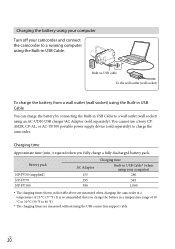
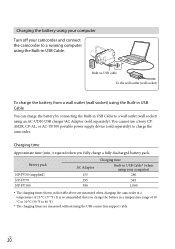
...
Charging time Built-in USB Cable* (when using your camcorder and connect the camcorder to 86 °F).
* The charging times are measured when charging the camcorder at a temperature of 10 °C to...using the USB connection support cable.
Charging time
Approximate time (min.) required when you charge the battery in a temperature range of 25 °C (77 °F). You cannot use a Sony...
Operating Guide - Page 25
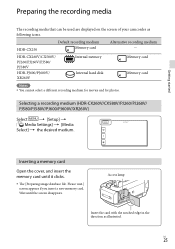
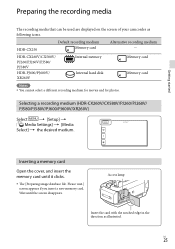
... card with the notched edge in the direction as following icons. HDR-CX250
Default recording medium Memory card
Alternative recording medium -
HDR-CX260V/CX580V/ PJ260/PJ260V/PJ580/ PJ580V HDR-PJ600/PJ600V/ XR260V
Internal memory Internal hard disk
Memory card Memory... the recording media
The recording media that can be used are displayed on the screen of your camcorder as illustrated.
Operating Guide - Page 39


....
The battery drains quickly while using the Intelligent Auto function
Select
[Camera/Mic]
[ Manual Settings] [Low Lux].
Flash/ Video light
Each time you shoot photos, the video light turns off and will work as follows. Do not use the video light directly in dim places (Video Light) (HDR-CX580V/PJ580/
PJ580V)
Press LIGHT.
Notes...
Operating Guide - Page 44


... 30 days or more When the date and time of the camcorder are not correctly set When the camcorder is moved for better reception
Use the GPS function outdoors and in the menu to use the triangulating priority mode (p. 42).
Use GPS Assist Data.
B: You can enjoy a digest of high definition image quality...
Operating Guide - Page 55


... write video data from these devices do this case, you are using , consult the manufacturer of the software you can be connected to the Internet to remove the disc from or to the camcorder using a computer.
When the installation completes, "PlayMemories Home" starts up when you are using Windows 7, click [Start], then double click the camera...
Operating Guide - Page 57


... computer. Notes The software that were supplied with your camcorder is not displayed on the computer screen.
To use "PlayMemories Home."
If the icon is connected to [Multi].
For Windows: http://www.sony.co.jp/ imsoft/Win/ For Mac: http://www.sony.co.jp/imsoft/ Mac/
For details, refer to delete or...
Operating Guide - Page 65


Shooting Mode (Items for selecting a shooting mode) p. 67 Camera/Mic (Items for customized shooting) p. 67 Image Quality/Size (Items for editing images such as copy or protect) p. 68 Setup (Other setup items) p. 68
1 Select
.
2 Select a category.
3 Select your camcorder
Using menus
The camcorder has various menu items under each of 6 menu...
Operating Guide - Page 69


... the output image resolution when connecting your favorite music files from the GPS
system.
GPS Setting*4 Receives the GPS signal.
Calibration Calibrates the touch panel. Demo Mode Sets playback of ...functions.
Eco Mode Sets the LCD screen and the power so that can be used when the camcorder is connected to a "BRAVIA" Sync compatible TV with the Highlight Playback scenes...
Operating Guide - Page 77
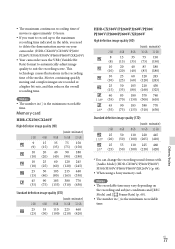
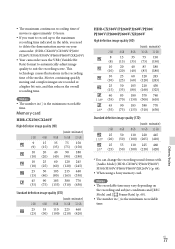
... The recordable time may vary depending on your camcorder. (HDR-CX260V/CX580V/PJ260/ PJ260V/PJ580/PJ580V/PJ600/PJ600V/XR260V)
Your camcorder uses the VBR (Variable Bit Rate) format to automatically adjust ...420)
* You can change the recording sound format with [Audio Mode] (HDR-CX580V/PJ260/PJ260V/ PJ580/PJ580V/PJ600/PJ600V/XR260V) (p. 68).
When using a Sony memory card.
Operating Guide - Page 78


...pixels and aspect ratio of each recording mode for the maximum image size of your camcorder. The actual number of memory card may vary depending on the LCD screen during recording...1900
940
16 GB
3800
1850
32 GB
7700
3800
*1 HDR-CX250/CX260V/PJ260/PJ260V/XR260V *2 HDR-CX580V/PJ580/PJ580V/PJ600/PJ600V
When using a Sony memory card. The number of recordable photos of ...
Operating Guide - Page 81
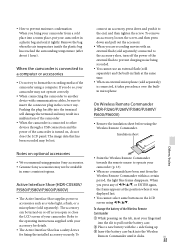
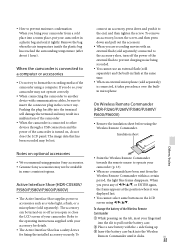
...camcorder
When the camcorder is turned on or off the power of the camcorder using the Wireless Remote Commander.
On Wireless Remote Commander (HDR-PJ260/PJ260V/PJ580/PJ580V/ PJ600/PJ600V)
Remove the insulation sheet before using... recorded. You cannot use an external flash (sold separately) connected to the accessory shoe, turn off as a video light, a flash, or a...
Operating Guide - Page 88
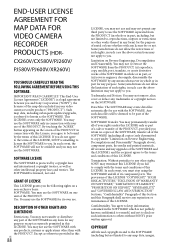
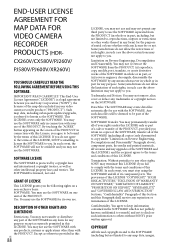
...VIDEO CAMERA
RECORDER
PRODUCTS (HDR- IMPORTANT-READ CAREFULLY: This End-User License Agreement ("LICENSE") is protected by copyright laws and international copyright treaties, as well as other rights, SONY may not permit any third party to use... to you .
CX260V/CX580V/PJ260V/
PJ580V/PJ600V/XR260V)
YOU SHOULD CAREFULLY READ THE FOLLOWING AGREEMENT BEFORE USING THIS SOFTWARE. You may not...
Operating Guide - Page 90
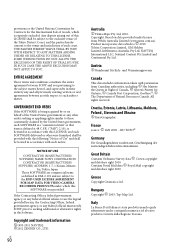
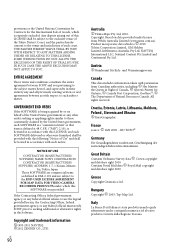
...
This data includes information taken with such notice:
NOTICE OF USE
CONTRACTOR (MANUFACTURER/ SUPPLIER) NAME: SONY CORPORATION
CONTRACTOR (MANUFACTURER/ SUPPLIER) ADDRESS: 1-7-1 Konan, Minato-...and the parties hereby consent to the END-USER LICENSE AGREEMENT FOR MAP DATA FOR VIDEO CAMERA RECORDER PRODUCTS under license from Canadian authorities, including Her Majesty the Queen in...
Marketing Specifications (Black model) - Page 3


...Sony's high-end audio expertise, renown S-Master™ digital amplifier technology is produced when wind passes over the microphone, giving you a clearer and more true-to-life sound. Tagged videos and still images can be reviewed and played back using...GPS receiver & NAVTEQ® maps7
A built-in GPS receiver7 makes the HDR-PJ260V an ideal choice for true and dynamic sound
Bring your camcorder...
Similar Questions
Sony Video Camera Recorder 8 (ccd-fx310) Troubleshooting
I have a Sony Video Camera Recorder 8 (CCD-FX310) which has not been used for years....... I am supp...
I have a Sony Video Camera Recorder 8 (CCD-FX310) which has not been used for years....... I am supp...
(Posted by bobkerestes 1 year ago)
How To Download Video From Sony Video Camera Hdr-cx190 To A Mac Computer
(Posted by kichison 10 years ago)
How Do I Remove The Date From The Video Shot With A Sony Hdr-pj260v?
(Posted by akoskey 10 years ago)

