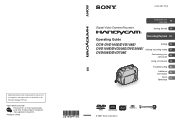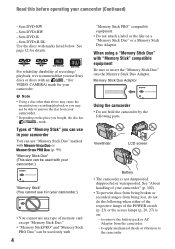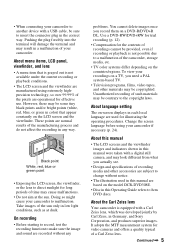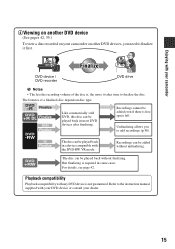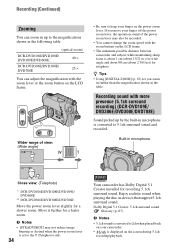Sony DCR-DVD608E Support and Manuals
Get Help and Manuals for this Sony item

View All Support Options Below
Free Sony DCR-DVD608E manuals!
Problems with Sony DCR-DVD608E?
Ask a Question
Free Sony DCR-DVD608E manuals!
Problems with Sony DCR-DVD608E?
Ask a Question
Most Recent Sony DCR-DVD608E Questions
Dcr-dvd608e Driver
(Posted by love4unishu21 2 years ago)
I Am Not Able To See The Recorded Dvd In My Computer
(Posted by Anonymous-80191 11 years ago)
Sony DCR-DVD608E Videos
Popular Sony DCR-DVD608E Manual Pages
Sony DCR-DVD608E Reviews
We have not received any reviews for Sony yet.