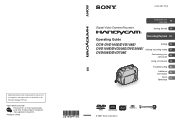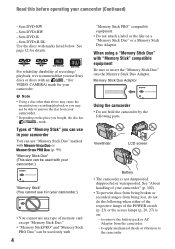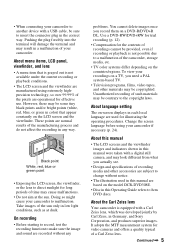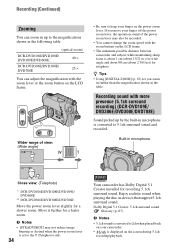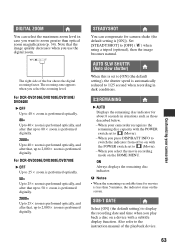Sony DCR-DVD608E Support Question
Find answers below for this question about Sony DCR-DVD608E.Need a Sony DCR-DVD608E manual? We have 1 online manual for this item!
Question posted by love4unishu21 on August 14th, 2021
Dcr-dvd608e Driver
Current Answers
Answer #1: Posted by SonuKumar on August 16th, 2021 8:54 AM
https://www.sony-asia.com/electronics/support/dvd-camcorders-dcr-dvd-series/dcr-dvd608e/downloads
https://www.sony-asia.com/electronics/support/dvd-camcorders-dcr-dvd-series/dcr-dvd608e
Please respond to my effort to provide you with the best possible solution by using the "Acceptable Solution" and/or the "Helpful" buttons when the answer has proven to be helpful.
Regards,
Sonu
Your search handyman for all e-support needs!!
Related Sony DCR-DVD608E Manual Pages
Similar Questions
I have a Sony Video Camera Recorder 8 (CCD-FX310) which has not been used for years....... I am supp...
My video camera Sony DCR-TRV27 started messing up tapes (eating tapes) Any sugestion
The message I am getting when trying to install my Sony DCR-/SR45 video camera to my new iMac desk c...
WERE CAN I GET SOFTWARE FOR THE DCR-TRV17 VIDEO CAMERA
i want a free copy or download for an operation manual of sony dcr tvr27 digital video camera record...