Sony DCR-SR85E Support and Manuals
Get Help and Manuals for this Sony item
This item is in your list!

View All Support Options Below
Free Sony DCR-SR85E manuals!
Problems with Sony DCR-SR85E?
Ask a Question
Free Sony DCR-SR85E manuals!
Problems with Sony DCR-SR85E?
Ask a Question
Sony DCR-SR85E Videos
Popular Sony DCR-SR85E Manual Pages
Operating Instructions - Page 2
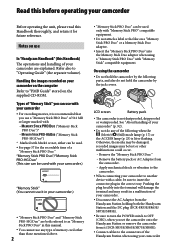
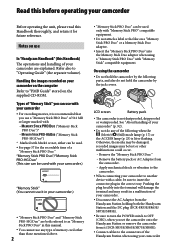
..." you set the camcorder onto the Handycam Station or... by the following parts, and also do...Guide" stored on use
In "Handycam Handbook" (this Handbook)
The operations and handling of your camcorder are both the Handycam Station and the DC plug (DCR-SR55E/SR65E/ SR75E/SR85E...Guide" (the separate volume). Read this before operating your camcorder
Before operating the unit, please read this manual...
Operating Instructions - Page 3
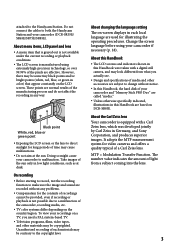
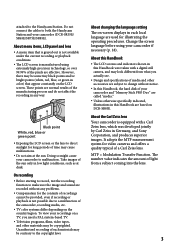
... connect the cables to both the Handycam Station and your camcorder to change ...DCR-SR85E.
Take images of the manufacturing process and do not affect the recording in Germany, and Sony...problems.
Compensation for video cameras and offers a quality typical of your camcorder if necessary (p. 18). These points are based on a TV, you actually see.
Design and specifications...
Operating Instructions - Page 34
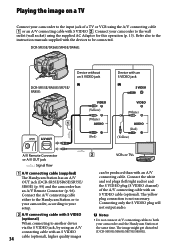
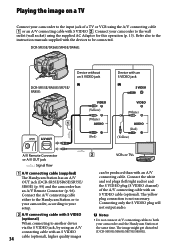
... cable (supplied) The Handycam Station has an A/V OUT jack (DCR-SR55E/SR65E/SR75E/ SR85E) (p. 99) and the camcorder has an A/V Remote Connector (p. 96). DCR-SR35E/SR36E/SR45E/SR46E:
Device without an S VIDEO jack
DCR-SR55E/SR65E/SR75E/ SR85E:
Device with an S... this operation (p. 13). Refer also to the instruction manuals supplied with the devices to be produced than with S VIDEO .
Operating Instructions - Page 46
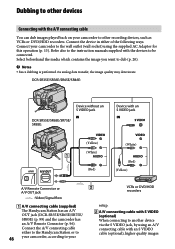
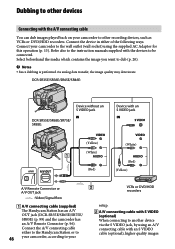
..., the image quality may deteriorate. Refer also to the instruction manuals supplied with an S VIDEO jack
(Yellow) (White)
(Red)
(White)
(Red) (Yellow)
A/V Remote Connector or A/V OUT jack
: Video/Signal flow
A/V connecting cable (supplied) The Handycam Station has an A/V OUT jack (DCR-SR55E/SR65E/SR75E/ SR85E) (p. 99) and the camcorder has an A/V Remote Connector (p. 96...
Operating Instructions - Page 50


... Handycam
Station (DCR-SR55E/SR65E/SR75E/SR85E) Remove the USB cable from your camcorder,
the Handycam Station (DCR-SR55E/SR65E/ SR75E/SR85E), or the printer Remove the "Memory Stick PRO Duo" from your printer's instruction manual for details.
The still images described below may not support the date printing function. If you do not change the setting...
Operating Instructions - Page 51


...DCR-SR75E/SR85E: 60,000 MB
Since there is a management file area, the used space is displayed. The displayed size of the whole hard disk space will be checked. Change the media setting as recording time (p. 51). Utilizing recording media
51 You can repair...; Notes
The calculation for various purposes. Cancel Easy Handycam operation to use the hard disk or a "Memory Stick PRO...
Operating Instructions - Page 56


... (p. 66)
Items
Page
CLOCK SET*2
17
AREA SET
66
SUMMERTIME
66
LANGUAGE SET*2
66
GENERAL SET (p. 67)
Items
Page
DEMO MODE
67
CALIBRATION
93
A.SHUT OFF
67
QUICK ON STBY
67
REMOTE CTRL*1
67
DROP SENSOR
67
*1 DCR-SR55E/SR65E/SR75E/SR85E
*2 You can set these items also during Easy Handycam operation (p. 22).
*3 [SOUND SETTINGS] (during Easy Handycam operation)
56
Operating Instructions - Page 57
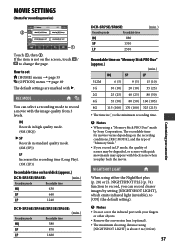
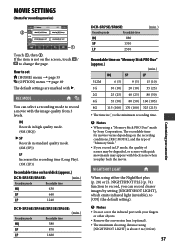
....)
Recording mode
Recordable time
HQ
580
SP
870
LP
1660
DCR-SR75E/SR85E:
Recording mode
Recordable time
HQ
880
SP
1310
LP
2510
(min.)
Recordable time on the screen, touch /
to set (HOME) menu page 55 (OPTION) menu page 69
The default settings are marked with . NIGHTSHOT PLS] (p. 74) function to...
Operating Instructions - Page 60


For DCR-SR55E/SR65E/SR75E/SR85E:
1.0M ( ) Records still images clearly (1,152 × 864).
0.... (wide) ratio (1,152 × 648). PHOTO SETTINGS
(Items for recording still images.
60 If the item is set to 9,999 still images on the LCD screen during recording. IMAGE SIZE
For DCR-SR35E/SR36E/SR45E/SR46E:
VGA(0.3M) ... When using a "Memory Stick PRO Duo" made by Sony Corporation.
Operating Instructions - Page 76
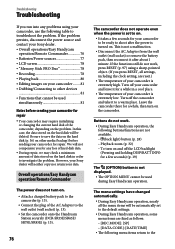
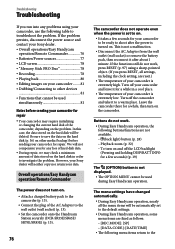
...Set the camcorder onto the Handycam Station securely (DCR-SR55E/SR65E/ SR75E/SR85E) (p. 13).
76
The camcorder does not operate even when the power is set to investigate the problem...CODE]: [DATE/TIME]
The following table to troubleshoot the problem.
The menu settings have changed automatically.
During Easy Handycam operation, nearly all settings, including the clock setting,...
Operating Instructions - Page 77


...DCR-SR55E/SR65E/SR75E/ SR85E).
Set [REMOTE CTRL] to their defaults automatically.
During Easy Handycam operation, settings for the following menu items are maintained the ones before Easy Handycam operation. [MOVIE MEDIA SET] [PHOTO MEDIA SET... off automatically if the time you set the POWER switch to
77
Troubleshooting Otherwise, the Remote Commander may not...
Operating Instructions - Page 78
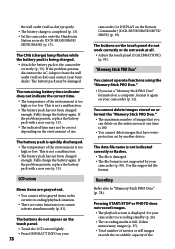
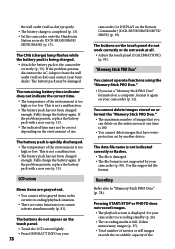
...52). If the problem persists, replace the battery pack ...DCR-SR55E/SR65E/SR75E/ SR85E) (p. 19). Use the supported file format. This is completed (p. 13). Set the camcorder onto the Handycam
Station securely (DCR-SR55E/SR65E/ SR75E/SR85E...set by your Sony dealer. Pressing START/STOP or PHOTO does not record images.
The playback screen is too high or too low. If the problem...
Operating Instructions - Page 81


...sound with [MICREF LEVEL] (p. 75) set to [LOW], the recorded sound may not support a "Memory Stick PRO Duo." Images... Set [TV TYPE] according to hear. Connect the white and red plugs of following settings
[FIREWORKS] in [SCENE SELECTION], [MANUAL] in ...COLOR SLOW SHTR], [OLD MOVIE], [TELE MACRO], [FADER]
81
Troubleshooting Sound is not output when the LCD panel is not connected...
Operating Instructions - Page 83


... your camcorder is
getting higher. If the problem persists even after you cannot service has occurred. Inform them of the 5-digit code, which starts from "E."
101-0001 (Warning indicator pertaining to the DC IN jack of the Handycam Station (DCR-SR55E/SR65E/SR75E/SR85E) or your Sony dealer or local authorized Sony service facility.
Contact your camcorder securely (p. 13...
Operating Instructions - Page 91


...pack is a lithium-ion battery pack that case, do not conform to the universal standard. (These models are not sold in some regions.)
If you cannot use of this temperature range, you ...-FH70/FH100 (optional).
Be sure to set the POWER switch to charge it from the DC IN jack on the Handycam Station (DCR-SR55E/SR65E/SR75E/SR85E) or your
camcorder and an optional AC Adaptor/ ...
Sony DCR-SR85E Reviews
Do you have an experience with the Sony DCR-SR85E that you would like to share?
Earn 750 points for your review!
We have not received any reviews for Sony yet.
Earn 750 points for your review!

