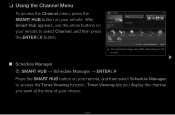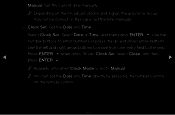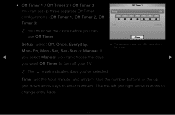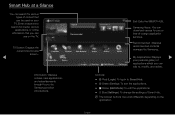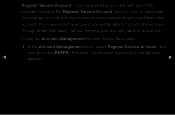Samsung UN55D6050 Support and Manuals
Get Help and Manuals for this Samsung item

View All Support Options Below
Free Samsung UN55D6050 manuals!
Problems with Samsung UN55D6050?
Ask a Question
Free Samsung UN55D6050 manuals!
Problems with Samsung UN55D6050?
Ask a Question
Most Recent Samsung UN55D6050 Questions
How To Turn On Browser On Samsung Un55d6050?
(Posted by sevjo 9 years ago)
Samsung Un55d6050 How To Get The Best Picture
(Posted by assemac 9 years ago)
Samsung Led Tv 6050 Wont Turn On
(Posted by salyiit 9 years ago)
How To Calebrate Samsung Un55d6050
(Posted by bidrobac 10 years ago)
Can I Install Un55d6050 Web Browser
(Posted by rayyawaris 10 years ago)
Samsung UN55D6050 Videos
Popular Samsung UN55D6050 Manual Pages
Samsung UN55D6050 Reviews
We have not received any reviews for Samsung yet.