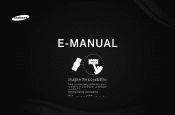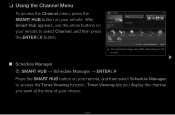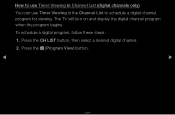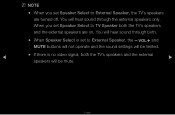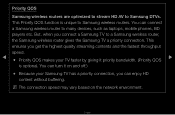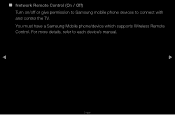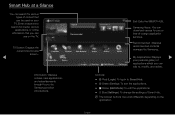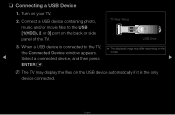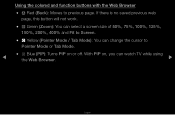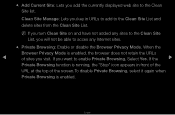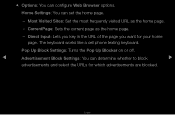Samsung UN55D6050 Support Question
Find answers below for this question about Samsung UN55D6050.Need a Samsung UN55D6050 manual? We have 1 online manual for this item!
Question posted by sevjo on September 6th, 2014
How To Turn On Browser On Samsung Un55d6050?
The person who posted this question about this Samsung product did not include a detailed explanation. Please use the "Request More Information" button to the right if more details would help you to answer this question.
Current Answers
Related Samsung UN55D6050 Manual Pages
Samsung Knowledge Base Results
We have determined that the information below may contain an answer to this question. If you find an answer, please remember to return to this page and add it here using the "I KNOW THE ANSWER!" button above. It's that easy to earn points!-
General Support
... On Longer? How Do I Create Or Delete A Contact On My TracFone SCH-R810C Phone? Can I Turn Off The Call Connect Tones On My TracFone SCH-R810C Phone? How Do I Assign MP3 Files As Ringtones...SCH-R810C Phone? How Do I Mute/Unmute A Call On My TracFone SCH-R810C Phone? Can The Browser Cache Be Cleared On The Alltel SCH-R810C Phone? Why Does Tapping The Screen On My TracFone SCH-... -
General Support
...Or Delete Speed Dial Entries On My SGH-q105? MP3s Camera & SGH-q105? Sounds & I Turn Off Message Alerts While My SGH-q105 Is In Silent Mode? I Disable Or Change The Startup / Shutdown...Set An Audible Message Alert For Missed Calls Or Voice Mails On My SGH-q105? Can The WAP Browser Cache Be Cleared On The SGH-q105? Speed Dial On My SGH-q105? Connectivity Settings & Or... -
General Support
... Firmware / Software Version On My SGH-E315? A Ringtone To A Contact On My SGH-E315? How Do I Turn This Off? I Disable Or Change The Startup / Shutdown Tones My SGH-E315 Beeps Approximately Once Per Minute, How ... Does The SGH-E315 Have A Speakerphone? A Word To T9 On My SGH-E315? Can The WAP Browser Cache Be Cleared On The SGH-E315? How Do I Delete Photos Taken With My SGH-E315? Support ...
Similar Questions
Samsung Flat Panel Turns Off And On Randomly
(Posted by woody7 11 years ago)
I Have The Samsung Ln32c540f2d Flat Screen Television. What Is The Vesa System
What is the vesa system that the Samsung LN32C540F2D uses? I want to buy a wall mount for it.
What is the vesa system that the Samsung LN32C540F2D uses? I want to buy a wall mount for it.
(Posted by sendme2cali 12 years ago)