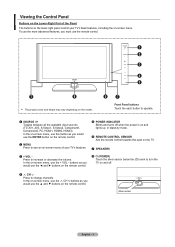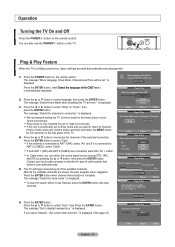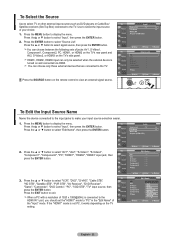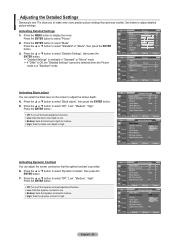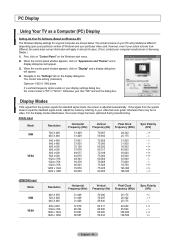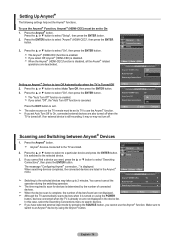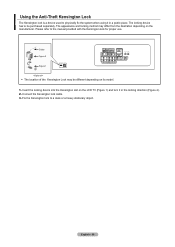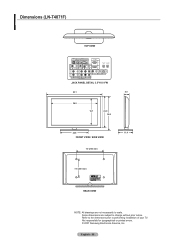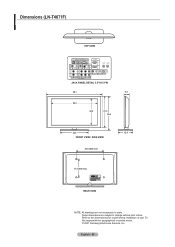Samsung LNT4071F Support Question
Find answers below for this question about Samsung LNT4071F - 40" LCD TV.Need a Samsung LNT4071F manual? We have 2 online manuals for this item!
Question posted by woody7 on August 9th, 2012
Samsung Flat Panel Turns Off And On Randomly
The person who posted this question about this Samsung product did not include a detailed explanation. Please use the "Request More Information" button to the right if more details would help you to answer this question.
Current Answers
Answer #1: Posted by TVDan on August 9th, 2012 9:33 AM
remove the back and check for capacitors on the power supply that has the top puffed up slightly. If you find any, replace them. These parts (capacitors) are available at places like Radio Shack. you can either replace them yourself, or take the power supply board and the capacitors to a local TV shop and they will likely charge $20 to replace them for you. The power supply is the module that the AC cord plugs into, and the value of the capacitors is printed on the side. Normally the bad ones are rated at 16vdc and they could be 1000 to 2200 microfarads. These capacitors will look like a cylinder with a silver top. Google bad capacitors on LCD HDTV and you will see mass data.
TV Dan
Related Samsung LNT4071F Manual Pages
Samsung Knowledge Base Results
We have determined that the information below may contain an answer to this question. If you find an answer, please remember to return to this page and add it here using the "I KNOW THE ANSWER!" button above. It's that easy to earn points!-
General Support
..., the screen goes blank for your LCD TV should be accessed through the Control Panel. Adjusting the Size of Samsung's 2005 and 2006 model TVs have a DVI-D output jack. See below . Samsung's 2005 and 2006 TVs do not need to set the refresh rate in Windows Vista, follow these steps: Turn on your PC. In most... -
General Support
... LN32B640 LN32B650 LN40B750 LN46B610 LN46B630 LN37B640 LN40B650 LN46B750 LN52B610 LN52B630 LN40B640 LN46B650 LN52B750 - The following Samsung LCD TVs have Auto Motion Plus: 2009 Models with LED backlighting have Auto Motion Plus: LN-T4071F LN-T4671F LN-T5271F The following Samsung LCD TVs have LED Motion Plus: LN-T4081F LN-T4681F LN-T5281F LN-T5781F LED Motion Plus™ -
How To Get Your TV Out Of Shop Mode SAMSUNG
...want to press the INFO button on the side panel of your TV for all of settings appears. submit Please select answers...LCD TVs Manufactured in 2007 - 2008 Confirm Your TV Is In Shop Mode To confirm your TV is identified by the number 3. STEP 2. if the TV is displayed on the screen, your TV on the screen. If Dynamic or Dynamic Mode is in Shop Mode, follow these steps: Turn your TV...
Similar Questions
What Is This Tv Worth In Good Used Condition? Samsung Ln40a330 - 40' Lcd Tv
What is this tv worth in good used condition? Samsung LN40A330 - 40" LCD TV
What is this tv worth in good used condition? Samsung LN40A330 - 40" LCD TV
(Posted by angelstrybos 3 years ago)
How Does Samsung Tv Model # Pn51e450a1fxza Cc Work. Need Details - I Cannot Find
how to set up cc on Samsung tv model pn51e450a1fxza?????
how to set up cc on Samsung tv model pn51e450a1fxza?????
(Posted by yada79437 6 years ago)
Flickering...
Im told by some blogs that I can cut a small wire in the back panel to stop the flickering, the litt...
Im told by some blogs that I can cut a small wire in the back panel to stop the flickering, the litt...
(Posted by rjs7896 8 years ago)
Double Image For 5 Minutes After Tv Is Turned On
Hi, Can you help us figure out how to fix the double image on our TV? It takes a few minutes to ge...
Hi, Can you help us figure out how to fix the double image on our TV? It takes a few minutes to ge...
(Posted by sfavelyukis 10 years ago)
I Have Samsung Ln40a530p1f 40' Lcd Tv. Last Week It Started Turning On And Off
I have Samsung LN40A530P1F 40 LCD TV. Last week it started turning on and off on its own. Tried unpl...
I have Samsung LN40A530P1F 40 LCD TV. Last week it started turning on and off on its own. Tried unpl...
(Posted by goodney 12 years ago)