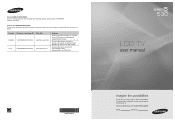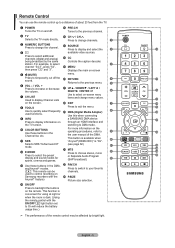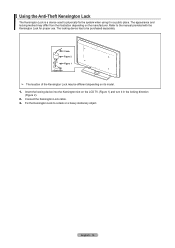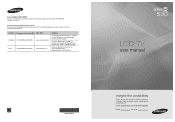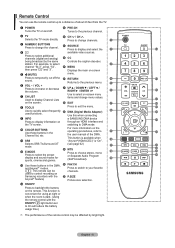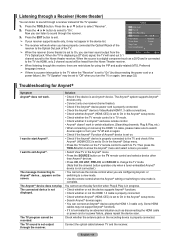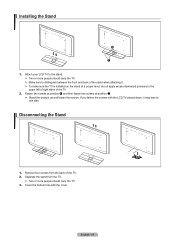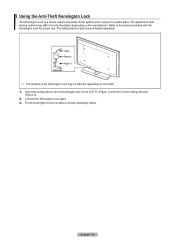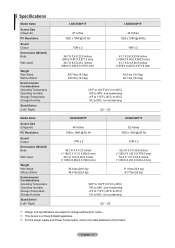Samsung LN40A530P1F Support Question
Find answers below for this question about Samsung LN40A530P1F.Need a Samsung LN40A530P1F manual? We have 6 online manuals for this item!
Question posted by goodney on September 15th, 2011
I Have Samsung Ln40a530p1f 40' Lcd Tv. Last Week It Started Turning On And Off
Current Answers
Answer #1: Posted by TVDan on September 15th, 2011 10:43 AM
The capacitors look like cylinders with a flat top on the power board (where the AC power cord hooks to). The bad ones will have the top puffed up slightly. The values are printed on the side and are probably 1000 microfarad at 10VDC, replace them with same value at a higher voltage rating as long as it will fit it the same area on the board. you can replace them yourself or take the parts and the board to a shop and they can install them for about $25
TV Dan
Related Samsung LN40A530P1F Manual Pages
Samsung Knowledge Base Results
We have determined that the information below may contain an answer to this question. If you find an answer, please remember to return to this page and add it here using the "I KNOW THE ANSWER!" button above. It's that easy to earn points!-
General Support
...LCD TV as a computer monitor, the same general rule holds true: Avoid keeping a static picture or a picture with static elements (black bars, black borders, logos, etc.) on your monitor so that it turns...that is a good idea to change the image on your LCD TV for more than twenty minutes. If you can. on how to change the size of the Troubleshooting Guide. For instructions on ... -
General Support
.... The unit must be a 2-pronged flat plug is purchased. The instructions for the first time. -- Samsung will turn to begin playing music. To prevent possible harm to the environment or human health, from the use of This Product Specifications GETTING STARTED Top Headset Overview Button Functions Talk Button In Standby Mode Press to perform... -
General Support
... headset produces significantly less power than those that Industry Canada approved the equipment. the term "IC:" Press and hold and answer a second call . Try connecting after charging is subject to turn the headset on the types of the first phone. Muting the microphone Press and hold until both buttons at the same time to...
Similar Questions
Found this TV, but without the remote. There are no buttons on the exterior of the TV. Do we need to...
When i try to turn on the tv there is about a 6 minute delay. If you push the power button repeatedl...