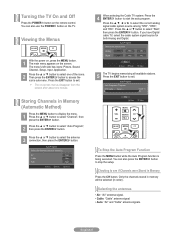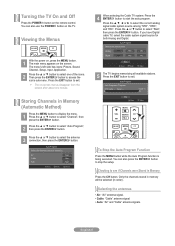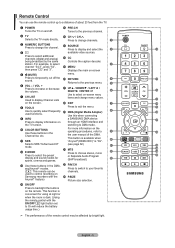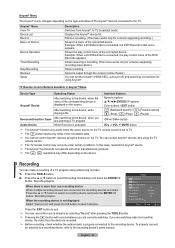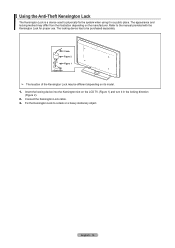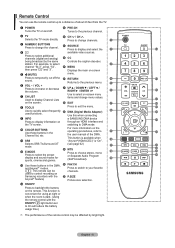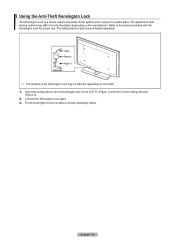Samsung LN40A530P1F Support Question
Find answers below for this question about Samsung LN40A530P1F.Need a Samsung LN40A530P1F manual? We have 6 online manuals for this item!
Question posted by pcheladew on September 23rd, 2014
Samsung Flat Screen Tv Ln40a530p1f Won't Turn On
The person who posted this question about this Samsung product did not include a detailed explanation. Please use the "Request More Information" button to the right if more details would help you to answer this question.
Current Answers
Related Samsung LN40A530P1F Manual Pages
Samsung Knowledge Base Results
We have determined that the information below may contain an answer to this question. If you find an answer, please remember to return to this page and add it here using the "I KNOW THE ANSWER!" button above. It's that easy to earn points!-
General Support
...some cases the chassis number on many 2008 Samsung TVs, follow these steps: Turn on your TV. Click and for information on the LCD TV firmware updates for 2008 models. The Setup menu ...through several menu screens before reaching Function Help. Note that fix specific problems. Click HERE for information on DLP TV firmware updates for information on the Plasma TV firmware updates.... -
General Support
... size of the picture on your TV, follow these steps: Turn on your user's manual. Note that you may not be limited to a set top box or receiver for all HD Sources (HDMI, Component, or DTV), or all distort the picture somewhat. remote to fit a 16:9 screen. Panorama enlarges a 4:3 picture to select Size... -
General Support
... your remote until Dynamic appears on your TV to the Dynamic mode: The Mode menu...the Right arrow button on your DLP TV to Standard when you no longer need...into the menu by setting your screen. Dynamic, and then press the ... increase the brightness of your DLP TV to Dynamic mode temporarily and then ...Do I Adjust The Brightness On My DLP TV? Brightness and then press the Enter button...
Similar Questions
Samsung Flat Screen Tv Model Ln40a550p3fxza Wont Turn On
(Posted by Lonnidea1 9 years ago)
Samsung Flat Screen Tv Model Ln40a530p1f Will Not Turn On
(Posted by repbo 10 years ago)
32' Samsung Flat Screen Tv.
I have a 2 year old 32" Samsung Flat Screen TV. My 3 year old punched it. Now it shows mostly vertic...
I have a 2 year old 32" Samsung Flat Screen TV. My 3 year old punched it. Now it shows mostly vertic...
(Posted by mudmadm 11 years ago)
I Have Samsung Ln40a530p1f 40' Lcd Tv. Last Week It Started Turning On And Off
I have Samsung LN40A530P1F 40 LCD TV. Last week it started turning on and off on its own. Tried unpl...
I have Samsung LN40A530P1F 40 LCD TV. Last week it started turning on and off on its own. Tried unpl...
(Posted by goodney 12 years ago)