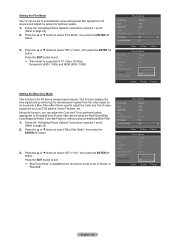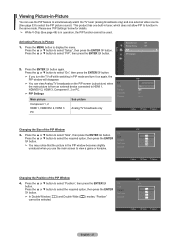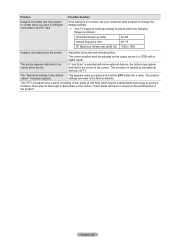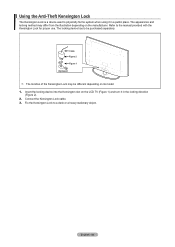Samsung LN40A550P3FXZA Support and Manuals
Get Help and Manuals for this Samsung item

View All Support Options Below
Free Samsung LN40A550P3FXZA manuals!
Problems with Samsung LN40A550P3FXZA?
Ask a Question
Free Samsung LN40A550P3FXZA manuals!
Problems with Samsung LN40A550P3FXZA?
Ask a Question
Most Recent Samsung LN40A550P3FXZA Questions
How To Connect Component Video From An Older Vcr To The Tv
how TO CONNECT component video from an older vcr to the TV
how TO CONNECT component video from an older vcr to the TV
(Posted by contact65465 8 years ago)
Screen Goes Striped Green
When I turn the tv on my sceen goes to green and looks as if it is striped. Also a loud static sound...
When I turn the tv on my sceen goes to green and looks as if it is striped. Also a loud static sound...
(Posted by schneidewindj 9 years ago)
What Is The Tv Code For This Television.
I am trying to program a new remote from dish.
I am trying to program a new remote from dish.
(Posted by cbeeheath 9 years ago)
Samsung Ln40a550p3fxza Wont Come On
(Posted by mlfones 9 years ago)
How To Change Out Two Capacitors In Samsung Ln40a550p3fxza
(Posted by mmaWi 9 years ago)
Popular Samsung LN40A550P3FXZA Manual Pages
Samsung LN40A550P3FXZA Reviews
We have not received any reviews for Samsung yet.