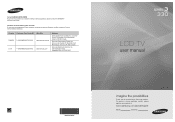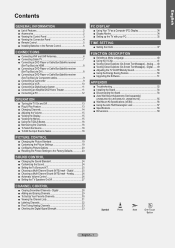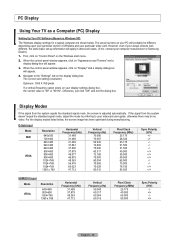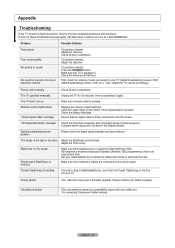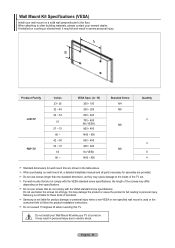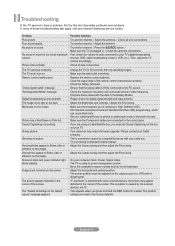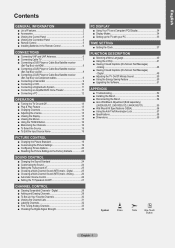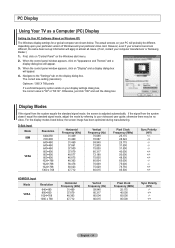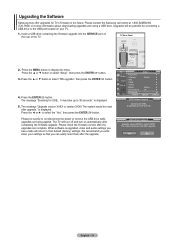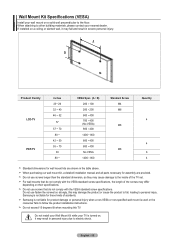Samsung LN40A330 Support Question
Find answers below for this question about Samsung LN40A330 - 40" LCD TV.Need a Samsung LN40A330 manual? We have 4 online manuals for this item!
Question posted by angelstrybos on July 27th, 2020
What Is This Tv Worth In Good Used Condition? Samsung Ln40a330 - 40' Lcd Tv
Current Answers
Answer #1: Posted by Odin on July 27th, 2020 8:12 PM
A good resource to find comparable prices is http://www.searchtempest.com/, which covers Craigslist, eBay, and many other sources. I suggest using a free tracking program like https://www.followthatpage.com/ to save you from having to repeat your search over time.
Hope this is useful. Please don't forget to click the Accept This Answer button if you do accept it. My aim is to provide reliable helpful answers, not just a lot of them. See https://www.helpowl.com/profile/Odin.
Related Samsung LN40A330 Manual Pages
Samsung Knowledge Base Results
We have determined that the information below may contain an answer to this question. If you find an answer, please remember to return to this page and add it here using the "I KNOW THE ANSWER!" button above. It's that easy to earn points!-
How To Connect An External Display To Your Netbook (Windows XP) SAMSUNG
...Connect An External Display To Your Netbook (Windows XP) STEP 1. LCD+CRT Clone - LCD+HDMI Clone and external display's screens when using an HDMI connection. Connect the VGA or HDMI cable from the...then press the F4 key repeatedly to adjust the resolution of external display devices (Monitors, Televisions, Projectors, etc...) to your PC model and external display device you may only be ... -
General Support
... 3.5 20 YH-820 Wall 8.5 YH-925 YP-T5 12 YP-60V YH-920 9 YH-999 hours Backlight - ever feasible, especially during the day, use of audio levels, LCD brightness levels, menu browsing, and PC environment. When the unit is displayed on the screen. Battery Charging And Playback Time Your MP3 Player comes... -
How To Connect An External Display To Your Netbook Or Notebook (Windows 7) SAMSUNG
...use a VGA connection or an HDMI connection. The image is connected properly You may need to your PC model and external display device you may flash several types of external display devices (Monitors, Televisions...the PC's HDMI when using a VGA connection. LCD+HDMI DualView The screen may only be used, however it is displayed only on your PC. How To Use Samsung Recovery Solution 4...
Similar Questions
This happened last week but I was able to get it on after 2 days, and then this time it's doing the ...
Have a 40 LCD HDTV # Ln40c530F1F that only turns a red blinkin but the tv won't turn on I tried ever...
i want to hang the tv on the wall and want to know what mount to buy
The red light will not even light up. It did this the other day, but eventually turned on. Now it wi...