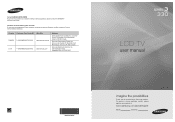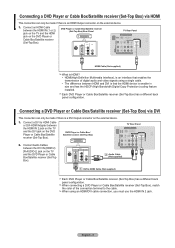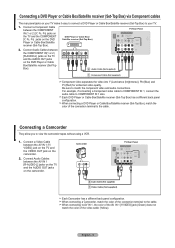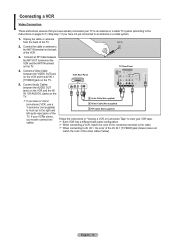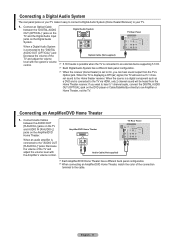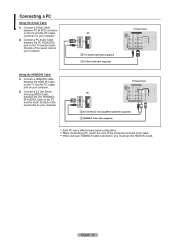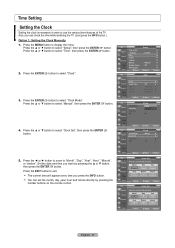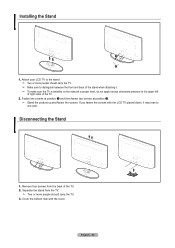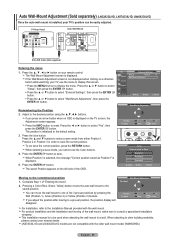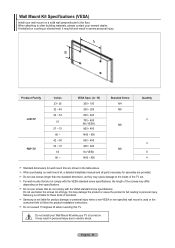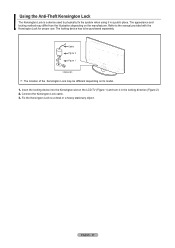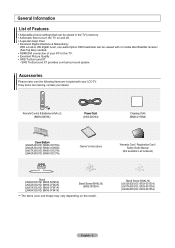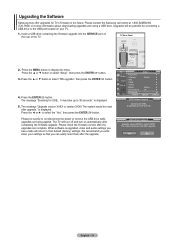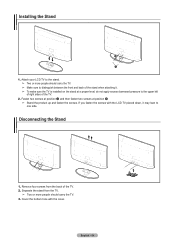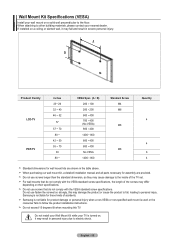Samsung LN40A330 Support Question
Find answers below for this question about Samsung LN40A330 - 40" LCD TV.Need a Samsung LN40A330 manual? We have 4 online manuals for this item!
Question posted by zwenneker on April 13th, 2010
My Samsung Ln40a330 Will Not Turn On. What Parts Do I Need And Where Can I Go?
The red light will not even light up. It did this the other day, but eventually turned on. Now it will not do anything. It might as well be in the attic. Where can I get it fixed and what is most likely the problem?
Current Answers
Related Samsung LN40A330 Manual Pages
Samsung Knowledge Base Results
We have determined that the information below may contain an answer to this question. If you find an answer, please remember to return to this page and add it here using the "I KNOW THE ANSWER!" button above. It's that easy to earn points!-
General Support
... suggestion above do not fix your problem, you try the following: Check the power cord on your problem, most likely the power supply in the TV is plugged in. The TV may be using your computer to use your TV as a TV, the Power Light will typically blink several times after you turn on or turns off , and then on... -
How To Use The Wireless LinkStick With Your Television SAMSUNG
..., select "Network Selection". The 2008 6 series LCD TV's that do support the wireless function need to change the network setup to firmware version 2001.3 or the... before your TV?s Wiselink port. Product : Televisions > UN40B6000VF 9628. How to purchase a Samsung Linkstick. If your television. Click here to visit Samsungs online parts distributor J&J International... -
General Support
...red light on the indicator light, then release. Do not attempt to a 'Setup', 'Connect', or 'Bluetooth' menu on the indicator light, then release. Always store the headset with anything other liquids. such as in a hot vehicle or in direct sunlight. (Storage at high temperatures (above 40°C / 104°F). BASIC OPERATIONS Turning..., you will need to the headset... (including parts of your...
Similar Questions
Ln40a330 Won't Turn On, But Red Light Is On, Not Blinking
This happened last week but I was able to get it on after 2 days, and then this time it's doing the ...
This happened last week but I was able to get it on after 2 days, and then this time it's doing the ...
(Posted by mdjr2801 1 year ago)
What Is This Tv Worth In Good Used Condition? Samsung Ln40a330 - 40' Lcd Tv
What is this tv worth in good used condition? Samsung LN40A330 - 40" LCD TV
What is this tv worth in good used condition? Samsung LN40A330 - 40" LCD TV
(Posted by angelstrybos 3 years ago)
I Have A Samsung 40' Lcd Tv - Ln40a550 - 5 Years Old - 2 Weeks Ago We Started Se
We started noticing that the darker colors - areas in shadows - started getting a mottled and "green...
We started noticing that the darker colors - areas in shadows - started getting a mottled and "green...
(Posted by sblair 10 years ago)
I Have Samsung Ln40a530p1f 40' Lcd Tv. Last Week It Started Turning On And Off
I have Samsung LN40A530P1F 40 LCD TV. Last week it started turning on and off on its own. Tried unpl...
I have Samsung LN40A530P1F 40 LCD TV. Last week it started turning on and off on its own. Tried unpl...
(Posted by goodney 12 years ago)
Tv Will Not Power On. It Has A Blinking Red Light.
(Posted by rickyranks 12 years ago)