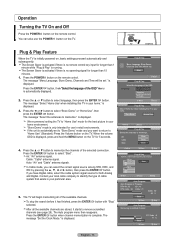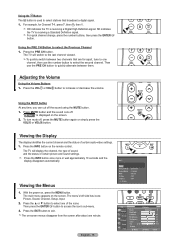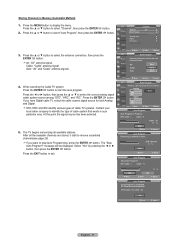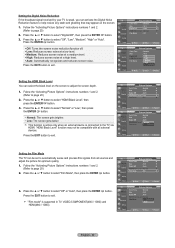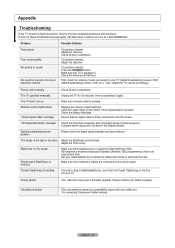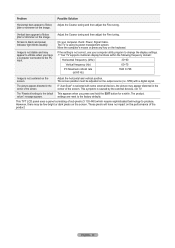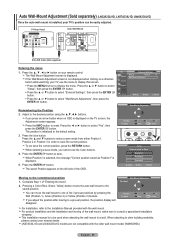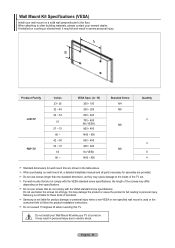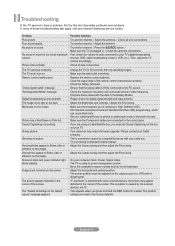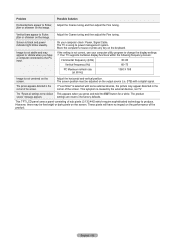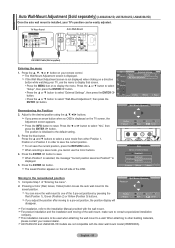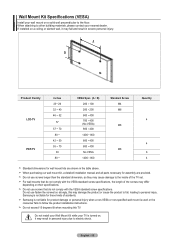Samsung LN40A330 Support Question
Find answers below for this question about Samsung LN40A330 - 40" LCD TV.Need a Samsung LN40A330 manual? We have 4 online manuals for this item!
Question posted by mdjr2801 on May 18th, 2022
Ln40a330 Won't Turn On, But Red Light Is On, Not Blinking
Current Answers
Answer #1: Posted by Odin on May 18th, 2022 11:46 AM
On the assumption you've tested your outlet and checked the power cord and its connection, see http://www.fixmyowntv.com/cycling. If the issue persists or if you require further advice, you'll have to consult the manufacturer, for which use the contact information at https://www.contacthelp.com/samsung.
Hope this is useful. Please don't forget to click the Accept This Answer button if you do accept it. My aim is to provide reliable helpful answers, not just a lot of them. See https://www.helpowl.com/profile/Odin.
Answer #2: Posted by SonuKumar on May 18th, 2022 10:49 PM
Please respond to my effort to provide you with the best possible solution by using the "Acceptable Solution" and/or the "Helpful" buttons when the answer has proven to be helpful.
Regards,
Sonu
Your search handyman for all e-support needs!!
Related Samsung LN40A330 Manual Pages
Samsung Knowledge Base Results
We have determined that the information below may contain an answer to this question. If you find an answer, please remember to return to this page and add it here using the "I KNOW THE ANSWER!" button above. It's that easy to earn points!-
General Support
... system. Press the Source button on . Move the mouse or press a key on your computer to make sure it is failing and you need to use your TV as a TV, the Power Light will typically blink several times after you need to watch is firmly connected to the wall and the TV. The Power Light On My LCD TV Is Blinking And... -
General Support
... remote may have : A Mode button, separate buttons labeled Cable, DVD, STB, and VCR instead of a Mode button. Use STB for example, a straightened paper clip) into the hole to operate some Samsung television universal remotes made by calling 1-800-627-4368. If your remote has a small hole instead of your TV was made after 2005 to "press... -
General Support
... Alarm type, using the navigation keys Press the OK button to check the box(es) for the desired Alarm days Press the left soft key to ring even if the handset is turned off Press the left soft key for Select Turn the Alarm On, using the navigation keys Set the Alarm time, using the navigation keys and...
Similar Questions
What is this tv worth in good used condition? Samsung LN40A330 - 40" LCD TV
red light blinks twice space then twice space then twice
The red light will not even light up. It did this the other day, but eventually turned on. Now it wi...