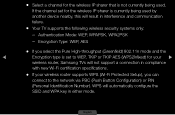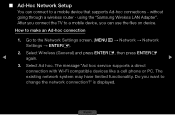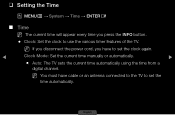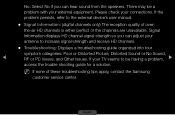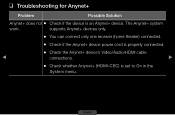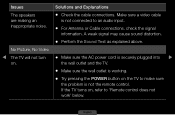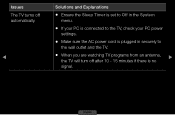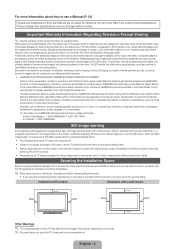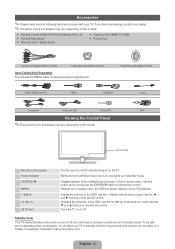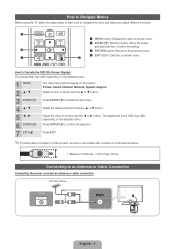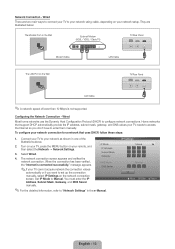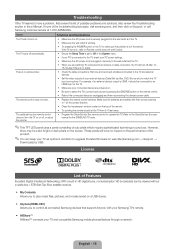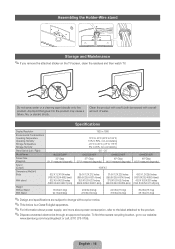Samsung UN32D5500RF Support and Manuals
Get Help and Manuals for this Samsung item

View All Support Options Below
Free Samsung UN32D5500RF manuals!
Problems with Samsung UN32D5500RF?
Ask a Question
Free Samsung UN32D5500RF manuals!
Problems with Samsung UN32D5500RF?
Ask a Question
Most Recent Samsung UN32D5500RF Questions
Un32d5500rf Red Light Blinks 5 Times Turn Offs And Back On And Repeats.
(Posted by kjwallace2014 9 years ago)
Can I Buy The Stand For This Tv Separately
I need the stand for this TV, can i buy it from you?
I need the stand for this TV, can i buy it from you?
(Posted by dbmate 9 years ago)
Red Light Blinking
red light blinks twice space then twice space then twice
red light blinks twice space then twice space then twice
(Posted by rjj1960 11 years ago)
Popular Samsung UN32D5500RF Manual Pages
Samsung UN32D5500RF Reviews
We have not received any reviews for Samsung yet.