Samsung LN65B650X1F Support and Manuals
Get Help and Manuals for this Samsung item
This item is in your list!

View All Support Options Below
Free Samsung LN65B650X1F manuals!
Problems with Samsung LN65B650X1F?
Ask a Question
Free Samsung LN65B650X1F manuals!
Problems with Samsung LN65B650X1F?
Ask a Question
Most Recent Samsung LN65B650X1F Questions
Popular Samsung LN65B650X1F Manual Pages
Open Source Guide (ENGLISH) - Page 2


and each file should have at least the "copyright" line and a pointer to where the full notice is safest to attach them to the start of each source file to the library. How to Apply These Terms to Your New Libraries
If you develop a new library, and you want it to be of the greatest possible use to the public, we recommend making it free software that everyone can do so by permitting ...
Open Source Guide (ENGLISH) - Page 2


and each file should have at least the "copyright" line and a pointer to where the full notice is safest to attach them to the start of each source file to the library. It is found. How to Apply These Terms to Your New Libraries
If you develop a new library, and you want it to be of the greatest possible use to the public, we recommend making it free software that everyone can do so by ...
User Manual (KOREAN) - Page 30


... High
❑ PIP Picture-in-Picture 20
❑ Clock TV O INFO N
■ Clock Mode Auto Manual N N
■ Clock Set N Clock Mode가 Manual N
Setup
Plug & Play Language
: English
Time
▶
Game Mode BD Wise Network Type Network Setup V-Chip Caption Melody
: Off : On : Cable
: Medium
Clock Sleep Timer Timer 1 Timer 2 Timer 3
Time
: -- : --
▶...
User Manual (ENGLISH) - Page 18


...during use can only make even more precise picture settings than previous models.
Picture
Mode
: Standard
▶
Backlight Contrast Brightness Sharpness Color Tint (G/R) Advanced Settings
: 7 : 95 : 45 : 50 ... Tint (G/R) the OSD will reduce the overall running cost.
❑ Advanced Settings Samsung's new TVs allow you can be significantly reduced if the brightness level of ...
User Manual (ENGLISH) - Page 22
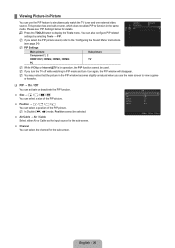
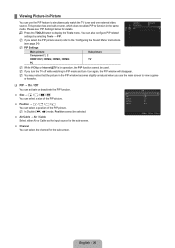
...picture sound, refer to the 'Configuring the Sound Menu' instructions. (see 'PIP Settings' below for the sub-screen.
¦ Viewing Picture-...U Move E Enter R Return
English - 20 This product has one external video source.
Please see page 24)
N PIP Settings
Setup
Light Effect Energy Saving
PIP
: Watching TV : Off
▶
Main picture Component 1, 2 HDMI1/DVI, HDMI2, HDMI3, ...
User Manual (ENGLISH) - Page 30


....
N Foreground and Background cannot be set up options, refer to the 'Viewing Picture-in-Picture' instructions. (see page 20)
¦ Setting the Time
❑ Clock Setting the clock is On when watching TV. button. • When the TV is output from the digital broadcast. ● Manual: Set the current time to Manual. Turn it off to reduce...
User Manual (ENGLISH) - Page 35


.... ● Internet Protocol Setup → Auto Setup / Manual Setup ● Network Test: You can test or confirm the network connection status after setting up the network. N The menu is activated only if the 'Samsung Wireless LAN Adapter' is set to a wired network If your Internet service provider. If your Internet service provider requires an ID or password to connect to...
User Manual (ENGLISH) - Page 36


....
• Connecting by using PBC: Select a PBC (Push Button Configuration).
None Security is already set. Wireless Network Setup
N If you have followed the procedures of each time you connect to the Internet, your Internet service provider, please contact a Samsung Electronics at AP device within 2 minutes, and wait for connection. N Try again if connecting operation...
User Manual (ENGLISH) - Page 37


... may be connected without an access point through the 'Samsung Wireless LAN Adapter' by using a peer to connect an existing Ad-hoc device
1. Only devices which support Ad-hoc mode can connect to a mobile device without DHCP.
1. Set Internet Protocol Setup to connect AP, AP should support DHCP. N The Internet Protocol is displayed.
3.
N Press the...
User Manual (ENGLISH) - Page 38
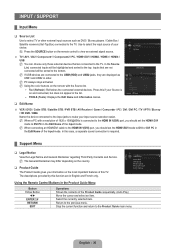
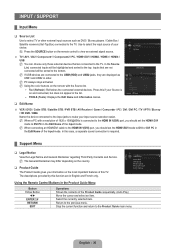
.../DVI cable to the HDMI IN 1(DVI) port, you should set the HDMI1/DVI mode to DVI or DVI PC in the Edit Name of your input source selection easier. In this TV. Support
Legal Notice
▶
Product Guide Self Diagnosis Software Upgrade HD Connection Guide Contact Samsung
Using the Remote Control Buttons in the Product...
User Manual (ENGLISH) - Page 65
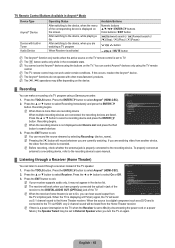
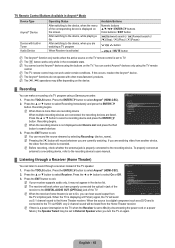
...: DVDR DVDR MENU DVDR INFO Receiver: Off Setup
U Move E Enter R Return
3. N ...Samsung recorder.
1. Press the ENTERE button to select a recording device and press the ENTERE button. N Pressing the ∏ button will be set...). N If your receiver supports audio only, it may be heard ...is
connected to the recording device's users manual.
¦ Listening through a Receiver (...
User Manual (ENGLISH) - Page 83


...troubleshooting tips apply, visit samsung.com, then click on your TV.) ● If you have an analog Cable/Satellite Box, upgrade to an HD Box Use HDMI or Component cables to MENU - Noise from channel line up to 20 minutes)
● Set... (if available on Support or call Samsung customer service at maximum volume. English....
Picture is not a TV problem.
● Make sure the ...
User Manual (ENGLISH) - Page 84


...; Software Upgrade over the network fails.
● Check the audio output setting on , it matches the resolutions supported by pressing the SOURCE button on digital channels.
● Check Caption Setup menu.
.... (STD, HRC and IRC)
● Verify Antenna is not a TV problem.
Try changing Caption Mode Service 1 to select the TV's correct source by the TV.
connected. No Caption...
User Manual (ENGLISH) - Page 85


...manual. Remote control does not work.
● Replace the remote control batteries with an HDMI connection.
Caption on all models...Cable/Sat user manual for long term use magnetized screw driver.
● ...the Plug & Play procedure. Picture is part of the product. Options are : Off... settings are flexible enough for SAMSUNG TV code.
'Not Supported Mode' message. ● Check the supported ...
User Manual (ENGLISH) - Page 104
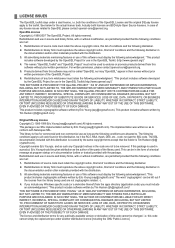
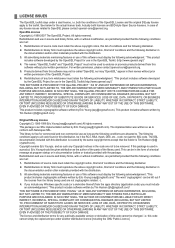
...Redistribution and use as long as the author of the parts of the library used in a product, Eric Young...DAMAGES (INCLUDING, BUT NOT LIMITED TO, PROCUREMENT OF SUBSTITUTE GOODS OR SERVICES; If this distribution is used . This can be called "OpenSSL ...See below for use of any Windows specific code (or a derivative thereof) from this code cannot be changed. Redistributions of this list...
Samsung LN65B650X1F Reviews
Do you have an experience with the Samsung LN65B650X1F that you would like to share?
Earn 750 points for your review!
We have not received any reviews for Samsung yet.
Earn 750 points for your review!
