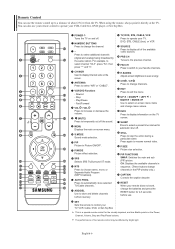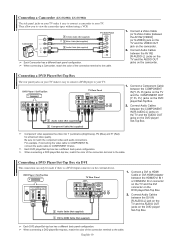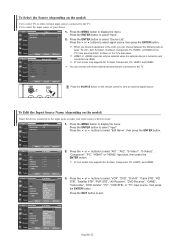Samsung LN-S3238D - 32" LCD TV Support and Manuals
Get Help and Manuals for this Samsung item

View All Support Options Below
Free Samsung LN-S3238D manuals!
Problems with Samsung LN-S3238D?
Ask a Question
Free Samsung LN-S3238D manuals!
Problems with Samsung LN-S3238D?
Ask a Question
Most Recent Samsung LN-S3238D Questions
My Samsung Ln-s3238d Tv Has Sound But No Picture
my tv turns on but their is no picture only sound what can be wrong with it.
my tv turns on but their is no picture only sound what can be wrong with it.
(Posted by Anonymous-162118 7 years ago)
Where Can I Buy A Tv Stand For My Samsung Ln-s3238d,
I been looking on websites but either dont sell it or dont have none. I need one asap, since I can n...
I been looking on websites but either dont sell it or dont have none. I need one asap, since I can n...
(Posted by gueraniniz21 9 years ago)
Set Will Not Power On.
5 volt standby is good. capacitors check good. fuses good. I have main power and 18v on c5808. No ot...
5 volt standby is good. capacitors check good. fuses good. I have main power and 18v on c5808. No ot...
(Posted by pierce15 10 years ago)
I Need A Screen For My Plasma 32 Inch
(Posted by Anonymous-107617 11 years ago)
How Can I Add Hdmi2 As A Source
(Posted by romangigi 12 years ago)
Samsung LN-S3238D Videos
Popular Samsung LN-S3238D Manual Pages
Samsung LN-S3238D Reviews
We have not received any reviews for Samsung yet.